Unlock a world of possibilities! Login now and discover the exclusive benefits awaiting you.
- Qlik Community
- :
- All Forums
- :
- QlikView App Dev
- :
- Mastercalender to date column mapping
- Subscribe to RSS Feed
- Mark Topic as New
- Mark Topic as Read
- Float this Topic for Current User
- Bookmark
- Subscribe
- Mute
- Printer Friendly Page
- Mark as New
- Bookmark
- Subscribe
- Mute
- Subscribe to RSS Feed
- Permalink
- Report Inappropriate Content
Mastercalender to date column mapping
Hi,
I have created a master calender for the date range i have data. I have data of tweets.i want a bar chart having dimension of all the days in a week and another one with month names. it should measure the no of tweets in a week and month. how do i link this to master calendar?
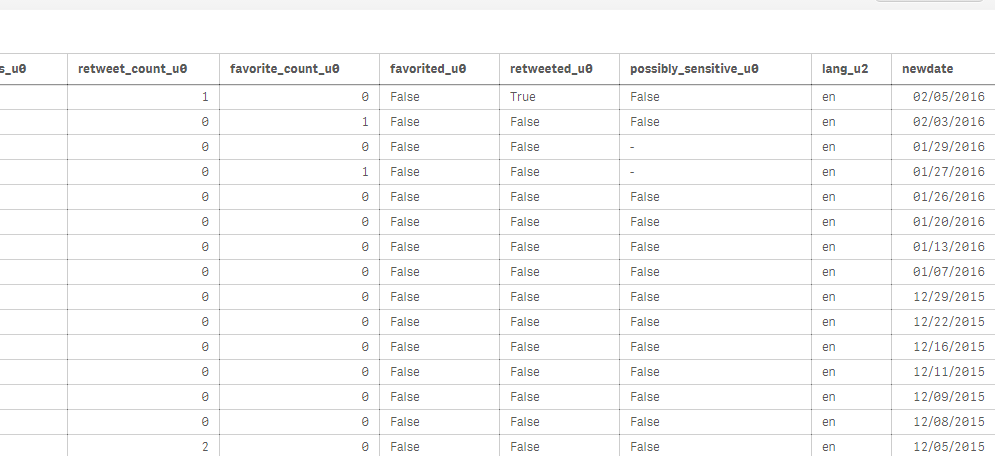
This is my new date column which i want to link to master calendar. the bar graph should show height 1 on 02/05/2016 and height zero for 01/04/2016 since there is 02/04/2016 in this newdate column.
- Mark as New
- Bookmark
- Subscribe
- Mute
- Subscribe to RSS Feed
- Permalink
- Report Inappropriate Content
Just make sure that your master calendar contains the field "newdate", a Month field and a Week field, and it should work automatically.
HIC
- Mark as New
- Bookmark
- Subscribe
- Mute
- Subscribe to RSS Feed
- Permalink
- Report Inappropriate Content
QuartersMap:
MAPPING LOAD
rowno() as Month,
'Q' & Ceil (rowno()/3) as Quarter
AUTOGENERATE (12);
Temp:
Load
min(newdate) as minDate,
max(newdate) as maxDate
Resident root;
Let varMinDate = num(makedate(2014,02,08));
//Let varMinDate = Num(Peek('minDate', 0, 'Temp'));
//Let varMaxDate = Num(Peek('maxDate', 0, 'Temp'));
//LET varMaxDate=floor(monthend(today()));
LET varMaxDate=floor(today());
DROP Table Temp;
TempCalendar:
LOAD
$(varMinDate) + Iterno()-1 As Num,
Date($(varMinDate) + IterNo() - 1) as TempDate
AutoGenerate 1 While $(varMinDate) + IterNo() -1 <= $(varMaxDate);
MasterCalendar:
Load
TempDate AS OrderDate,
week(TempDate) As Week,
Year(TempDate) As Year,
Month(TempDate) As Month,
Day(TempDate) As Day,
YeartoDate(TempDate)*-1 as CurYTDFlag,
YeartoDate(TempDate,-1)*-1 as LastYTDFlag,
inyear(TempDate, Monthstart($(varMaxDate)),-1) as RC12,
date(monthstart(TempDate), 'MMM-YYYY') as MonthYear,
ApplyMap('QuartersMap', month(TempDate), Null()) as Quarter,
Week(weekstart(TempDate)) & '-' & WeekYear(TempDate) as WeekYear,
WeekDay(TempDate) as WeekDay
Resident TempCalendar
Order By TempDate ASC;
Drop Table TempCalendar;
how to add new date in master calender?
- Mark as New
- Bookmark
- Subscribe
- Mute
- Subscribe to RSS Feed
- Permalink
- Report Inappropriate Content
Hi,
Range:
LOAD
min([newdate]) as startdate,
max([newdate]) as enddate
resident YourTable';
//Peek out the values for later use
let vStart = peek('startdate',-1,'Range')-1;
let vEnd = peek('enddate',-1,'Range');
let vRange = $(vEnd) - $(vStart);
//Remove Range table as no longer needed
Drop table Range;
//Generate a table with a row per date between the range above
Date:
Load
$(vStart)+recno() as Date
autogenerate $(vRange);
//Calculate the Parts you need to examine
Calendar:
load
Date as [newdate],
Year(Date) as CalendarYear,
Month(Date) as Cal_Month,
Day(Date) as Cal_Day,
Week(Date) as Cal_Week,
Weekday(Date) as Cal_WeekDay
resident Date;
//Tidy up
Drop table Date;
- Mark as New
- Bookmark
- Subscribe
- Mute
- Subscribe to RSS Feed
- Permalink
- Report Inappropriate Content
i did this, it worked. Now can i get bar chart having dimension as all months in calendar and measure of the height of bars for only those dates which have entry in the new date field and rest of the bars height zero?