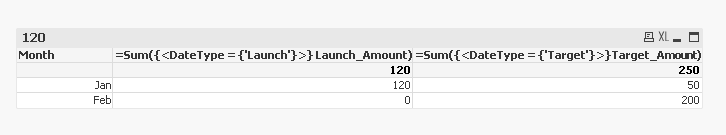Unlock a world of possibilities! Login now and discover the exclusive benefits awaiting you.
- Qlik Community
- :
- All Forums
- :
- QlikView App Dev
- :
- Re: Mini challenge - how to create common month di...
Options
- Subscribe to RSS Feed
- Mark Topic as New
- Mark Topic as Read
- Float this Topic for Current User
- Bookmark
- Subscribe
- Mute
- Printer Friendly Page
Turn on suggestions
Auto-suggest helps you quickly narrow down your search results by suggesting possible matches as you type.
Showing results for
Contributor III
2018-12-06
02:27 PM
- Mark as New
- Bookmark
- Subscribe
- Mute
- Subscribe to RSS Feed
- Permalink
- Report Inappropriate Content
Mini challenge - how to create common month dimension for 2 measures
Hi all,
someone who can help me achieving this result?
many Thanks for looking into it
Result:
Month;amount (launch);amount(target)
Jan;120;50
feb;o;200
i would like to have the breakdown at lower levels (project) too, but ignored it to simplify
Original data:
Project;month(launch);amount(launch);month(target);amount(target)
1;jan;100;feb;200
2;jan;20;jan;50
- Tags:
- qlikview_scripting
531 Views
2 Solutions
Accepted Solutions
MVP
2018-12-06
02:29 PM
- Mark as New
- Bookmark
- Subscribe
- Mute
- Subscribe to RSS Feed
- Permalink
- Report Inappropriate Content
What you need here is to use a Canonical Date here
529 Views
MVP
2018-12-06
02:38 PM
- Mark as New
- Bookmark
- Subscribe
- Mute
- Subscribe to RSS Feed
- Permalink
- Report Inappropriate Content
Simplified version of the script for the simplified data you provided
Table:
LOAD Project,
Month(Date#(Launch_Month, 'MMM')) as Launch_Month,
Launch_Amount,
Month(Date#(Target_Month, 'MMM')) as Target_Month,
Target_Amount;
LOAD * INLINE [
Project, Launch_Month, Launch_Amount, Target_Month, Target_Amount
1, Jan, 100, Feb, 200
2, Jan, 20, Jan, 50
];
DateBridge:
LOAD Project,
Launch_Month as Month,
'Launch' as DateType
Resident Table;
LOAD Project,
Target_Month as Month,
'Target' as DateType
Resident Table;
527 Views
3 Replies
MVP
2018-12-06
02:29 PM
- Mark as New
- Bookmark
- Subscribe
- Mute
- Subscribe to RSS Feed
- Permalink
- Report Inappropriate Content
What you need here is to use a Canonical Date here
530 Views
MVP
2018-12-06
02:38 PM
- Mark as New
- Bookmark
- Subscribe
- Mute
- Subscribe to RSS Feed
- Permalink
- Report Inappropriate Content
Simplified version of the script for the simplified data you provided
Table:
LOAD Project,
Month(Date#(Launch_Month, 'MMM')) as Launch_Month,
Launch_Amount,
Month(Date#(Target_Month, 'MMM')) as Target_Month,
Target_Amount;
LOAD * INLINE [
Project, Launch_Month, Launch_Amount, Target_Month, Target_Amount
1, Jan, 100, Feb, 200
2, Jan, 20, Jan, 50
];
DateBridge:
LOAD Project,
Launch_Month as Month,
'Launch' as DateType
Resident Table;
LOAD Project,
Target_Month as Month,
'Target' as DateType
Resident Table;
528 Views
Contributor III
2018-12-06
03:13 PM
Author
- Mark as New
- Bookmark
- Subscribe
- Mute
- Subscribe to RSS Feed
- Permalink
- Report Inappropriate Content
Thank you so Much! I read the post you shared and that is exactly what I need! Going to try it out immediately