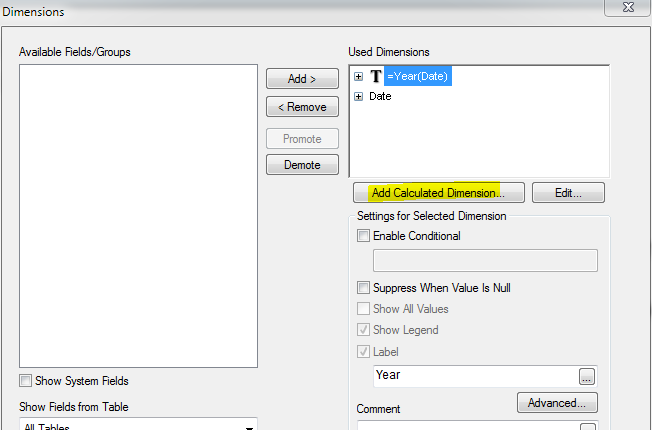Unlock a world of possibilities! Login now and discover the exclusive benefits awaiting you.
- Qlik Community
- :
- All Forums
- :
- QlikView App Dev
- :
- Re: Order by Year
- Subscribe to RSS Feed
- Mark Topic as New
- Mark Topic as Read
- Float this Topic for Current User
- Bookmark
- Subscribe
- Mute
- Printer Friendly Page
- Mark as New
- Bookmark
- Subscribe
- Mute
- Subscribe to RSS Feed
- Permalink
- Report Inappropriate Content
Order by Year
Hi! I've got a table where a column contain a list of date for example "20/02/1964". I want to obtain a new column where i can see only the year for each date. What kind of string i have to type to obtain this result??
- Mark as New
- Bookmark
- Subscribe
- Mute
- Subscribe to RSS Feed
- Permalink
- Report Inappropriate Content
use date functions like
year(yourdate)
maybe you have to convert your date if Qlikview doesnot recognize it as data, the use date(date#(yourdate,'DD/MM/YYYY')
- Mark as New
- Bookmark
- Subscribe
- Mute
- Subscribe to RSS Feed
- Permalink
- Report Inappropriate Content
Hi,
year function will help you..
example
table a:
load
name,
age,
date,
year(date) as year
from
datasource order by year(date) ;
i hope this will help u..
- Mark as New
- Bookmark
- Subscribe
- Mute
- Subscribe to RSS Feed
- Permalink
- Report Inappropriate Content
you can add it in the script when loading the data using the Year function, year(data field) or use a calculated dimension in the chart and add the function there Year(data field), however it is not preferred to use calculated dimension instead add it in the load script.
- Mark as New
- Bookmark
- Subscribe
- Mute
- Subscribe to RSS Feed
- Permalink
- Report Inappropriate Content
Hi Gabrielle,
Are you working in the Load script og in a chart?
In Load Script:
If in the Load-script, something like this will do the trick:
Data:
Load Date, Year(Date) as Year, * From Data.Qvd (qvd);
In Charts:
If your are working in a chart you can add a calculated dimension with the expression Year(Date) :