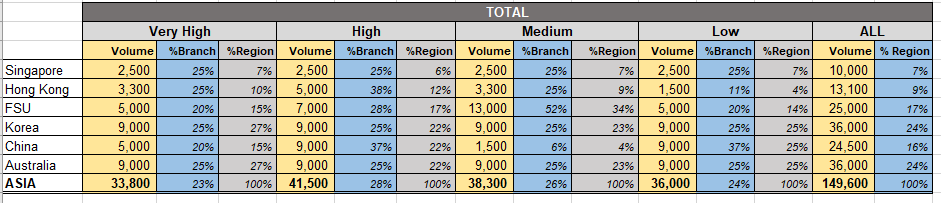Unlock a world of possibilities! Login now and discover the exclusive benefits awaiting you.
- Qlik Community
- :
- All Forums
- :
- QlikView App Dev
- :
- Percent of subtotals as well as totals
- Subscribe to RSS Feed
- Mark Topic as New
- Mark Topic as Read
- Float this Topic for Current User
- Bookmark
- Subscribe
- Mute
- Printer Friendly Page
- Mark as New
- Bookmark
- Subscribe
- Mute
- Subscribe to RSS Feed
- Permalink
- Report Inappropriate Content
Percent of subtotals as well as totals
Hi everyone, new to Qlikview and am hoping someone can point me in the right direction
I am trying to do a pivot chart needs to look like this. I have Branch & Rating (Very High, High etc) as dimensions in my table, and Volume is the measure.
ALL is the partial sum on Rating and ASIA is my partial sum on Branch.
%Branch is the value for sum of the row of each Branch / each volume. %Region is the volume of the branch / total for ASIA.
There are two things I am struggling with
- I am not able to figure out how to do %Region but I figure out how to do %Branch as sum(volume)/sum(total volume)
- For the last column ALL I need to suppress %Branch, that is, not show that column as it will be 100% all the time so pointless to have it there, but Qlikview does not give me an option to hide it, unless I missed it.
Any help appreciated!
- Tags:
- qlikview_scripting
- Mark as New
- Bookmark
- Subscribe
- Mute
- Subscribe to RSS Feed
- Permalink
- Report Inappropriate Content
- Find the button relative when you make the expression (for %Region)
- Find the button subtotals in tab presentation (for ALL solution)