Unlock a world of possibilities! Login now and discover the exclusive benefits awaiting you.
- Qlik Community
- :
- All Forums
- :
- QlikView App Dev
- :
- Pivot table sorting
- Subscribe to RSS Feed
- Mark Topic as New
- Mark Topic as Read
- Float this Topic for Current User
- Bookmark
- Subscribe
- Mute
- Printer Friendly Page
- Mark as New
- Bookmark
- Subscribe
- Mute
- Subscribe to RSS Feed
- Permalink
- Report Inappropriate Content
Pivot table sorting
Hi
I'm pretty new in the whole Qlikview-world and therefore I might have an simple question - well not simple to me ![]()
I have created a pivot table which sums students ECTS points for each week every year. (See table below)
As it can be seen the week (ugenummer) is sorted in ascending order, which is correct. But because an academic year goes from september to september the year after, I want to show data starting from week39.
So the sorting has to be week 39 to week 52 and thereafter week 00 to week 38.
Anybody who can tell me how to do that?
I'm aware of the sort possibility in the properties menu - but it only allows me to sort in ascending or descending order - and not to cut the data at a certain point?
Thanks in advance for answers!!
Kind Regards
Maria
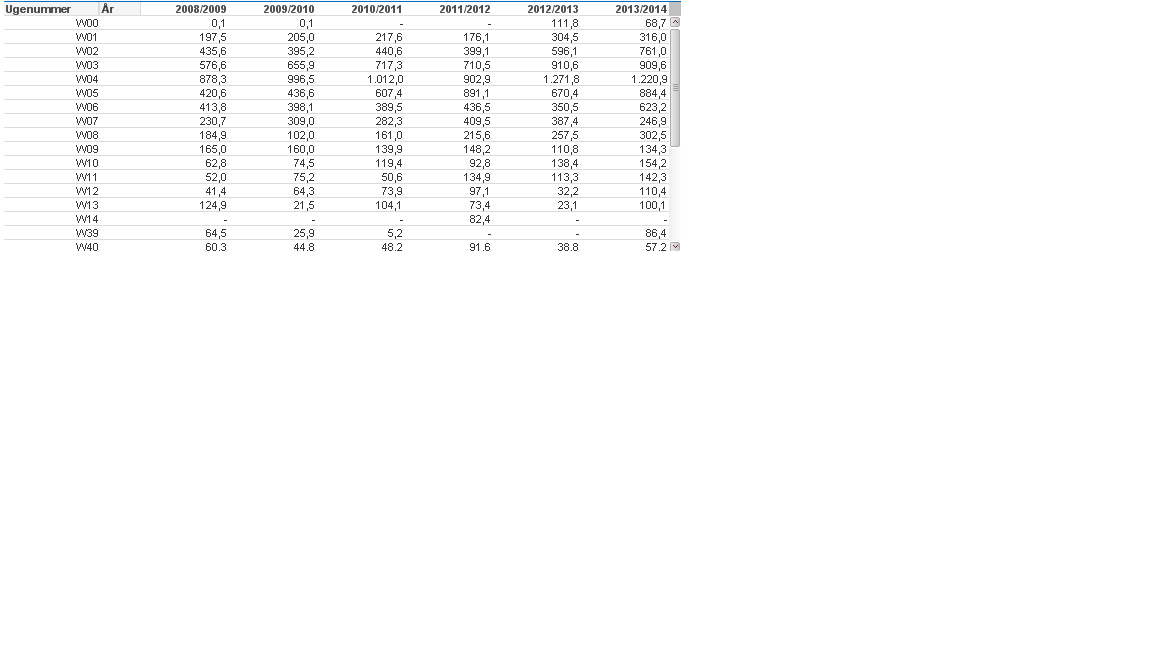
- « Previous Replies
-
- 1
- 2
- Next Replies »
- Mark as New
- Bookmark
- Subscribe
- Mute
- Subscribe to RSS Feed
- Permalink
- Report Inappropriate Content
Ahh, I did'nt see that - now it works!!! THANKS!
- « Previous Replies
-
- 1
- 2
- Next Replies »