Unlock a world of possibilities! Login now and discover the exclusive benefits awaiting you.
- Qlik Community
- :
- All Forums
- :
- QlikView App Dev
- :
- Re: PivotTable exlude Dimensions from filter
- Subscribe to RSS Feed
- Mark Topic as New
- Mark Topic as Read
- Float this Topic for Current User
- Bookmark
- Subscribe
- Mute
- Printer Friendly Page
- Mark as New
- Bookmark
- Subscribe
- Mute
- Subscribe to RSS Feed
- Permalink
- Report Inappropriate Content
PivotTable exlude Dimensions from filter
Hello,
How to create second Pivot table in same document, and show list dimensions with excluding of filtering and first PivotTable.
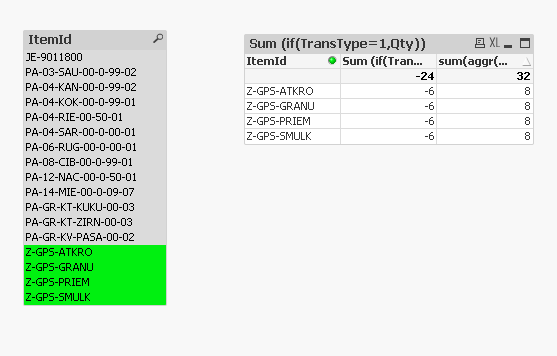 |
How I can create other Pivot Table were show all ItemId were TransType=2 and excluding ItemId filter.
- « Previous Replies
-
- 1
- 2
- Next Replies »
- Mark as New
- Bookmark
- Subscribe
- Mute
- Subscribe to RSS Feed
- Permalink
- Report Inappropriate Content
First of all use set analysis instead of the if statements much faster and more flexible. check below link and tons of other videos for it
Sum({<TransType={1}>} Qty)
If you use set analysis you can ignore selections if needed
Sum({1<TransType={2}>} Qty)
here 1 ignores all selections
- Mark as New
- Bookmark
- Subscribe
- Mute
- Subscribe to RSS Feed
- Permalink
- Report Inappropriate Content
If I using Sum({1<TransType={2}>} Qty), I see all Items were TransType=2, but I need get only these were TransType=2 and RefId= RefId of Item selected in filter
- Mark as New
- Bookmark
- Subscribe
- Mute
- Subscribe to RSS Feed
- Permalink
- Report Inappropriate Content
So you need to ignore just ItemId? if so
Sum({<ItemId=,TransType={2}>} Qty)
- Mark as New
- Bookmark
- Subscribe
- Mute
- Subscribe to RSS Feed
- Permalink
- Report Inappropriate Content
That OK to ignore just ItemId, but I still need relation over RefId. I want sum only Qty of All Items, were RefId is the same as selected in filter Item.
- Mark as New
- Bookmark
- Subscribe
- Mute
- Subscribe to RSS Feed
- Permalink
- Report Inappropriate Content
not sure i understand. if selected in filter that selection should be applied.
share a sample app if possible
- Mark as New
- Bookmark
- Subscribe
- Mute
- Subscribe to RSS Feed
- Permalink
- Report Inappropriate Content
can you share a sample to look into?
- Mark as New
- Bookmark
- Subscribe
- Mute
- Subscribe to RSS Feed
- Permalink
- Report Inappropriate Content
here we go
- Mark as New
- Bookmark
- Subscribe
- Mute
- Subscribe to RSS Feed
- Permalink
- Report Inappropriate Content
Does some one have any ideas?
- Mark as New
- Bookmark
- Subscribe
- Mute
- Subscribe to RSS Feed
- Permalink
- Report Inappropriate Content
Can you tell me your expected output value based on your attached sample?
- « Previous Replies
-
- 1
- 2
- Next Replies »