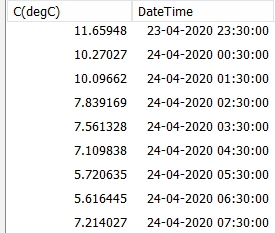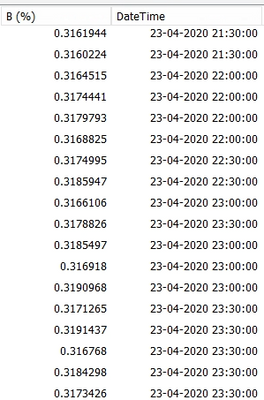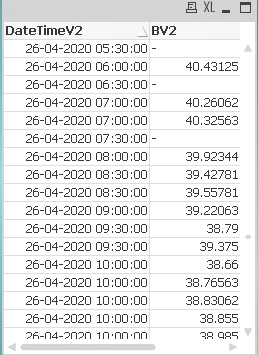Unlock a world of possibilities! Login now and discover the exclusive benefits awaiting you.
- Qlik Community
- :
- All Forums
- :
- QlikView App Dev
- :
- Populating and smoothing timeseries data - Qlikvi...
- Subscribe to RSS Feed
- Mark Topic as New
- Mark Topic as Read
- Float this Topic for Current User
- Bookmark
- Subscribe
- Mute
- Printer Friendly Page
- Mark as New
- Bookmark
- Subscribe
- Mute
- Subscribe to RSS Feed
- Permalink
- Report Inappropriate Content
Populating and smoothing timeseries data - Qlikview
Hi all,
I'm trying different approaches to generate a single data point by half hour from multiple tables but am really struggling and wondered if anyone would be kind enough to help.
The problem is some tables have the data coming in every hour - like this:
Others have multiple points per half an hour period, like this:
Ultimately I'd like to infer the half hourly points and join tables B and C into a single table in the script.
I've spent a while on this problem and can see how to do this in other environments such as python or even excel but in Qlikview it seems really tricky - unfortunately all my upstream transformation is in Qlikview so I need to be able to handle this in script.
Thanks for any help!
- Tags:
- qlikview_scripting
- Mark as New
- Bookmark
- Subscribe
- Mute
- Subscribe to RSS Feed
- Permalink
- Report Inappropriate Content
Attempted an approach I found in a document kindly shared by a contributor but to no avail, don't know if anyone can see something wrong with the following:
//Iterate for half hourly range
Temp_TableB:
load
DateTime as DateTimeRefined,
[GtbPower] as B
Resident GtbPower;
//Additional Step at Peek step
Drop Table GtbPower;
Join(Temp_TableB)
LOAD
//date((TimeStamp($(vMinDate) + (RecNo()/48) + (IterNo() -1))), 'DD/MM/YYYY') AS TempDate,
TimeStamp($(vMinDate) + (RecNo()/48) + (IterNo() -1)) AS DateTimeRefined
AUTOGENERATE 48 WHILE Num($(vMinDate) + IterNo() -1) <= Num($(vMaxDate));
BV2:
NoConcatenate Load DateTimeRefined as DateTimeV2,
If(IsNull([B]),Peek([B]),[B]) as BV2
Resident Temp_TableB
Order By DateTimeRefined;
Drop Table Temp_TableB;
Produces this, so still quite a bit off: