Unlock a world of possibilities! Login now and discover the exclusive benefits awaiting you.
- Qlik Community
- :
- All Forums
- :
- QlikView App Dev
- :
- Problem with date values not matching (decimals)
- Subscribe to RSS Feed
- Mark Topic as New
- Mark Topic as Read
- Float this Topic for Current User
- Bookmark
- Subscribe
- Mute
- Printer Friendly Page
- Mark as New
- Bookmark
- Subscribe
- Mute
- Subscribe to RSS Feed
- Permalink
- Report Inappropriate Content
Problem with date values not matching (decimals)
I have this variable in the load script:
Let vLoadDate = Date(Now(),'M/D/YYYY');
In a table expression I'm trying to compare vLoadDate to QuarterEnd(vLoadDate). However, when comparing them today, March 31 (end of quarter), it says they are not equal. When I look at the values (as a date), they both show 3/31/14. However, when I look as numbers, one shows 41729.370659722 and the other is 41729.99999988.
How can I get them as absolutes so they'll match? I tried using the fabs function, but either it didn't work or I didn't use it correctly.
Thanks, Dan
- Tags:
- qlikview_scripting
Accepted Solutions
- Mark as New
- Bookmark
- Subscribe
- Mute
- Subscribe to RSS Feed
- Permalink
- Report Inappropriate Content
- Mark as New
- Bookmark
- Subscribe
- Mute
- Subscribe to RSS Feed
- Permalink
- Report Inappropriate Content
you can use floor function
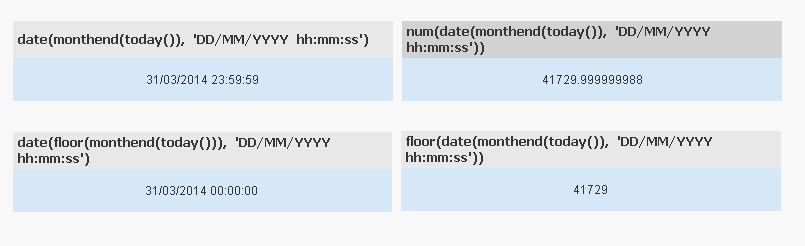
- Mark as New
- Bookmark
- Subscribe
- Mute
- Subscribe to RSS Feed
- Permalink
- Report Inappropriate Content
QuarterEnd returns the last millisecond in the Quarter, meaning 23:59:59.999 at the last day in the quarter.
The suggested floor function cuts off the decimal places of the corresponding numerical value, meaning 00:00:00.000 at the last day in the quarter.
regards
Marco
- Mark as New
- Bookmark
- Subscribe
- Mute
- Subscribe to RSS Feed
- Permalink
- Report Inappropriate Content
Thanks, that worked great.