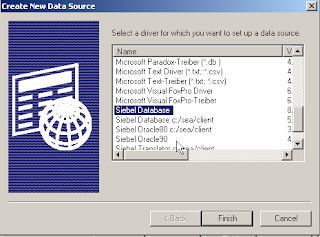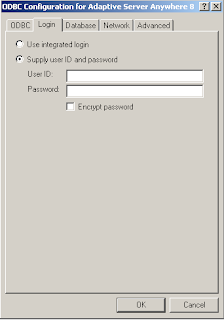Unlock a world of possibilities! Login now and discover the exclusive benefits awaiting you.
- Qlik Community
- :
- All Forums
- :
- QlikView App Dev
- :
- QV Connector for Siebel(License Restricted)
- Subscribe to RSS Feed
- Mark Topic as New
- Mark Topic as Read
- Float this Topic for Current User
- Bookmark
- Subscribe
- Mute
- Printer Friendly Page
- Mark as New
- Bookmark
- Subscribe
- Mute
- Subscribe to RSS Feed
- Permalink
- Report Inappropriate Content
QV Connector for Siebel(License Restricted)
Hi We have to extract data from Siebel which is "License Restricted" to directly access the data. Is there any connector or third party tool exist which can extract data directly from the Siebel system itself.
Anybody faced such issue?Plz help..appreciate the response.
- Tags:
- qlikview_scripting
Accepted Solutions
- Mark as New
- Bookmark
- Subscribe
- Mute
- Subscribe to RSS Feed
- Permalink
- Report Inappropriate Content
Hi Mrinal,
There is no standard connector from QLikView for Siebel system. You have two options:
Connect using ODBC/OLEDB as described by Sunil.
Or if Siebel exposes any web services or APIs to pull the data out of Siebel system, you can work on Custom DLL developments, which will consume these APIs or web services and let you pull data directly into QlikView from Siebel system, via APIs.
If you choose to go Custom DLL way, these is a good documentation under QlikView SDK folder inside QlikView installation directory, as long as you selected the check box to install SDK when you installed QlikView server.
Hoe this helps.
Rakesh
- Mark as New
- Bookmark
- Subscribe
- Mute
- Subscribe to RSS Feed
- Permalink
- Report Inappropriate Content
There can be several reasons to create new Local Data Sources such as:
- Same System is being used by several users simultaneously
- You need same local database but two different repositories
- You need same tools installation and several different local databases
In all the above mentioned cases you will need to create a new Siebel Local data source. Here is a step by step guide which tells you how to do that.
- Open your ODBC Data source Administrator. You can do this by either going to control panel and clicking ODBC Data Source icon or you can also give command odbcad32 in the run dialog box. You will screen shown below.

- Click on Add button of the window. A new window is going to open.
- Choose Siebel Database from the options that you see in the new window that opens as shown above and click on finish. A new window is going to Open as shown below:

- In the ODBC tab provide the data source name it can be anything. Then go to Database tab
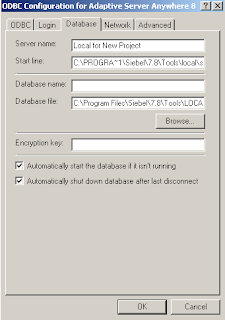
- Enter anything in the Server Name field (This name is going to appear in DB Engine icon that appears in the taskbar)
- In the start line you have to enter the path to your dbeng8.exe. You can also supply parameters with it usually the parameters (optional) that are part of connection string in tools.cfg file are supplied. (You can find the connection string and the parameters in tools.cfg file in the [Local] section. To know more about tools.cfg file and its parameter read [Link]). I am giving an example start line parameter that you can give.
C:\PROGRA~1\Siebel\7.8\Tools\bin\dbeng8.exe -q -m -x NONE -gp 4096 -c40m -ch60m
- In the Database file field Click browse and select the local database that you are creating this data source for. Click on OK.
- You can also test this connection by providing Username and password in the Login tab and clicking Test Connection in ODBC Tab (see the screenshot below. Just keep in mind to supply username/password in ALL CAPS e.g. username TESTUSER pwd TESTPWD)
- Mark as New
- Bookmark
- Subscribe
- Mute
- Subscribe to RSS Feed
- Permalink
- Report Inappropriate Content
Thanks Sunil, but this will not address the issue what we are facing. Our requirement is to read from the Siebel directly not through ODBC. Any help on this?
- Mark as New
- Bookmark
- Subscribe
- Mute
- Subscribe to RSS Feed
- Permalink
- Report Inappropriate Content
Hi Mrinal,
There is no standard connector from QLikView for Siebel system. You have two options:
Connect using ODBC/OLEDB as described by Sunil.
Or if Siebel exposes any web services or APIs to pull the data out of Siebel system, you can work on Custom DLL developments, which will consume these APIs or web services and let you pull data directly into QlikView from Siebel system, via APIs.
If you choose to go Custom DLL way, these is a good documentation under QlikView SDK folder inside QlikView installation directory, as long as you selected the check box to install SDK when you installed QlikView server.
Hoe this helps.
Rakesh
- Mark as New
- Bookmark
- Subscribe
- Mute
- Subscribe to RSS Feed
- Permalink
- Report Inappropriate Content
There is no conector available to direct read data from siebel without the help of any interface.
- Mark as New
- Bookmark
- Subscribe
- Mute
- Subscribe to RSS Feed
- Permalink
- Report Inappropriate Content
Thanks for your help Guys..We are trying some other Extraction interface:(
- Mark as New
- Bookmark
- Subscribe
- Mute
- Subscribe to RSS Feed
- Permalink
- Report Inappropriate Content
I get one more optionfrom qliktech to extract data from siebel.
- Mark as New
- Bookmark
- Subscribe
- Mute
- Subscribe to RSS Feed
- Permalink
- Report Inappropriate Content
@Sunil
What is the option for siebel ?
can you share us the option from qliktech to extract data from siebel ?