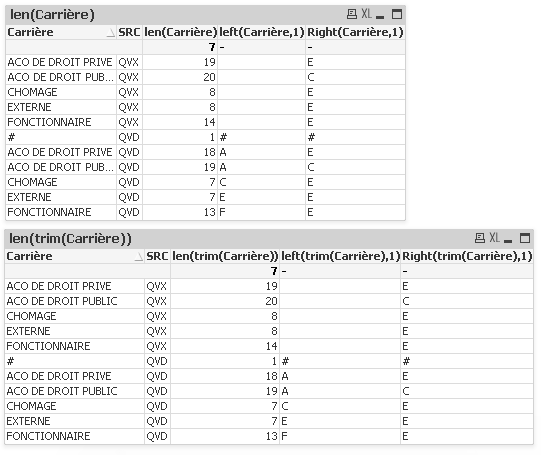Unlock a world of possibilities! Login now and discover the exclusive benefits awaiting you.
- Qlik Community
- :
- All Forums
- :
- QlikView App Dev
- :
- QVX join QVD
- Subscribe to RSS Feed
- Mark Topic as New
- Mark Topic as Read
- Float this Topic for Current User
- Bookmark
- Subscribe
- Mute
- Printer Friendly Page
- Mark as New
- Bookmark
- Subscribe
- Mute
- Subscribe to RSS Feed
- Permalink
- Report Inappropriate Content
QVX join QVD
Hello Community,
I am trying to join two tables with the same key, one table has been extract from Informatica (QVX) and the other by QV script (QVD).
When I load this two tables, the data model is good (my tables are linked by the key) but insight my QlikView data are not linked !
It is probably a data format setting somewhere in Informatica setting for my extraction, but I didn't find any topic about this :s
The attache file show the issue.
Thanks community to help me,
Sébastien
ps: Sorry for my poor english (I am french guy)
- Mark as New
- Bookmark
- Subscribe
- Mute
- Subscribe to RSS Feed
- Permalink
- Report Inappropriate Content
I see that there is an additional space after each of the enreies in the upper section of the table...
You can check with LEN(ID_QV).
You can also check with... Left(ID_QV,1)
Check how this part of the datset is created.. and see.. if these spaces are getting added when they are laoded into the system...
hope that helps..
- Mark as New
- Bookmark
- Subscribe
- Mute
- Subscribe to RSS Feed
- Permalink
- Report Inappropriate Content
Hi sebastien,
Surely You have Link these two tables but not even single entry is common between this two.See the subset ratio of associated field of both the tables.Its showing 50% each.
And as Aadil point out correctly please correct the data format so that they will match.
-Regards,
Kiran
- Mark as New
- Bookmark
- Subscribe
- Mute
- Subscribe to RSS Feed
- Permalink
- Report Inappropriate Content
Thanks for your qwick feedback, you right !
I check my Informatica QV target and my key should be in 12 and not 13 !
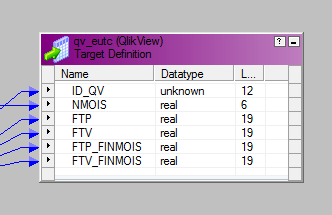
So I still not know how this space could be in my key !
Thanks
- Mark as New
- Bookmark
- Subscribe
- Mute
- Subscribe to RSS Feed
- Permalink
- Report Inappropriate Content
Hello guys,
I still have my issue on some other dataset... Like the join tables show, when I compare two dataset (QVX vs QVD). I can see an unknow character (some time at begining, some other at the end) whitch is not always remove with trim() fonction...
I am sure it's a parameter on Informatica extraction format but I can't find it :s... Does someone already use Informatica extraction et could show me how to solve this ?