Unlock a world of possibilities! Login now and discover the exclusive benefits awaiting you.
- Qlik Community
- :
- All Forums
- :
- QlikView App Dev
- :
- Qlikview 11 for developers -Ch 7 script load error
- Subscribe to RSS Feed
- Mark Topic as New
- Mark Topic as Read
- Float this Topic for Current User
- Bookmark
- Subscribe
- Mute
- Printer Friendly Page
- Mark as New
- Bookmark
- Subscribe
- Mute
- Subscribe to RSS Feed
- Permalink
- Report Inappropriate Content
Qlikview 11 for developers -Ch 7 script load error
Hi there,
Busy with chapter 7 (P220) and having problems to load the script under aircraft tab as indicated below:
When I load the script in a new .qvw file it loads, my model for chapter 7 fails to load.
What am I doing wrong?
[Aircraft Types]:
LOAD AC_TYPEID as [%Aircraft Type ID],
AC_GROUP as [%Aircraft Group Type],
SSD_NAME as [Aircraft Name],
MANUFACTURER as [Aircraft Manufacturer],
LONG_NAME as [Arcraft Name Full],
SHORT_NAME as [Aircraft Name Abbreviated],
BEGIN_DATE as [Aircraft Begin Date],
END_DATE as [Aircraft End Date]
FROM
[..\Data Files\CSVs\Aircraft_Base_File.csv]
(txt, codepage is 1252, embedded labels, delimiter is ';', msq);
[Aircraft Groups]:
LOAD [Aircraft Group ID] as [%Aircraft Group Type],
[Aircraft Engine Type],
[Aircraft Number Of Engines]
FROM
[..\Data Files\CSVs\Aircraft_Group.csv]
(txt, codepage is 1252, embedded labels, delimiter is ';', msq);
I should achieve the following results as per handbook
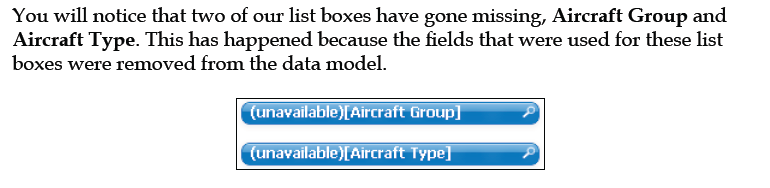
When commenting out above script and replace with original script my data loads correctly
[Aircraft Groups]:
LOAD [%Aircraft Group ID],
[Aircraft Group]
FROM
[..\Data Files\QVDs\Aircraft Groups.qvd]
(qvd);
[Aircraft Types]:
LOAD [%Aircraft Type ID],
[Aircraft Type]
FROM
[..\Data Files\QVDs\Aircraft Types.qvd]
(qvd);
- Mark as New
- Bookmark
- Subscribe
- Mute
- Subscribe to RSS Feed
- Permalink
- Report Inappropriate Content
Check the Table viewer and confirm first
- Mark as New
- Bookmark
- Subscribe
- Mute
- Subscribe to RSS Feed
- Permalink
- Report Inappropriate Content
Sorry, Please try generatig the script by Tables option provided by Qlik in edit script
- Mark as New
- Bookmark
- Subscribe
- Mute
- Subscribe to RSS Feed
- Permalink
- Report Inappropriate Content
Hi Sujeetsingh,
I am using the edit script tool when creating this script, I cannot view the table due to load error on script and you are prompted to load old data. Any other suggestions? ![]()
Still no solution found
- Mark as New
- Bookmark
- Subscribe
- Mute
- Subscribe to RSS Feed
- Permalink
- Report Inappropriate Content
Hi,
I had the same problem.
After I removed the two listboxes Aircraft Group and Aircraft Type in the Reports tab, the reload worked normally without the script error.
It might be necessary to remove them also from the other tabs. (They need to be removed in the next steps of the course anyway).
Rudy Welvaert