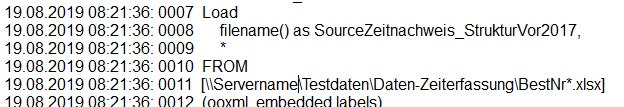Unlock a world of possibilities! Login now and discover the exclusive benefits awaiting you.
- Qlik Community
- :
- All Forums
- :
- QlikView App Dev
- :
- Re: Qlikview: How to log Filename with Wildcards
- Subscribe to RSS Feed
- Mark Topic as New
- Mark Topic as Read
- Float this Topic for Current User
- Bookmark
- Subscribe
- Mute
- Printer Friendly Page
- Mark as New
- Bookmark
- Subscribe
- Mute
- Subscribe to RSS Feed
- Permalink
- Report Inappropriate Content
Qlikview: How to log Filename with Wildcards
Hi everybody,
after spending 2hours to solve a problem, I'd like to know if there is a more comfortable solution.
Do you know a solution?
I've got this scipt
Load
filename() as SourceZeitnachweis_StrukturVor2017,
*
FROM
[$(varSource)Daten-Zeiterfassung\BestNr*.xlsx]
(ooxml, embedded labels);
STORE Zeitnachweis_Struktur2017 INTO ..\300-QVD\Zeitnachweis_Struktur2017.qvd (qvd);
DROP Table Zeitnachweis_Struktur2017;
In the Log of this document I only see the filename with Wildcard for each sourcefile.
How can I change the Skript to get the complete filepath in the Log?
I tried to use Trace, put can't find a solution to get the path.
I like to find the file who has the wrong permission, so that a load did not run.
In real life I found the file while trying to copy it to a test-Location.
Thanks in advance.
Benjamin
- Tags:
- qlikview_scripting
Accepted Solutions
- Mark as New
- Bookmark
- Subscribe
- Mute
- Subscribe to RSS Feed
- Permalink
- Report Inappropriate Content
I suggest to use a filelist-loop instead of a wildcard-load - here an example: Load-a-sequence-of-qvd-files. The log should show all filenames and you could also TRACE the file-variable and furthermore apply various checks and/or ERRORMODE to skip unwanted files.
- Marcus
- Mark as New
- Bookmark
- Subscribe
- Mute
- Subscribe to RSS Feed
- Permalink
- Report Inappropriate Content
- Mark as New
- Bookmark
- Subscribe
- Mute
- Subscribe to RSS Feed
- Permalink
- Report Inappropriate Content
And how can I get the path of the file.
Like I said "I tried Trace".
- Mark as New
- Bookmark
- Subscribe
- Mute
- Subscribe to RSS Feed
- Permalink
- Report Inappropriate Content
I suggest to use a filelist-loop instead of a wildcard-load - here an example: Load-a-sequence-of-qvd-files. The log should show all filenames and you could also TRACE the file-variable and furthermore apply various checks and/or ERRORMODE to skip unwanted files.
- Marcus
- Mark as New
- Bookmark
- Subscribe
- Mute
- Subscribe to RSS Feed
- Permalink
- Report Inappropriate Content
Great solution. Thank you.