Unlock a world of possibilities! Login now and discover the exclusive benefits awaiting you.
- Qlik Community
- :
- All Forums
- :
- QlikView App Dev
- :
- Re: Qlikview Sharepoint Connectivity
- Subscribe to RSS Feed
- Mark Topic as New
- Mark Topic as Read
- Float this Topic for Current User
- Bookmark
- Subscribe
- Mute
- Printer Friendly Page
- Mark as New
- Bookmark
- Subscribe
- Mute
- Subscribe to RSS Feed
- Permalink
- Report Inappropriate Content
Qlikview Sharepoint Connectivity
Hi All,
Facing issue while trying to extract data from sharepoint lists.
Tried using below methods:
1. RPC procedures:
The created link works on browser & generates xml but doesn't work when used through Qlikview
Please find below error screenshot:
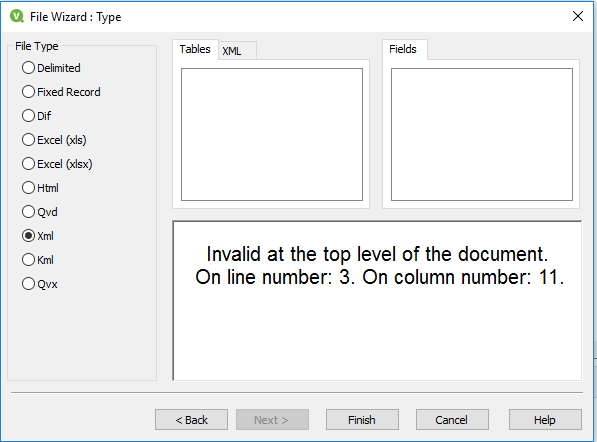
2. Rest Interface:
Following link doesn't work through Qlikview and seems it is giving authentication error.
https://***.sharepoint.com/***/***/***/_api/web/lists/getbytitle('Test')/Items
Please find below error screenshot.
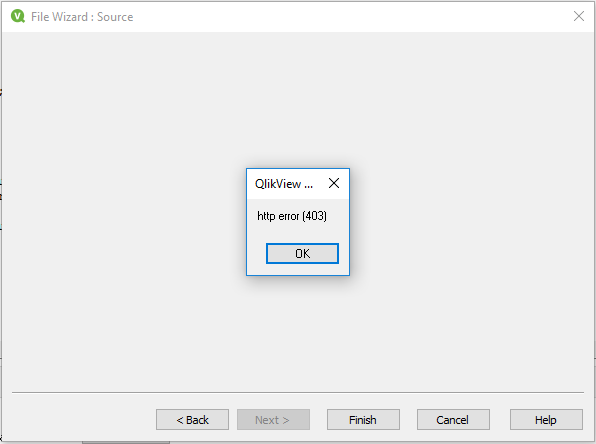
We have tested using QV version 11.20 SR12 and 12.20 SR1 and SharePoint Online version which is a part of MS Office 365 package.
Kindly assist as the exact cause of error cannot be concluded.
Thanks in advance.
Regards,
Yuvraj Killedar
- Mark as New
- Bookmark
- Subscribe
- Mute
- Subscribe to RSS Feed
- Permalink
- Report Inappropriate Content
Use Rest Connectors to connect to XML data of web page.
using this authentication issue will also resolve.
- Mark as New
- Bookmark
- Subscribe
- Mute
- Subscribe to RSS Feed
- Permalink
- Report Inappropriate Content
This is an autentication issue, i am actually working with this, i am thinking create a workarround for download the xml or connect with Microsoft Access.
- Mark as New
- Bookmark
- Subscribe
- Mute
- Subscribe to RSS Feed
- Permalink
- Report Inappropriate Content
first step:
try to open the link
in Internet Explorer.
As soon as this works, QlikView will also work. I had similar problems gettings the correct List ID.
You can fetch it for example with sharepoint designer.
- Mark as New
- Bookmark
- Subscribe
- Mute
- Subscribe to RSS Feed
- Permalink
- Report Inappropriate Content
My link works perfectly in Internet explorer but can´t work in qlikview, i have the same error