Unlock a world of possibilities! Login now and discover the exclusive benefits awaiting you.
- Qlik Community
- :
- All Forums
- :
- QlikView App Dev
- :
- Re: Qlikview not saving data in qvw
- Subscribe to RSS Feed
- Mark Topic as New
- Mark Topic as Read
- Float this Topic for Current User
- Bookmark
- Subscribe
- Mute
- Printer Friendly Page
- Mark as New
- Bookmark
- Subscribe
- Mute
- Subscribe to RSS Feed
- Permalink
- Report Inappropriate Content
Qlikview not saving data in qvw
Hi There
I have a qvw that loads a set of data, after I have saved the model and then close it it the set of data is no longer there
when I re-open the model I have to reload the data again to see it... The fields are there for the data its just the actual data is not there...
any idea what it could be or what I am missing?
Thanks
- Tags:
- qlikview_scripting
Accepted Solutions
- Mark as New
- Bookmark
- Subscribe
- Mute
- Subscribe to RSS Feed
- Permalink
- Report Inappropriate Content
Rido, if section access is the issue, try going to Document properties, Opening tab and remove the Initial Data Reduction Based on Section Access option.
- Mark as New
- Bookmark
- Subscribe
- Mute
- Subscribe to RSS Feed
- Permalink
- Report Inappropriate Content
The document probably has section access, any change to the document requires a reload to save the full set data.
- Mark as New
- Bookmark
- Subscribe
- Mute
- Subscribe to RSS Feed
- Permalink
- Report Inappropriate Content
Is it maybe possible you're opening your QlikView file Without Data?
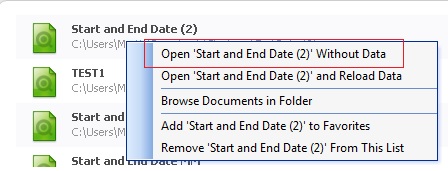
- Mark as New
- Bookmark
- Subscribe
- Mute
- Subscribe to RSS Feed
- Permalink
- Report Inappropriate Content
I think this is the issue..
without section access the document works fine...
but as soon as I put the section access back it does it again...
this is only happening with one small set of data ... the budgets
what could I do to resolve it?
Usually a document with section access prompts you to save before reloading?
this one doesnt seem to do that...
- Mark as New
- Bookmark
- Subscribe
- Mute
- Subscribe to RSS Feed
- Permalink
- Report Inappropriate Content
No ... I think the problem is that it does not save ... I am saving it after I reload but it doesnt save when i apply section access
- Mark as New
- Bookmark
- Subscribe
- Mute
- Subscribe to RSS Feed
- Permalink
- Report Inappropriate Content
Rido, if section access is the issue, try going to Document properties, Opening tab and remove the Initial Data Reduction Based on Section Access option.
- Mark as New
- Bookmark
- Subscribe
- Mute
- Subscribe to RSS Feed
- Permalink
- Report Inappropriate Content
A section access document prompts you to save as when any change is made to the document. Reloading as very last step before saving prevents you from storing not the full set of data.
Other issue might be that you yourself are restricted in what you can see, but are able to do a reload.
- Mark as New
- Bookmark
- Subscribe
- Mute
- Subscribe to RSS Feed
- Permalink
- Report Inappropriate Content
Thanks... un-ticking this check box fixed the issue...
- Mark as New
- Bookmark
- Subscribe
- Mute
- Subscribe to RSS Feed
- Permalink
- Report Inappropriate Content
I hope your do realize that that renders the section access useless, in which case I would find it better advice to remove the section access statement form the loadscript. Depending on use case, even better would have been to make sure that whoever should be able to do a full reload with full data also has the correct access rights to the data.
- Mark as New
- Bookmark
- Subscribe
- Mute
- Subscribe to RSS Feed
- Permalink
- Report Inappropriate Content
Hi guys,
I had similar problem. Disabling Initial Data Reduction Based on Section Access option as suggested by Martin Mahler works but was confused when initially I never had this problem on the original document I was working on. What happen is that I made some changes to the original document, reload it and when I clicked the save button, QlikView displays a Save As dialog in which at that time I figured I want to change to a different name in case I needed back the original document. So I did. Then I close it and when I reopened the document (with the newly saved with different), the last data doesn't seemed to be there, changes made to the objects (resizing/rearranging their position) are still intact but the latest reloaded data wasn't.
Can somebody would give some insights to this matter? Any precaution steps to take to avoid similar problem occur again?
Thank you for your kind attention guys.
Regards,
Khairul Anuar Azuddin