Unlock a world of possibilities! Login now and discover the exclusive benefits awaiting you.
- Qlik Community
- :
- All Forums
- :
- QlikView App Dev
- :
- Re: Rank Function
- Subscribe to RSS Feed
- Mark Topic as New
- Mark Topic as Read
- Float this Topic for Current User
- Bookmark
- Subscribe
- Mute
- Printer Friendly Page
- Mark as New
- Bookmark
- Subscribe
- Mute
- Subscribe to RSS Feed
- Permalink
- Report Inappropriate Content
Rank Function
Hi,
I am using rank function on one column and getting the below results:
The formula used for Rank is :
=Rank(count({$<[Common Ticket Type]={'INCIDENT'}>} TicketID),4)
But if you will see below the rank in column 1 should be '3' for value '82' in column 2 but it is coming 12.
Please let me know if I am doing something wrong.
Also using these ranks I am storing top 10 resolver groups in variables.
My requirement is that I want to show the top 10 resolver groups based on the calculation done in column 2 above and show it like A,B,C etc below in descending order:
- Tags:
- qlikview_scripting
Accepted Solutions
- Mark as New
- Bookmark
- Subscribe
- Mute
- Subscribe to RSS Feed
- Permalink
- Report Inappropriate Content
- Mark as New
- Bookmark
- Subscribe
- Mute
- Subscribe to RSS Feed
- Permalink
- Report Inappropriate Content
In my application it is work fine.
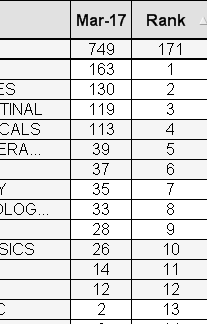
Try like this
=Rank(count({$<[Common Ticket Type]={'INCIDENT'}>} TicketID))
Or Please share some sample app
- Mark as New
- Bookmark
- Subscribe
- Mute
- Subscribe to RSS Feed
- Permalink
- Report Inappropriate Content
Hi,
in Count You are using DISTINCT, not in Rank.
Regards,
Antonio
- Mark as New
- Bookmark
- Subscribe
- Mute
- Subscribe to RSS Feed
- Permalink
- Report Inappropriate Content
Hi,
both the formula are different. One is distinct count and other is all count with rank.
- Mark as New
- Bookmark
- Subscribe
- Mute
- Subscribe to RSS Feed
- Permalink
- Report Inappropriate Content
Hey,
Thanks dear . ![]()
- Mark as New
- Bookmark
- Subscribe
- Mute
- Subscribe to RSS Feed
- Permalink
- Report Inappropriate Content
Hi Antonio,
Thanks ,That was a blunder that I did.
Also,could you please tell me if I have two same ranks like 7-8 for 2 different resolver groups,how can i take both of them as I have to show 10 top count even if two groups have same count.
Currently I am using mode 4 in rank
- Mark as New
- Bookmark
- Subscribe
- Mute
- Subscribe to RSS Feed
- Permalink
- Report Inappropriate Content
Rank(.......,0,1)