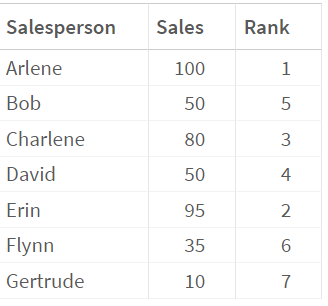Unlock a world of possibilities! Login now and discover the exclusive benefits awaiting you.
- Qlik Community
- :
- All Forums
- :
- QlikView App Dev
- :
- Re: Ranking in the script
- Subscribe to RSS Feed
- Mark Topic as New
- Mark Topic as Read
- Float this Topic for Current User
- Bookmark
- Subscribe
- Mute
- Printer Friendly Page
- Mark as New
- Bookmark
- Subscribe
- Mute
- Subscribe to RSS Feed
- Permalink
- Report Inappropriate Content
Ranking in the script
Hello,
I have such data set:
LOAD
*
INLINE
[
MONTH, SALESMAN, SALES_VALUE
201501, BEN, 10
201501, ANN, 20
201501, JAC, 5
201502, BEN, 100
201502, ANN, 20
201502, JAC, 50
201503, BEN, 5
201503, ANN, 20
201503, JAC, 1
];
I need to rank the salesman in each month (from the highest sales value). In result I expect the table as below:
| MONTH | SALESMAN | SALES_VALUE | RANKING |
| 201501 | BEN | 10 | 2 |
| 201501 | ANN | 20 | 1 |
| 201501 | JAC | 5 | 3 |
| 201502 | BEN | 100 | 1 |
| 201502 | ANN | 20 | 3 |
| 201502 | JAC | 50 | 2 |
| 201503 | BEN | 5 | 2 |
| 201503 | ANN | 20 | 1 |
| 201503 | JAC | 1 | 3 |
Any ideas?
Accepted Solutions
- Mark as New
- Bookmark
- Subscribe
- Mute
- Subscribe to RSS Feed
- Permalink
- Report Inappropriate Content
May be try this
Table:
LOAD * INLINE
[
MONTH, SALESMAN, SALES_VALUE
201501, BEN, 10
201501, ANN, 20
201501, JAC, 5
201502, BEN, 100
201502, ANN, 20
201502, JAC, 50
201503, BEN, 5
201503, ANN, 20
201503, JAC, 1
];
FinalTable:
LOAD *,
AutoNumber(SALES_VALUE, MONTH) as RANK
Resident Table
Order By MONTH, SALES_VALUE desc;
DROP Table Table;
- Mark as New
- Bookmark
- Subscribe
- Mute
- Subscribe to RSS Feed
- Permalink
- Report Inappropriate Content
Group by month / salesman, sum the results, and use row numbers for ranking.
Better yet, try this resource: rank in script
- Mark as New
- Bookmark
- Subscribe
- Mute
- Subscribe to RSS Feed
- Permalink
- Report Inappropriate Content
May be try this
Table:
LOAD * INLINE
[
MONTH, SALESMAN, SALES_VALUE
201501, BEN, 10
201501, ANN, 20
201501, JAC, 5
201502, BEN, 100
201502, ANN, 20
201502, JAC, 50
201503, BEN, 5
201503, ANN, 20
201503, JAC, 1
];
FinalTable:
LOAD *,
AutoNumber(SALES_VALUE, MONTH) as RANK
Resident Table
Order By MONTH, SALES_VALUE desc;
DROP Table Table;
- Mark as New
- Bookmark
- Subscribe
- Mute
- Subscribe to RSS Feed
- Permalink
- Report Inappropriate Content
This is, overall, a good solution, but it does not take into account any duplicate values.
For example, if I have the following sales data:
Salesperson,Sales
Arlene,100
Bob,50
Charlene,80
David,50
Erin,95
Flynn,35
Gertrude,10
Doing the autonumber will result in rankings that look like this:
Rank Sales Salesperson
1 100 Arlene
2 95 Erin
3 80 Charlene
4 50 Bob
4 50 David
5 35 Flynn
6 10 Gertrude
That then implies that Flynn is the 5th-best seller, when in reality he's 6th. This isn't generally a big deal with such a small dataset, but with large datasets that have lots of duplicates, the farther down the list you go, the more wrong the rankings get.
Is there a better solution? Why doesn't Qlik allow the use of Rank in the script?
- Mark as New
- Bookmark
- Subscribe
- Mute
- Subscribe to RSS Feed
- Permalink
- Report Inappropriate Content
I think since we now have Window Functions, there should be some capability there. But I am not 100% sure since I have not have the chance to use them in Qlik Sense or QlikView
- Mark as New
- Bookmark
- Subscribe
- Mute
- Subscribe to RSS Feed
- Permalink
- Report Inappropriate Content
you can use windows function to get rank like this
load *,window(recno(),'Desc',Sales) as Rank;
LOAD*INLINE
[
Salesperson,Sales
Arlene,100
Bob,50
Charlene,80
David,50
Erin,95
Flynn,35
Gertrude,10
];