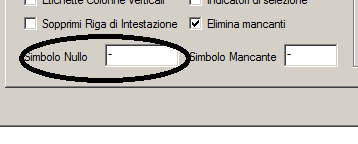Unlock a world of possibilities! Login now and discover the exclusive benefits awaiting you.
- Qlik Community
- :
- All Forums
- :
- QlikView App Dev
- :
- Re: Re-naming Null Value
- Subscribe to RSS Feed
- Mark Topic as New
- Mark Topic as Read
- Float this Topic for Current User
- Bookmark
- Subscribe
- Mute
- Printer Friendly Page
- Mark as New
- Bookmark
- Subscribe
- Mute
- Subscribe to RSS Feed
- Permalink
- Report Inappropriate Content
Re-naming Null Value
I am having problems re-naming null values through script. I have scoured these forums and many of the responses to similar questions are to view a .pdf document titled Null and Nothing. While I'm sure this is helpful for more experienced users, I have not found the information I'm looking for and I'm hoping for more specific help than a link to that .pdf file.
What I am trying to accomplish is to replace the null values specifically under the Alloc_Instr_Name fields (in my specific case), with the value, 'Other'.
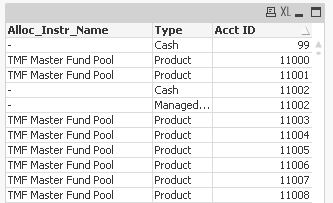
Everything I've read says this is best accomplished through the script rather than a calculated dimension. I've tried two methods.
One is to use the following at the beginning of the script:
SET NullValue = 'Other';
Nullasvalue Alloc_Inst_Name;
The script runs fine but the null values do not change.
The other method I've seen is the following:
if(isnull(Alloc_Instr_Name),'Other',Alloc_Instr_Name) as Alloc_Instr_Name
I've tried this as well but no luck. Is there a specific place in the script that would need to go to work?
Please keep in mind I'm extremely new to any type of coding whatsoever, Qlikview or otherwise...
Thank you,
-J D.
- Tags:
- qlikview_scripting
Accepted Solutions
- Mark as New
- Bookmark
- Subscribe
- Mute
- Subscribe to RSS Feed
- Permalink
- Report Inappropriate Content
Hi J D,
Solution 1 (no coding required):
Go to the chart properties > Presentation and in the bottom-left corner you should find 'Null Symbol'. Change the '-' to 'Other' and that should work (note that this will change *all* null values in the chart to 'Other', not just those present in the Alloc_Instr_Name column).
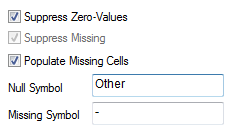
Solution 2 (a little coding required):
Echoing Anbu and Phaneendra above, the length and trim functions should work as in the following screenshot:
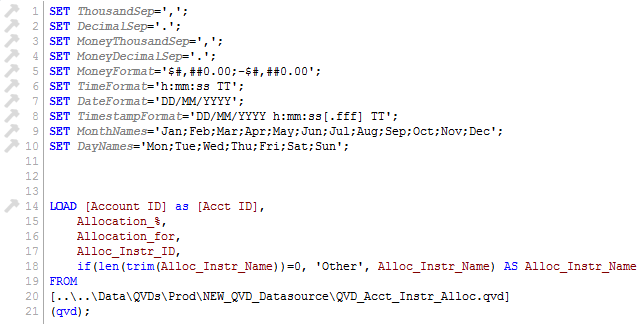
Yours,
William
- Mark as New
- Bookmark
- Subscribe
- Mute
- Subscribe to RSS Feed
- Permalink
- Report Inappropriate Content
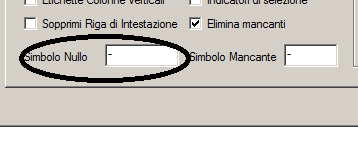 Hi,
Hi,
in Grafic Tab of Your Tab change '-' with 'Others'
Regards,
Antonio
- Mark as New
- Bookmark
- Subscribe
- Mute
- Subscribe to RSS Feed
- Permalink
- Report Inappropriate Content
1.Add SET NullInterpret = '';
SET NullInterpret = '';
SET NullValue = 'Other';
Nullasvalue Alloc_Inst_Name;
Or
2. if(Len(Trim(Alloc_Instr_Name))=0,'Other',Alloc_Instr_Name) as Alloc_Instr_Name
- Mark as New
- Bookmark
- Subscribe
- Mute
- Subscribe to RSS Feed
- Permalink
- Report Inappropriate Content
Neither of those solutions work. The SET NullInterpret runs fine but nothing changes when it's loaded. And the...
if(Len(Trim(Alloc_Instr_Name))=0,'Other',Alloc_Instr_Name) as Alloc_Instr_Name
...does not work (the comma after the =0 appears red).
Below is what my script looks like. Where would I need to place these lines of script in context of what I have for it to work?
Thanks
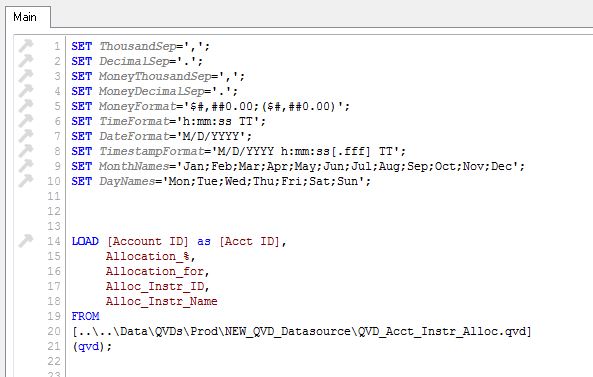
- Mark as New
- Bookmark
- Subscribe
- Mute
- Subscribe to RSS Feed
- Permalink
- Report Inappropriate Content
Below should work if your filed has NULL
Load [Account Id] as [Acct ID],
....
....
....,
if(Len(Trim(Alloc_Instr_Name))=0,'Other', Alloc_Instr_Name) as Alloc_Instr_Name
From
[....................................................................qvd] (qvd);
Is it really a Null or do you have DASH "-" in the data. Can you share you QVD?
- Mark as New
- Bookmark
- Subscribe
- Mute
- Subscribe to RSS Feed
- Permalink
- Report Inappropriate Content
Hi J D,
Solution 1 (no coding required):
Go to the chart properties > Presentation and in the bottom-left corner you should find 'Null Symbol'. Change the '-' to 'Other' and that should work (note that this will change *all* null values in the chart to 'Other', not just those present in the Alloc_Instr_Name column).
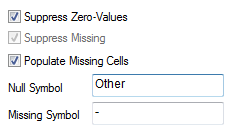
Solution 2 (a little coding required):
Echoing Anbu and Phaneendra above, the length and trim functions should work as in the following screenshot:
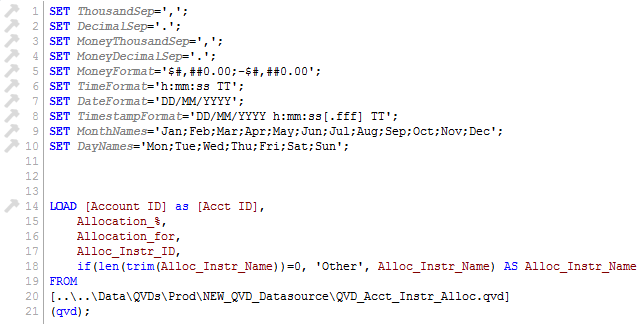
Yours,
William
- Mark as New
- Bookmark
- Subscribe
- Mute
- Subscribe to RSS Feed
- Permalink
- Report Inappropriate Content
try in your script editor
IF(IsNull(Alloc_Instr_Name) or Len(Trim(Replace(Alloc_Instr_Name,'-',''))) = 0, 'Other', Alloc_Instr_Name) as Alloc_Instr_Name,
- Mark as New
- Bookmark
- Subscribe
- Mute
- Subscribe to RSS Feed
- Permalink
- Report Inappropriate Content
- Mark as New
- Bookmark
- Subscribe
- Mute
- Subscribe to RSS Feed
- Permalink
- Report Inappropriate Content
Hi J D,
Did any of the above suggestions help with your problem? If they did, or if you solved it yourself, please close this thread and/or mark the relevant response as correct so that we can keep the community organised.
Yours,
William