Unlock a world of possibilities! Login now and discover the exclusive benefits awaiting you.
- Qlik Community
- :
- All Forums
- :
- QlikView App Dev
- :
- Read cell value and append it to an additional col...
- Subscribe to RSS Feed
- Mark Topic as New
- Mark Topic as Read
- Float this Topic for Current User
- Bookmark
- Subscribe
- Mute
- Printer Friendly Page
- Mark as New
- Bookmark
- Subscribe
- Mute
- Subscribe to RSS Feed
- Permalink
- Report Inappropriate Content
Read cell value and append it to an additional column?
Hello everyone,
I have encountered a situation here:
There are over 40 excel files with similar names (CompanyX 07 2014.xlsx) in a folder, and I need to load all of them .
The header are on line 7 but I have to read a cell value (B2, it's the name of the company) and add it as the value of a auto generated column.
How can I achieve it ?
Thank you a lot!
Accepted Solutions
- Mark as New
- Bookmark
- Subscribe
- Mute
- Subscribe to RSS Feed
- Permalink
- Report Inappropriate Content
Hi again,
another possibility is to load the company from the file content seperate from the table and to join the two loads afterwards:
tabData:
LOAD Employee,
Structure,
fees,
[Type of fees],
Month,
[Total TTC],
Left(FileBaseName(), Len(FileBaseName())-8) as CompanyFromFileName,
FileBaseName() as File
FROM
(ooxml, embedded labels, table is Example, filters(
Remove(Row, Pos(Top, 4)),
Remove(Row, Pos(Top, 3)),
Remove(Row, Pos(Top, 2)),
Remove(Row, Pos(Top, 1)),
Remove(Row, Pos(Top, 2)),
Remove(Row, Pos(Top, 2)),
Remove(Row, Pos(Top, 2)),
Remove(Row, Pos(Top, 4))
));
tabTemp:
LOAD B as Company,
FileBaseName() as File
From
(ooxml, no labels, table is Example)
Where RecNo() = 1;
Left Join (tabData)
LOAD *Resident tabTemp;
DROP Table tabTemp;
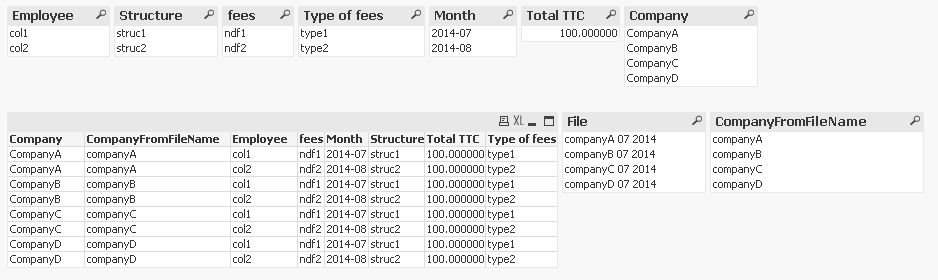
hope this helps
regards
Marco
- Mark as New
- Bookmark
- Subscribe
- Mute
- Subscribe to RSS Feed
- Permalink
- Report Inappropriate Content
Hi,
define the source filenames with wildcards like "*.xlsx".
Furthermore you might read your company names from the filename also:
tabData:
LOAD Employee,
Structure,
fees,
[Type of fees],
Month,
[Total TTC],
Left(FileBaseName(), Len(FileBaseName())-8) as Company
FROM
(ooxml, embedded labels, table is Example, filters(
Remove(Row, Pos(Top, 4)),
Remove(Row, Pos(Top, 3)),
Remove(Row, Pos(Top, 2)),
Remove(Row, Pos(Top, 1)),
Remove(Row, Pos(Top, 2)),
Remove(Row, Pos(Top, 2)),
Remove(Row, Pos(Top, 2)),
Remove(Row, Pos(Top, 4))
));
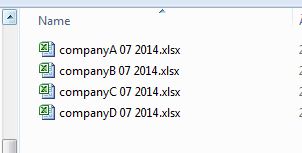
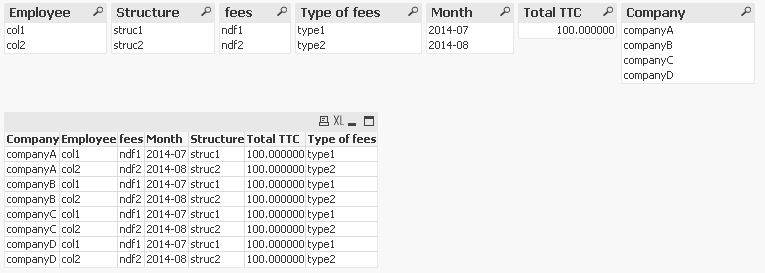
hope this helps
regards
Marco
- Mark as New
- Bookmark
- Subscribe
- Mute
- Subscribe to RSS Feed
- Permalink
- Report Inappropriate Content
Hi again,
another possibility is to load the company from the file content seperate from the table and to join the two loads afterwards:
tabData:
LOAD Employee,
Structure,
fees,
[Type of fees],
Month,
[Total TTC],
Left(FileBaseName(), Len(FileBaseName())-8) as CompanyFromFileName,
FileBaseName() as File
FROM
(ooxml, embedded labels, table is Example, filters(
Remove(Row, Pos(Top, 4)),
Remove(Row, Pos(Top, 3)),
Remove(Row, Pos(Top, 2)),
Remove(Row, Pos(Top, 1)),
Remove(Row, Pos(Top, 2)),
Remove(Row, Pos(Top, 2)),
Remove(Row, Pos(Top, 2)),
Remove(Row, Pos(Top, 4))
));
tabTemp:
LOAD B as Company,
FileBaseName() as File
From
(ooxml, no labels, table is Example)
Where RecNo() = 1;
Left Join (tabData)
LOAD *Resident tabTemp;
DROP Table tabTemp;
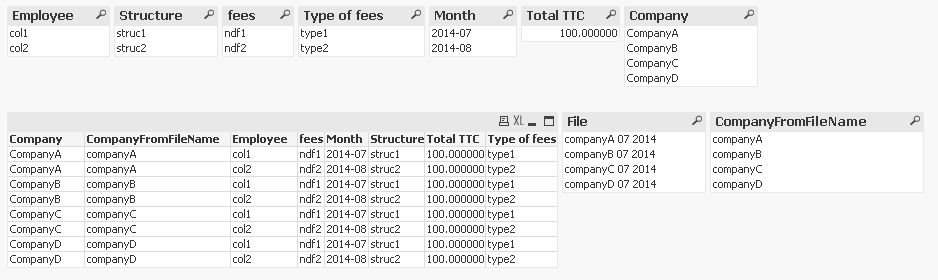
hope this helps
regards
Marco
- Mark as New
- Bookmark
- Subscribe
- Mute
- Subscribe to RSS Feed
- Permalink
- Report Inappropriate Content
Thank you very much Marco, What if the file name doesn't contain the company name and I have to read the name from the cell 'B2"? Is there a way to do it?
- Mark as New
- Bookmark
- Subscribe
- Mute
- Subscribe to RSS Feed
- Permalink
- Report Inappropriate Content
I posted an example of that, but it's still in moderation state:
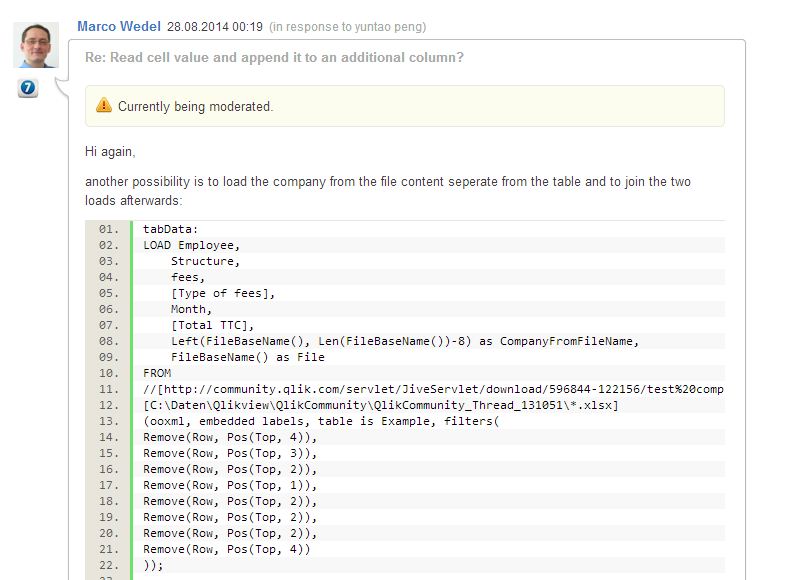
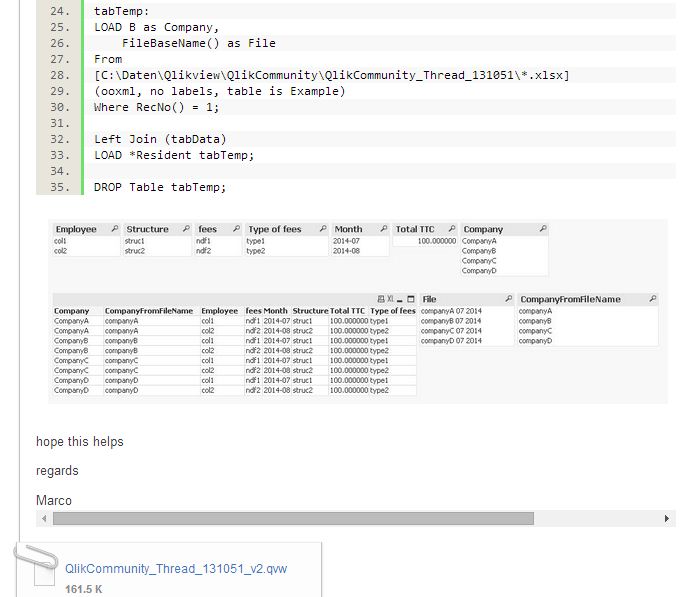
regards
Marco