Unlock a world of possibilities! Login now and discover the exclusive benefits awaiting you.
- Qlik Community
- :
- All Forums
- :
- QlikView App Dev
- :
- Re: Read only mode in a dashboard (qvw)
- Subscribe to RSS Feed
- Mark Topic as New
- Mark Topic as Read
- Float this Topic for Current User
- Bookmark
- Subscribe
- Mute
- Printer Friendly Page
- Mark as New
- Bookmark
- Subscribe
- Mute
- Subscribe to RSS Feed
- Permalink
- Report Inappropriate Content
Read only mode in a dashboard (qvw)
Hi,
I have developed a dashboard and have created a publisher task and distribution to the users. But now i want to change the document to the read only mode. I dont want the user to see the properties of any of the sheet objects. Where can i do this?
Please help me out.
Accepted Solutions
- Mark as New
- Bookmark
- Subscribe
- Mute
- Subscribe to RSS Feed
- Permalink
- Report Inappropriate Content

Access Sheet Object Properties in the sheet properties is the option which will restrict the users from seeing the properties in the access point. As in this situation, i want to give the users only read only access, i have to uncheck all the options.
- Mark as New
- Bookmark
- Subscribe
- Mute
- Subscribe to RSS Feed
- Permalink
- Report Inappropriate Content
Hi Vamshi,
Go to document properties under Security Tab, you can see different options like
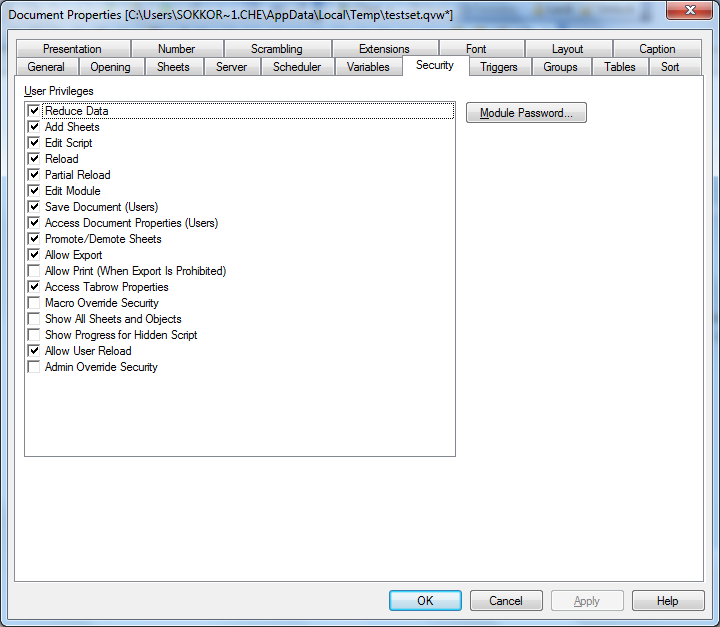
- Mark as New
- Bookmark
- Subscribe
- Mute
- Subscribe to RSS Feed
- Permalink
- Report Inappropriate Content
Also check the options on security tab of sheet properties.
- Mark as New
- Bookmark
- Subscribe
- Mute
- Subscribe to RSS Feed
- Permalink
- Report Inappropriate Content

Access Sheet Object Properties in the sheet properties is the option which will restrict the users from seeing the properties in the access point. As in this situation, i want to give the users only read only access, i have to uncheck all the options.