Unlock a world of possibilities! Login now and discover the exclusive benefits awaiting you.
- Qlik Community
- :
- All Forums
- :
- QlikView App Dev
- :
- Reload of 2 OLEDB (MSSQL) Tables hangs
- Subscribe to RSS Feed
- Mark Topic as New
- Mark Topic as Read
- Float this Topic for Current User
- Bookmark
- Subscribe
- Mute
- Printer Friendly Page
- Mark as New
- Bookmark
- Subscribe
- Mute
- Subscribe to RSS Feed
- Permalink
- Report Inappropriate Content
Reload of 2 OLEDB (MSSQL) Tables hangs
Hi,
I'm new to Qlikview and considering to become a partner.
So I've downloaded the trial, done the tutorial and tried a new document on our DB's (AX 2009)
This is my script :
OLEDB CONNECT TO [Provider=SQLOLEDB.1;Integrated Security=SSPI;Persist Security Info=False;Initial Catalog=AX50SP1_PRISMAX;Data Source=SRV-BEKT-003\SQL2005;Use Procedure for Prepare=1;Auto Translate=True;Packet Size=4096;Workstation ID=CBE110702;Use Encryption for Data=False;Tag with column collation when possible=False];
SQL SELECT *
FROM "AX50SP1_PRISMAX".dbo.CUSTTABLE;
SQL SELECT *
FROM "AX50SP1_PRISMAX".dbo.SALESTABLE;
The reload starts and both tables are processed but the close button doesn't activate.
If I choose end now or abort, QV hangs. (see screenshot)
Any suggestions?
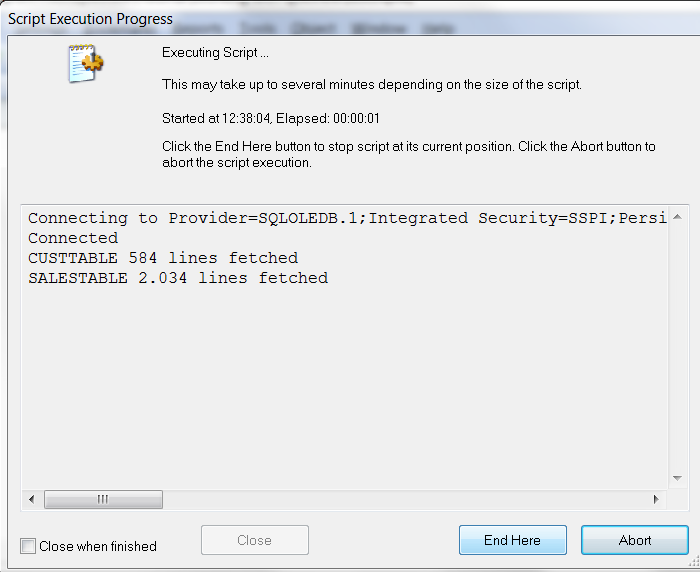
Regards,
Sven Peeters
- Tags:
- qlikview_scripting
Accepted Solutions
- Mark as New
- Bookmark
- Subscribe
- Mute
- Subscribe to RSS Feed
- Permalink
- Report Inappropriate Content
Hi,
The reason it fails is both of your table have some fields which have same name.
Now let me explain what happens in background.
by default Qlikview does the joining of tables on the basis of common name. for example
Say you have Table 1 with fields ABC,PQR,XYZ and Table 2 with fields ABC,KLM,WER
Then in this case both the table will be linked with the ABC field.
In case if you have more than 1 same field in table, qlikview tries to join them and creates a synthetic keys. Thus it takes longer time for creating synthatic keys.
So in your case make sure that you give identical names to the fields, and in case you want to link the table use the single primary key to link them.
Hope its clear to you now.
Regards,
Kaushik Solanki
- Mark as New
- Bookmark
- Subscribe
- Mute
- Subscribe to RSS Feed
- Permalink
- Report Inappropriate Content
Hi Sven,
Not sure if you have an answer yet but I would check my data layout for synthetic keys. Try to reload the model useing the limited load in the debug option. Keep it at 10 rows per table. This will hopefully complete the load successfully.
You can then view your data layout and see if there is a problem with it. You will most probably find a big synthetic key that is causing your problem.
- Mark as New
- Bookmark
- Subscribe
- Mute
- Subscribe to RSS Feed
- Permalink
- Report Inappropriate Content
Hi John,
Even with limited load, the debugger stalls at the end
- Mark as New
- Bookmark
- Subscribe
- Mute
- Subscribe to RSS Feed
- Permalink
- Report Inappropriate Content
Hi,
The reason it fails is both of your table have some fields which have same name.
Now let me explain what happens in background.
by default Qlikview does the joining of tables on the basis of common name. for example
Say you have Table 1 with fields ABC,PQR,XYZ and Table 2 with fields ABC,KLM,WER
Then in this case both the table will be linked with the ABC field.
In case if you have more than 1 same field in table, qlikview tries to join them and creates a synthetic keys. Thus it takes longer time for creating synthatic keys.
So in your case make sure that you give identical names to the fields, and in case you want to link the table use the single primary key to link them.
Hope its clear to you now.
Regards,
Kaushik Solanki
- Mark as New
- Bookmark
- Subscribe
- Mute
- Subscribe to RSS Feed
- Permalink
- Report Inappropriate Content
Hi,
Instead of *, I only took the fields i'm interested on. Now it works.
I think there are too many fields of the same name.
regards,
Sven Peeters
- Mark as New
- Bookmark
- Subscribe
- Mute
- Subscribe to RSS Feed
- Permalink
- Report Inappropriate Content
Hi,
Yes that is what i said.
Good that you understood it.
Regards,
Kaushik Solanki