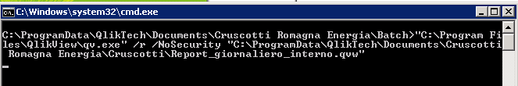Unlock a world of possibilities! Login now and discover the exclusive benefits awaiting you.
- Qlik Community
- :
- All Forums
- :
- QlikView App Dev
- :
- Re: Reload works, but qv.exe (qv 11) doesn't shut ...
- Subscribe to RSS Feed
- Mark Topic as New
- Mark Topic as Read
- Float this Topic for Current User
- Bookmark
- Subscribe
- Mute
- Printer Friendly Page
- Mark as New
- Bookmark
- Subscribe
- Mute
- Subscribe to RSS Feed
- Permalink
- Report Inappropriate Content
Reload works, but qv.exe (qv 11) doesn't shut down afterwards
Hi i use a batch .bat for reload my document and with a macro generate and send a PDF file.
All is ok when i execute the .bat stand alone or with task scheduler of windows, but i have some problems, the dos command not closed and the Qv.exe not shut down, and this make some problem after i execute more .bat.
This is my qlikview:
and this is the script in the bat (not closed):
and this is the process:
- Tags:
- qlikview_scripting
- Mark as New
- Bookmark
- Subscribe
- Mute
- Subscribe to RSS Feed
- Permalink
- Report Inappropriate Content
You will need to launch things via a CMD.exe -c call in order to shutdown the CMD dialog etc. In order for the /r on the QV.exe to work you would need to pull that from the .bat file and put that directly in your Windows Scheduled Task call, then it should work as expected... Either way should work I believe, but if you are running the macro with an OnPostReload trigger, that may be problematic in this case, as the /r on QV.exe will be trying to shut things down and conflicting with the OnPostReload trigger call, just FYI.
Regards,
Brett
I now work a compressed schedule, Tuesday, Wednesday and Thursday, so those will be the days I will reply to any follow-up posts.
- Mark as New
- Bookmark
- Subscribe
- Mute
- Subscribe to RSS Feed
- Permalink
- Report Inappropriate Content
Sorry but i not understand what you mean....
my .bat inside have this:
"C:\Program Files\QlikView\qv.exe" /l /NoSecurity "C:\ProgramData\QlikTech\Documents\Report.qvw"
Exit
From last time i changed /r with /l
It work good often but sometimes made me that problem... yes running the macro with an OnPostReload trigger in my project
how i need to change my command for make that you wrote?
thanks
- Mark as New
- Bookmark
- Subscribe
- Mute
- Subscribe to RSS Feed
- Permalink
- Report Inappropriate Content
Aha, I see the problem here, you are using the /l parameter, that will not end things, so the only means of doing things would be to try the CMD.exe /C option in front of your command line call such that that should detect when activity has stopped and close things out I believe, but I am not certain this is going to work.
Please review the following Help info, /r is the only parameter that closes things down....
Regards,
Brett
I now work a compressed schedule, Tuesday, Wednesday and Thursday, so those will be the days I will reply to any follow-up posts.