Unlock a world of possibilities! Login now and discover the exclusive benefits awaiting you.
- Qlik Community
- :
- All Forums
- :
- QlikView App Dev
- :
- Removing text and other files from NAS/SAN while P...
- Subscribe to RSS Feed
- Mark Topic as New
- Mark Topic as Read
- Float this Topic for Current User
- Bookmark
- Subscribe
- Mute
- Printer Friendly Page
- Mark as New
- Bookmark
- Subscribe
- Mute
- Subscribe to RSS Feed
- Permalink
- Report Inappropriate Content
Removing text and other files from NAS/SAN while Publisher auto reloads
Hi All,
We have a requirement to remove files from the data sources folder (NAS/SAN) after the data is imported from the files to the QVW.
From one of the previous posts I found the given below command to remove files from our shared file server (NAS/SAN).
1. EXECUTE cmd.exe /c del abc.txt; and
2. Enable: User Preference > Security > Script (allow Database Write and Execute statements)
This command works fine in my local system but when I tried to execute it from Publisher using manual/auto reload the files didn't get removed and I also didn't see any error message in the logs.
Given below is little bit about our environment setup.
1. Single Publisher on a dedicated machine
2. NAS/SAN is attached to Publisher through network
3. QVWs and data files are posted to NAS/SAN.
Kindly provide suggestions. Thanks in advance.
- Tags:
- qlikview_scripting
- Mark as New
- Bookmark
- Subscribe
- Mute
- Subscribe to RSS Feed
- Permalink
- Report Inappropriate Content
Can anybody suggest please ?
- Mark as New
- Bookmark
- Subscribe
- Mute
- Subscribe to RSS Feed
- Permalink
- Report Inappropriate Content
Hi Sudeep, If you are using QV 1 version publisher, you don't need any these in the Qlikview script.
Create the Batch file to delete the files from SAN/NAS.
Create the QV task normally in the Publisher.
Go to QEMC --> System --> Supporting Tasks --> External Commands
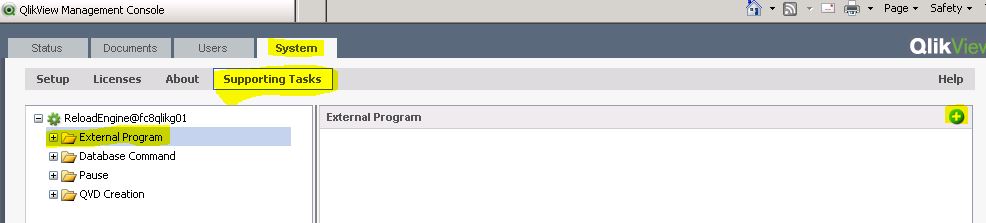
Add the Batch file execution after successful of QV publisher Task.
- Mark as New
- Bookmark
- Subscribe
- Mute
- Subscribe to RSS Feed
- Permalink
- Report Inappropriate Content
thanks a lot for your response, let me try it in our environment.