Unlock a world of possibilities! Login now and discover the exclusive benefits awaiting you.
- Qlik Community
- :
- All Forums
- :
- QlikView App Dev
- :
- Replace colums with existing columns(Quarter by Mo...
- Subscribe to RSS Feed
- Mark Topic as New
- Mark Topic as Read
- Float this Topic for Current User
- Bookmark
- Subscribe
- Mute
- Printer Friendly Page
- Mark as New
- Bookmark
- Subscribe
- Mute
- Subscribe to RSS Feed
- Permalink
- Report Inappropriate Content
Replace colums with existing columns(Quarter by Months) in Qlikview
Suppose I have following monthly report (Img1),
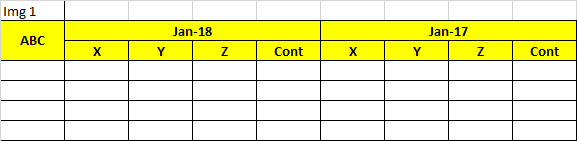
Now, I want to replace it by Quarter by using Filter (Img 2) in to report (Img 3),

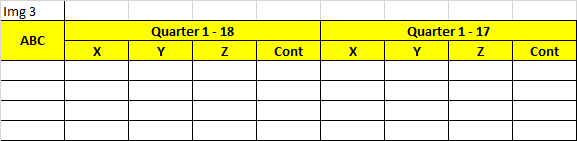
Kindly guide me on this.
- Mark as New
- Bookmark
- Subscribe
- Mute
- Subscribe to RSS Feed
- Permalink
- Report Inappropriate Content
Seems like you need something like this
- Mark as New
- Bookmark
- Subscribe
- Mute
- Subscribe to RSS Feed
- Permalink
- Report Inappropriate Content
Thanks for the reply & shared Discussion. I have an idea about adding the dimension dynamically. Means you are talking about appending the quarter section to monthly section rather than replacing it.Right?
- Mark as New
- Bookmark
- Subscribe
- Mute
- Subscribe to RSS Feed
- Permalink
- Report Inappropriate Content
I don't think I understand completely, but what I am suggesting is to add both Month and Quarter as dimension and conditionally hide/show them based on selection in Filter. Does that make sense?
- Mark as New
- Bookmark
- Subscribe
- Mute
- Subscribe to RSS Feed
- Permalink
- Report Inappropriate Content
Ya,actually same we decided to do.Both will be the dimension. One more thing, is it possible that we merge column name in straight table as in pivot one.
- Mark as New
- Bookmark
- Subscribe
- Mute
- Subscribe to RSS Feed
- Permalink
- Report Inappropriate Content
When you say merge, you mean that common value appears only once for the 1st dimension? I don't think it is possible... what is wrong with using pivot table for this?
- Mark as New
- Bookmark
- Subscribe
- Mute
- Subscribe to RSS Feed
- Permalink
- Report Inappropriate Content
Ya,correct like we merge cells in excel.
We can do it only in Pivot table. But using Pivot is not possible every time for merging like below,
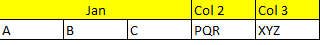
What is best practice in that case? - Splitting Col 2,Col 3 in different report?
- Mark as New
- Bookmark
- Subscribe
- Mute
- Subscribe to RSS Feed
- Permalink
- Report Inappropriate Content
It will work similar to the technique I have used here