Unlock a world of possibilities! Login now and discover the exclusive benefits awaiting you.
- Qlik Community
- :
- All Forums
- :
- QlikView App Dev
- :
- SAP Connector slow extraction
- Subscribe to RSS Feed
- Mark Topic as New
- Mark Topic as Read
- Float this Topic for Current User
- Bookmark
- Subscribe
- Mute
- Printer Friendly Page
- Mark as New
- Bookmark
- Subscribe
- Mute
- Subscribe to RSS Feed
- Permalink
- Report Inappropriate Content
SAP Connector slow extraction
Hello everybody,
I'm facing an issue with the SAP Connector.
First of all, I installed the SAP Connector 5.5 but I couldn't get any row from the tables.
Then I installed SAP Connector 5.4 and then we could get the data but really really slowly.
We tried many combinations, Connector 5.4 with transports 5.5, Connector 5.4 with transports 5.4 but the extraction is still really slow.
When connecting directly to the database with an OLED connection, the extraction is really fast. Same thing when executing the queries directly in SAP with the same user.
The firewall and the antivirus are deactivated.
There is a SAP Router on the production environment but not on the quality environment and the problem is the same on both environments.
Any idea?
Regards
Kevin
- Tags:
- qlikview_scripting
- « Previous Replies
- Next Replies »
- Mark as New
- Bookmark
- Subscribe
- Mute
- Subscribe to RSS Feed
- Permalink
- Report Inappropriate Content
Yes, we involved support.
We've fixed the problem by increasing the SAP buffer size.
We didn't modify the SAP connector string.
Sthg really useful is to activate the log on the connector string : Log=1 to see how many rows are returned for each fetch (~1500 rows for us)
Log files are store in C:/program data/qliktech/Custom Data/Log (sthg like this).
Regards
Kévin
- Mark as New
- Bookmark
- Subscribe
- Mute
- Subscribe to RSS Feed
- Permalink
- Report Inappropriate Content
I have this issue too ..
You say SAP buffer size. . with this you mean on the SAP side right?
What was the buffer size and to what value did you change it?
- Mark as New
- Bookmark
- Subscribe
- Mute
- Subscribe to RSS Feed
- Permalink
- Report Inappropriate Content
Yes it is on the SAP side. About the buffer size, it depends on ur SAP system. I would suggest to first increase the value on the QAF system, check the number of fetched rows and then increase it on the PROD system.
That the answer we had from qliktech :
In that case it could be shared memorybuffer on SAP as we only can fetch 15 rows. In version 5.0 we have a bug thatallows the connector to use much more of the shared memory buffer than itreally should get.
You can check this with function module SAPTUNE_BUFFER_STATISTICS in transaction SE37 in test mode:
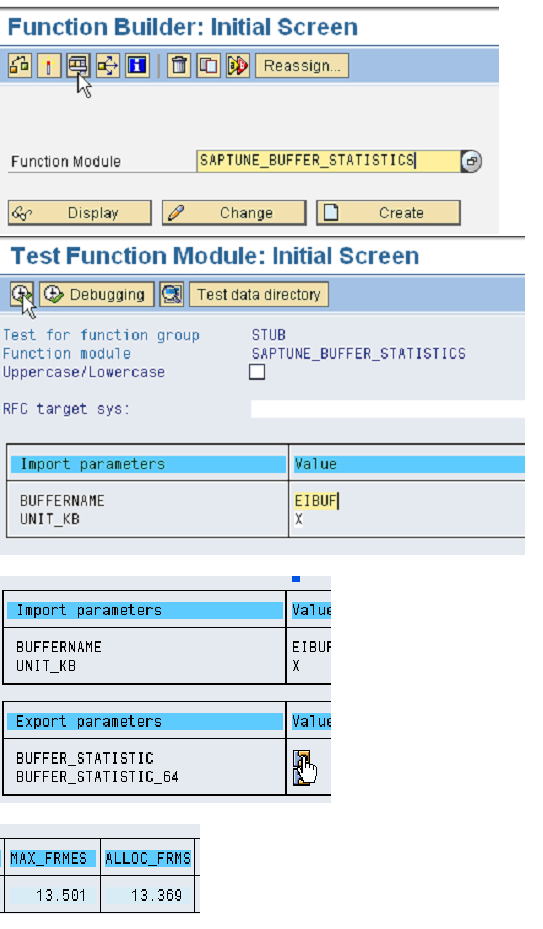
We had the same issue in our test system resulting in the same slow behavior with 5.5 as you experience.
You can empty the buffer using command /$SYNC (This resets all buffers ofthe application server). This command should only be used if no one is active in the system. Also, it will take a couple of hours before full effect is received.

Another option is to restart the SAPsystem.
- « Previous Replies
- Next Replies »