Unlock a world of possibilities! Login now and discover the exclusive benefits awaiting you.
- Qlik Community
- :
- All Forums
- :
- QlikView App Dev
- :
- Re: Scripting Autosave in speciffic folder
- Subscribe to RSS Feed
- Mark Topic as New
- Mark Topic as Read
- Float this Topic for Current User
- Bookmark
- Subscribe
- Mute
- Printer Friendly Page
- Mark as New
- Bookmark
- Subscribe
- Mute
- Subscribe to RSS Feed
- Permalink
- Report Inappropriate Content
Scripting Autosave in speciffic folder
Hi Experts
I would like to insert a command into my code that saves my file every time the script is run. Is that possible? If yes, how? I would also like to save my file in a speciffic folder. How can I script this?
Thank you for your help!
Jan
- Mark as New
- Bookmark
- Subscribe
- Mute
- Subscribe to RSS Feed
- Permalink
- Report Inappropriate Content
there are some autosave options in user preferences (image), not for a specific folder
or see here (m woolf answer)
http://community.qlik.com/message/663079#663079
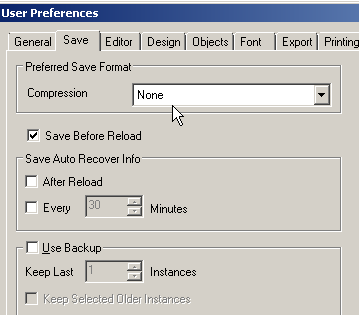
- Mark as New
- Bookmark
- Subscribe
- Mute
- Subscribe to RSS Feed
- Permalink
- Report Inappropriate Content
Hi,
So that you get correct answer.
Do you mean you'll like to save the qvw file or save the data as QVD whenever the qvw file is run?
If you want the qvw file save whenever it reloads then,
ctlr + alt + U (User Preferences) then select Save tab, check Save Before Reload box.
If you want to save the data during reload then you have to use STORE command in your script.
STORE Table_Name INTO FileLocationPath
It's every important to clarify your question.
Hope this helps
- Mark as New
- Bookmark
- Subscribe
- Mute
- Subscribe to RSS Feed
- Permalink
- Report Inappropriate Content
HI Gabriel
Thank you for your reply. You are right, I should clarify. I would like to save the whole file as a .qvw file after updating the data.
Is it also possible to give a path where it is supposed to be saved or is it only possible to ovveride the existing file?
Best
Jan
- Mark as New
- Bookmark
- Subscribe
- Mute
- Subscribe to RSS Feed
- Permalink
- Report Inappropriate Content
QlikView server will save the QVW after reloading, but does not have an option to save backup copies to a different folder.
QlikView desktop has the option to save after reload, but this option overwrites the original file and does not have an option to save a copy to a different folder.
- Mark as New
- Bookmark
- Subscribe
- Mute
- Subscribe to RSS Feed
- Permalink
- Report Inappropriate Content
Hi Colin
Okay. This means I have to tick "after reload" under Save Auto Recover Info in the system preferences?
Thanks
Jan
- Mark as New
- Bookmark
- Subscribe
- Mute
- Subscribe to RSS Feed
- Permalink
- Report Inappropriate Content
Hi,
Another option if you wanted to save your qvw when reload is to use macro
as this
ActiveDocument.SaveAs "C\MyDoc.qvw"
This you can run it last once your reload is done or any point during reload.
Hope this helps