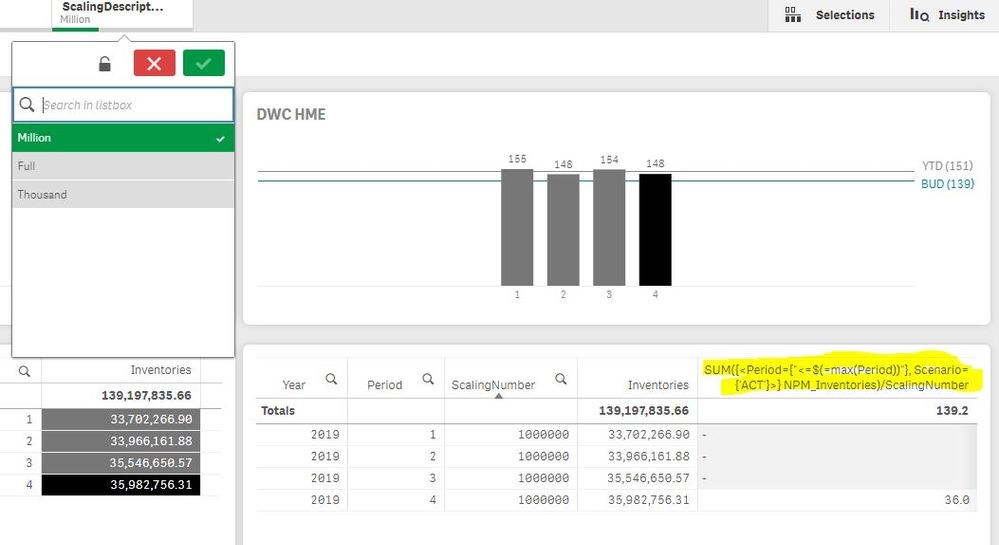Unlock a world of possibilities! Login now and discover the exclusive benefits awaiting you.
- Qlik Community
- :
- All Forums
- :
- QlikView App Dev
- :
- Re: Scripting expression
Options
- Subscribe to RSS Feed
- Mark Topic as New
- Mark Topic as Read
- Float this Topic for Current User
- Bookmark
- Subscribe
- Mute
- Printer Friendly Page
Turn on suggestions
Auto-suggest helps you quickly narrow down your search results by suggesting possible matches as you type.
Showing results for
Creator
2019-05-14
06:15 PM
- Mark as New
- Bookmark
- Subscribe
- Mute
- Subscribe to RSS Feed
- Permalink
- Report Inappropriate Content
Scripting expression
Hi all,
I created a island-table to create an scaling factor (i.e. Million, Thousand, Full). When using this field in my Set Analysis, it does not work properly. when the end-user select the scaling factor, for example Million, the formula, the highlighted one in yellow, just calculates the number correctly for the period selected and not for the other ones. Any idea?
Thanks
Edi
456 Views
1 Solution
Accepted Solutions
MVP
2019-05-15
12:57 AM
- Mark as New
- Bookmark
- Subscribe
- Mute
- Subscribe to RSS Feed
- Permalink
- Report Inappropriate Content
What happens if you exclude the ScalingNumber form the expression? Does it calculate for all rows?
Your output seems strange, but using a dollar expanded ScalingNumber should remove all issues with it. Try replacing ScalingNumber with $(=only(ScalingNumber)) .
Your output seems strange, but using a dollar expanded ScalingNumber should remove all issues with it. Try replacing ScalingNumber with $(=only(ScalingNumber)) .
Vegar
Qlik Community MVP
Qlik Community MVP
439 Views
3 Replies
Employee
2019-05-14
06:56 PM
- Mark as New
- Bookmark
- Subscribe
- Mute
- Subscribe to RSS Feed
- Permalink
- Report Inappropriate Content
It could be because of the Period={"<=$(=max(Period))"} - the max period is 4
449 Views
MVP
2019-05-15
12:57 AM
- Mark as New
- Bookmark
- Subscribe
- Mute
- Subscribe to RSS Feed
- Permalink
- Report Inappropriate Content
What happens if you exclude the ScalingNumber form the expression? Does it calculate for all rows?
Your output seems strange, but using a dollar expanded ScalingNumber should remove all issues with it. Try replacing ScalingNumber with $(=only(ScalingNumber)) .
Your output seems strange, but using a dollar expanded ScalingNumber should remove all issues with it. Try replacing ScalingNumber with $(=only(ScalingNumber)) .
Vegar
Qlik Community MVP
Qlik Community MVP
440 Views
Creator
2019-05-16
03:08 AM
Author
- Mark as New
- Bookmark
- Subscribe
- Mute
- Subscribe to RSS Feed
- Permalink
- Report Inappropriate Content
Many thanks Vegar. It works now!
426 Views