Unlock a world of possibilities! Login now and discover the exclusive benefits awaiting you.
- Qlik Community
- :
- All Forums
- :
- QlikView App Dev
- :
- Scripting for Zero Values
- Subscribe to RSS Feed
- Mark Topic as New
- Mark Topic as Read
- Float this Topic for Current User
- Bookmark
- Subscribe
- Mute
- Printer Friendly Page
- Mark as New
- Bookmark
- Subscribe
- Mute
- Subscribe to RSS Feed
- Permalink
- Report Inappropriate Content
Scripting for Zero Values
Hi All,
I have the below script to insert zero values into my data where it does not exist against a date, which works for data for myself.
Concatenate(TEMP1)
load 'Paid in UK' as FreightPaid,
'Insured' as INSURED,
TempDate as [CREATION DATE],
'BALDWIN@M' as [USER CREATED BY],
1 as Dummy,
0 as JOBCOUNTER
Resident TempCalendar;
Drop Table TempCalendar;
My fact Table is TEMP1 and I have a master calendar in the script generating all dates.
How would I edit this section of script to cater for all [USER CREATED BY] possibilities?
- « Previous Replies
-
- 1
- 2
- Next Replies »
- Mark as New
- Bookmark
- Subscribe
- Mute
- Subscribe to RSS Feed
- Permalink
- Report Inappropriate Content
Did not get you, can you elaborate with an example or sample data please?
- Mark as New
- Bookmark
- Subscribe
- Mute
- Subscribe to RSS Feed
- Permalink
- Report Inappropriate Content
Hi,
My issue was getting 0 values into my line chart in which I was advised to use the above/attached script.
The example attached works for my own USER ID in the line chart however, I will need to get it to work for all USER ID's, Customers etc.
If you need anything else please me know.
Thank you.
- Mark as New
- Bookmark
- Subscribe
- Mute
- Subscribe to RSS Feed
- Permalink
- Report Inappropriate Content
what are you expecting to see in the linechart when selecting 2017? a red line between Jul-Aug and Oct-Nov?
if yes then either go to axes tab and set StaticMin to -0.5 or disable smooth option in expressionstab!
if not then please give more information about what you have and what you want to achieve!
hope this helps!
- Mark as New
- Bookmark
- Subscribe
- Mute
- Subscribe to RSS Feed
- Permalink
- Report Inappropriate Content
Hi Frank,
The line chart shows what I would want to for my own data I have loaded in the example.
However, once I load all my other data in, other user id's show the chart like below (not one continuous line dropping down and showing the 0's)
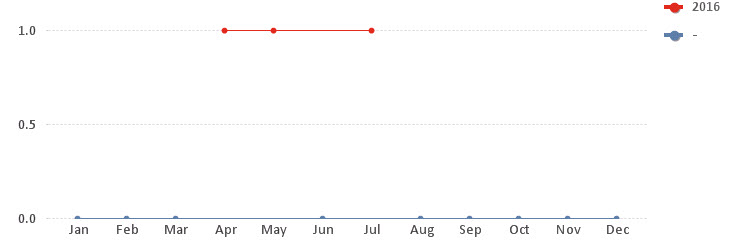
If I repeat my dummy value script again;
Concatenate(TEMP1)
load 'Paid in UK' as FreightPaid,
'Insured' as INSURED,
TempDate as [CREATION DATE],
'NEW USER ID' as [USER CREATED BY],
1 as Dummy,
0 as JOBCOUNTER
Resident TempCalendar;
This chart will work.
My problem is I have over 1000+ USER ID's so inserting the script for each of them is not possible.
I need to script for it to loop through and apply this to all user id's (to start with) - i will then need to apply to all customers and other fields.
Many Thanks.
- Mark as New
- Bookmark
- Subscribe
- Mute
- Subscribe to RSS Feed
- Permalink
- Report Inappropriate Content
- Mark as New
- Bookmark
- Subscribe
- Mute
- Subscribe to RSS Feed
- Permalink
- Report Inappropriate Content
May be like below?
USERDATES:
LOAD
Distinct
'Paid in UK' as FreightPaid,
'Insured' as INSURED,
TempDate as [CREATION DATE],
1 as Dummy,
0 as JOBCOUNTER
Resident TempCalendar;
Join(USERDATES)
LOAD DISTINCT
'NEW USER ID' as [USER CREATED BY],
Resident YOURUSERTABLE;
Concatenate(TEMP1)
Load
*
Resident USERDATES;
hth
- Mark as New
- Bookmark
- Subscribe
- Mute
- Subscribe to RSS Feed
- Permalink
- Report Inappropriate Content
Thank you Sasidhar,
This does work perfectly for [USER CREATED BY].
Now on to my next issue if you are able to assist further?
If I also LOAD DISTINCT [CLIENT NAME], the execution of script becomes very slow and the UI crashes. I think this is because I have 37,586 client names and it inserts a 0 for each Client Name and each date? The script log says it producing 333,000,000 lines!
Is there away around this?
Maybe I am approaching it wrong and instead of inserting 0 into my fact table for each possible record, I should be inserting 0 into the Month & Year?
Many Thanks.
- Mark as New
- Bookmark
- Subscribe
- Mute
- Subscribe to RSS Feed
- Permalink
- Report Inappropriate Content
Cross joins should be cautiously used.. Would you be able to share a sample to look at the issue?
- Mark as New
- Bookmark
- Subscribe
- Mute
- Subscribe to RSS Feed
- Permalink
- Report Inappropriate Content
Hi Sasidhar,
Examples QVW and type of Data I am working with attached - I hope I have included enough for you to work with. I think in essence it is
all the same as my master data.
I believe you will just need to insert the source for the data from your local settings in below;
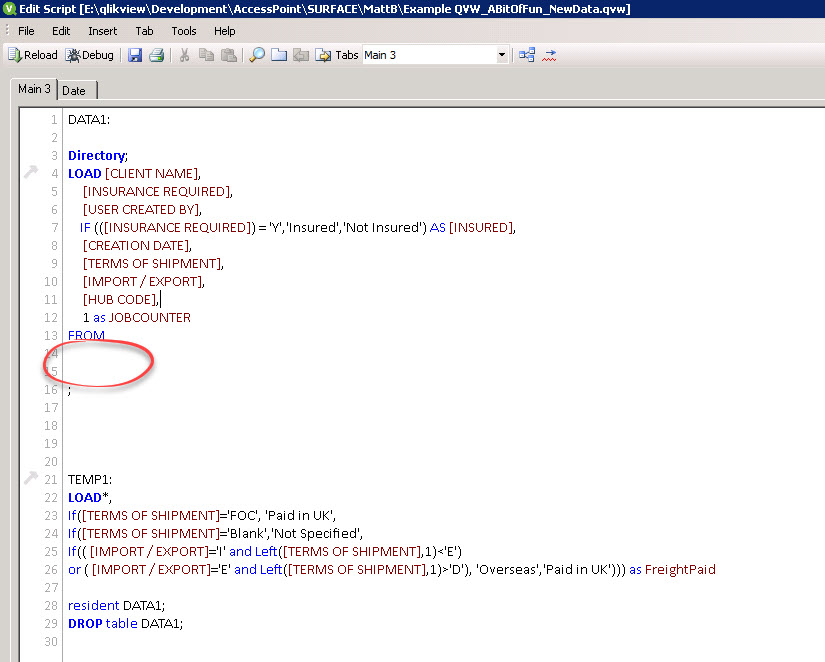
You will notice how the chart is working well when selected USER CREATED BY from your script but not for CLIENT NAME or other fields.
Thank you.
- « Previous Replies
-
- 1
- 2
- Next Replies »