Unlock a world of possibilities! Login now and discover the exclusive benefits awaiting you.
- Qlik Community
- :
- All Forums
- :
- QlikView App Dev
- :
- Re: Section access - All access
- Subscribe to RSS Feed
- Mark Topic as New
- Mark Topic as Read
- Float this Topic for Current User
- Bookmark
- Subscribe
- Mute
- Printer Friendly Page
- Mark as New
- Bookmark
- Subscribe
- Mute
- Subscribe to RSS Feed
- Permalink
- Report Inappropriate Content
Section access - All access
Dear all,
Some user need to be restricted acces for some branches but most can see all of them.
when I do a little test (see below) the section access definition * doesn't seem to be recognized.
How do I convince Qlikview to allow certain users access to all fields?
Code:
Star is *; // Required if wildcard characters are used in Section Application
// -------------------- Who can access this Application --------------------
Section Access;
[User Authentication]:
Load * Inline [
ACCESS, NTNAME, TCTLOW
ADMIN, SERVER-EU\BE11635, *
User, SERVER-EU\BE11635, 'S010'
];
// -------------------- What filters are enforced per User --------------------
Section Application;
[Branch Authorisation]:
Load
NTNAME,
TCTLOW as [0SALESORG]
Resident [User Authentication];
- « Previous Replies
-
- 1
- 2
- Next Replies »
Accepted Solutions
- Mark as New
- Bookmark
- Subscribe
- Mute
- Subscribe to RSS Feed
- Permalink
- Report Inappropriate Content
I think you are getting wrong with section application
Section Access;
[User Authentication]:
Load * Inline [
ACCESS, NTNAME, TCTLOW
ADMIN, SERVER-EU\BE11635, *
User, SERVER-EU\BE11635, 'S010'
];
// -------------------- What filters are enforced per User --------------------
Section Application;
[Branch Authorisation]:
Load
NTNAME,
TCTLOW as [0SALESORG]
Resident [User Authentication];
You shouldn't mention NTNAME.
All you need is
Section Application;
[Branch Authorisation]:
Load * inline [TCTLOW,0SALESORG
S012,S012
];
You can also get the values from 0SALESORG doing a Resident from the table
Section application is the link between users and fields in Qlikview tables.
- Mark as New
- Bookmark
- Subscribe
- Mute
- Subscribe to RSS Feed
- Permalink
- Report Inappropriate Content
To allow all fields use empty fields
* means all listed values in fields
try this :
[User Authentication]:
Load * Inline [
ACCESS, NTNAME, TCTLOW
ADMIN, SERVER-EU\BE11635,
User, SERVER-EU\BE11635, 'S010'
];
- Mark as New
- Bookmark
- Subscribe
- Mute
- Subscribe to RSS Feed
- Permalink
- Report Inappropriate Content
Hi Kevin,
when you say that the "*" is not recognised .... what happens?
Many thanks
- Mark as New
- Bookmark
- Subscribe
- Mute
- Subscribe to RSS Feed
- Permalink
- Report Inappropriate Content
Thank you very much for the quick response, however, now he created a blank record...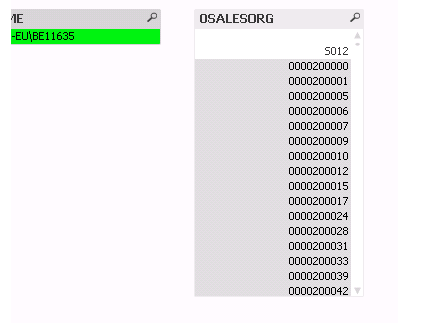
- Mark as New
- Bookmark
- Subscribe
- Mute
- Subscribe to RSS Feed
- Permalink
- Report Inappropriate Content
Rupert,
when I open I don't see any data
But as Bertrand mentions * means all listed values in fields not all fields
Thank you in advance,
Kr,
Kevin
- Mark as New
- Bookmark
- Subscribe
- Mute
- Subscribe to RSS Feed
- Permalink
- Report Inappropriate Content
I think you are getting wrong with section application
Section Access;
[User Authentication]:
Load * Inline [
ACCESS, NTNAME, TCTLOW
ADMIN, SERVER-EU\BE11635, *
User, SERVER-EU\BE11635, 'S010'
];
// -------------------- What filters are enforced per User --------------------
Section Application;
[Branch Authorisation]:
Load
NTNAME,
TCTLOW as [0SALESORG]
Resident [User Authentication];
You shouldn't mention NTNAME.
All you need is
Section Application;
[Branch Authorisation]:
Load * inline [TCTLOW,0SALESORG
S012,S012
];
You can also get the values from 0SALESORG doing a Resident from the table
Section application is the link between users and fields in Qlikview tables.
- Mark as New
- Bookmark
- Subscribe
- Mute
- Subscribe to RSS Feed
- Permalink
- Report Inappropriate Content
after section application use
star is *;
hope this helps
- Mark as New
- Bookmark
- Subscribe
- Mute
- Subscribe to RSS Feed
- Permalink
- Report Inappropriate Content
I think there is a flaw in your code with:
// -------------------- What filters are enforced per User --------------------
Section Application;
[Branch Authorisation]:
Load
NTNAME,
TCTLOW as [0SALESORG]
Resident [User Authentication];
You shouldn't mention NTNAME.
All you need is
Section Application;
[Branch Authorisation]:
Load * inline [TCTLOW,0SALESORG
S012,S012
];
All restrictions for access have to be in "Section Access"
See a good introduction: Introduction to Section Access
- Mark as New
- Bookmark
- Subscribe
- Mute
- Subscribe to RSS Feed
- Permalink
- Report Inappropriate Content
Hi,
can we use two
section application;
in code . as i see there are two section application.
Sunil
- Mark as New
- Bookmark
- Subscribe
- Mute
- Subscribe to RSS Feed
- Permalink
- Report Inappropriate Content
Thank you all for your help in this!!
Greatest community!
- « Previous Replies
-
- 1
- 2
- Next Replies »