Unlock a world of possibilities! Login now and discover the exclusive benefits awaiting you.
- Qlik Community
- :
- All Forums
- :
- QlikView App Dev
- :
- Re: Seprating numbers out of string help!!!
- Subscribe to RSS Feed
- Mark Topic as New
- Mark Topic as Read
- Float this Topic for Current User
- Bookmark
- Subscribe
- Mute
- Printer Friendly Page
- Mark as New
- Bookmark
- Subscribe
- Mute
- Subscribe to RSS Feed
- Permalink
- Report Inappropriate Content
Seprating numbers out of string help!!!
Hi Folks ,
I'm having below scenario:
Were these KT-PartNo belongs to Plant codes highlighted after # in location filed

What I want to have is output like below , so that I can assign Location codes for KT-PartNo:

Please suggest how to do this???
Thanks,
AS
- Tags:
- qlikview_scripting
- « Previous Replies
-
- 1
- 2
- Next Replies »
Accepted Solutions
- Mark as New
- Bookmark
- Subscribe
- Mute
- Subscribe to RSS Feed
- Permalink
- Report Inappropriate Content
Use this:
SubField(right(KeepChar(Location, '#0123456789'), len(KeepChar(Location, '#0123456789'))-1), '#')
Result:
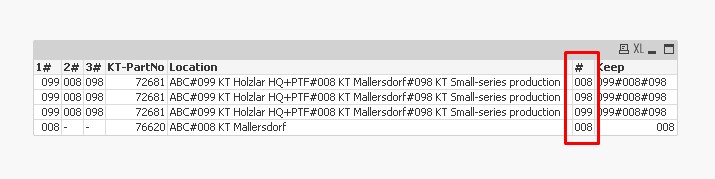
- Mark as New
- Bookmark
- Subscribe
- Mute
- Subscribe to RSS Feed
- Permalink
- Report Inappropriate Content
Have you tried using the subfield function?
- Mark as New
- Bookmark
- Subscribe
- Mute
- Subscribe to RSS Feed
- Permalink
- Report Inappropriate Content
KeepChar(SubField(Location,'#'), '01234567989') as Location
or maybe
TextBetween(SubField(Location,'#'), '#',' KT') as Location
talk is cheap, supply exceeds demand
- Mark as New
- Bookmark
- Subscribe
- Mute
- Subscribe to RSS Feed
- Permalink
- Report Inappropriate Content
Thanks Gysbert!
Buy why we are getting blanks:

Thanks,
AS
- Mark as New
- Bookmark
- Subscribe
- Mute
- Subscribe to RSS Feed
- Permalink
- Report Inappropriate Content
=mid(Location,5,3) is the answer. FYR: https://help.qlik.com/en-US/qlikview/12.0/Subsystems/Client/Content/Scripting/StringFunctions/Mid.ht...
- Mark as New
- Bookmark
- Subscribe
- Mute
- Subscribe to RSS Feed
- Permalink
- Report Inappropriate Content
TextBetween(SubField(Mid(Location,Index(Location,'#')+1),'#'), '#',' KT') as Location
talk is cheap, supply exceeds demand
- Mark as New
- Bookmark
- Subscribe
- Mute
- Subscribe to RSS Feed
- Permalink
- Report Inappropriate Content
Sorry this is not working!
KeepChar(SubField(Location,'#'), '01234567989') as Location is working but showing some blank values
Thanks,
AS
- Mark as New
- Bookmark
- Subscribe
- Mute
- Subscribe to RSS Feed
- Permalink
- Report Inappropriate Content
try my method Amit, i think it works in your case!
- Mark as New
- Bookmark
- Subscribe
- Mute
- Subscribe to RSS Feed
- Permalink
- Report Inappropriate Content
Use this:
SubField(right(KeepChar(Location, '#0123456789'), len(KeepChar(Location, '#0123456789'))-1), '#')
Result:
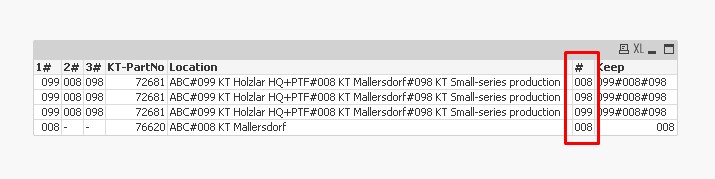
- Mark as New
- Bookmark
- Subscribe
- Mute
- Subscribe to RSS Feed
- Permalink
- Report Inappropriate Content
SubField takes values from the left.
If there is value like #001#002#003, then the first SubField value that will be returned is a blank value.
- « Previous Replies
-
- 1
- 2
- Next Replies »