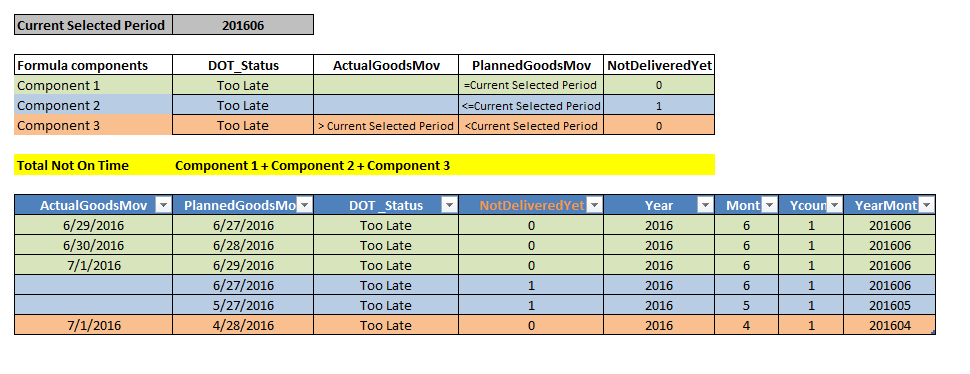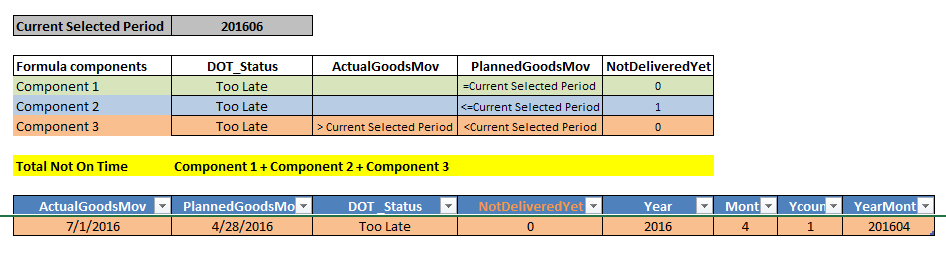Unlock a world of possibilities! Login now and discover the exclusive benefits awaiting you.
- Qlik Community
- :
- All Forums
- :
- QlikView App Dev
- :
- Set Analysis
- Subscribe to RSS Feed
- Mark Topic as New
- Mark Topic as Read
- Float this Topic for Current User
- Bookmark
- Subscribe
- Mute
- Printer Friendly Page
- Mark as New
- Bookmark
- Subscribe
- Mute
- Subscribe to RSS Feed
- Permalink
- Report Inappropriate Content
Set Analysis
Hi all,
I have a Filter pane in my dashboard called "YearMonth". I created this field in the Master calendar as follow:
Date(monthstart(TempDate), 'YYYYMM') As YearMonth
I use the first formula and it works, however the second formula does not work.
1. sum({$<YearMonth={"<201405"}>}YCOUNT)
2. sum({$<YearMonth={"<(=date(YearMonth))"}>}YCOUNT)
in the second one I wanted to sum the field YCOUNT for all periods lower than the selected one in the Filter pane.
Any idea what is wrong with formula structure?
Best regards,
Edi
- Tags:
- qlikview_scripting
- Mark as New
- Bookmark
- Subscribe
- Mute
- Subscribe to RSS Feed
- Permalink
- Report Inappropriate Content
maybe this:
sum( {< YearMonth = {"<$(=Max(YearMonth))"} >} YCOUNT )
I hope it helps.
- Mark as New
- Bookmark
- Subscribe
- Mute
- Subscribe to RSS Feed
- Permalink
- Report Inappropriate Content
Or this
Sum({$<YearMonth = {"<$(=Date(Max(YearMonth), 'YYYYMM'))"}>} YCOUNT)
- Mark as New
- Bookmark
- Subscribe
- Mute
- Subscribe to RSS Feed
- Permalink
- Report Inappropriate Content
Hi Agigliotti,
It works, however I need to include more conditions and I am struggling with it. The image below shows you what I want to calculate. I need to calculate the tree components of the measure called "Total not on Time".
So far I was able to calculate the first component using the following formula:
+Sum({<DOT_STATUS={'Too Late'},YearMonth={$(=YearMonth)},NotDeliveredYet={0}>}YCOUNT)
However when I tried to calculate the second and third component, the following formula does not work:
sum({<DOT_STATUS={'Too Late'},YearMonth={"<$(=Max(YearMonth))"}, NotDeliveredYet={1}>}YCOUNT ) // this part works
+Sum({<DOT_STATUS={'Too Late'},YearMonth={"<$(=date(PlannedGoodsMov))"},NotDeliveredYet={0},YearMonth={">$(=date(ActualGoodsMov))"}>}YCOUNT)
Any idea?
Thanks in advance,
Best regards,
Edi
- Mark as New
- Bookmark
- Subscribe
- Mute
- Subscribe to RSS Feed
- Permalink
- Report Inappropriate Content
Sum({<DOT_STATUS={'Too Late'},YearMonth={"<$(=date(PlannedGoodsMov))"},NotDeliveredYet={0},YearMonth={">$(=date(ActualGoodsMov))"}>}YCOUNT)
Why do you have field name "YearMonth" twice ?
- Mark as New
- Bookmark
- Subscribe
- Mute
- Subscribe to RSS Feed
- Permalink
- Report Inappropriate Content
I do not see the mistake 🙂
YearMonth correspond to the Current Selected Period by the user in the Dashboard.
Perhaps to clarify it is important to mention that the YearMonth filed was built based on PlannedGoodsMov column.
What I am trying to calculate in this formula is all delivery items which has the flag "Too Late" and the Current selected period (i.e. the YearMonth variable) is lower than the PlannedGoodsMov and higher than the ActualGoodsMov.
The image below shows you a clear example: The period selected is 201606 and then the items was supposed to be delivered on 4/28/2016 (which is lower that the current selected period) but was delivered on 7/1/2016 (which is higher than the current selected period).