Unlock a world of possibilities! Login now and discover the exclusive benefits awaiting you.
- Qlik Community
- :
- All Forums
- :
- QlikView App Dev
- :
- Set analysis with variable in expression
- Subscribe to RSS Feed
- Mark Topic as New
- Mark Topic as Read
- Float this Topic for Current User
- Bookmark
- Subscribe
- Mute
- Printer Friendly Page
- Mark as New
- Bookmark
- Subscribe
- Mute
- Subscribe to RSS Feed
- Permalink
- Report Inappropriate Content
Set analysis with variable in expression
For analysis I need a result depending expression.
The expressions has to be:
=avg({$} DISTINCT DailyProduction)
or:
=avg({1} DISTINCT DailyProduction)
In a variable vSelect I move the character 1 or $.
I thought that I could use the following expression:
=avg({=$(vSelect)} DISTINCT DailyProduction)
but unfortunately this expression results always in an error.
Does anyone know a solution for this problem?
- « Previous Replies
-
- 1
- 2
- Next Replies »
Accepted Solutions
- Mark as New
- Bookmark
- Subscribe
- Mute
- Subscribe to RSS Feed
- Permalink
- Report Inappropriate Content
Seems to be working for the sample I created. Check it out:
=Count({$(=vSelect)}DailyProduction)
or
=Count({$(vSelect)}DailyProduction)
- Mark as New
- Bookmark
- Subscribe
- Mute
- Subscribe to RSS Feed
- Permalink
- Report Inappropriate Content
Try this:
=Avg({$(=vSelect)} DISTINCT DailyProduction)
or
=Avg({$(=$(vSelect))} DISTINCT DailyProduction)
- Mark as New
- Bookmark
- Subscribe
- Mute
- Subscribe to RSS Feed
- Permalink
- Report Inappropriate Content
Thanks Sunny, but both solutions give the 'feared' red line under the text DISTINCT DailyProduction).
When I show the results in a text object, the returning text is: Error in expression: '}' expected.
That is also the returning text from my own solution...
- Mark as New
- Bookmark
- Subscribe
- Mute
- Subscribe to RSS Feed
- Permalink
- Report Inappropriate Content
Or maybe just
=Avg( {$(vSelect)} DISTINCT DailyProduction)
It depends on how you set your variable.
- Mark as New
- Bookmark
- Subscribe
- Mute
- Subscribe to RSS Feed
- Permalink
- Report Inappropriate Content
Thanks also Swuehl, but this solution has the same error in result.
Nice documents! I'll read them next days (weekend) and try next week.
- Mark as New
- Bookmark
- Subscribe
- Mute
- Subscribe to RSS Feed
- Permalink
- Report Inappropriate Content
Seems to be working for the sample I created. Check it out:
=Count({$(=vSelect)}DailyProduction)
or
=Count({$(vSelect)}DailyProduction)
- Mark as New
- Bookmark
- Subscribe
- Mute
- Subscribe to RSS Feed
- Permalink
- Report Inappropriate Content
test this possibility
=IF(vSelect = 1, Avg({ 1 } DISTINCT DailyProduction) , Avg({ $ } DISTINCT DailyProduction))
- Mark as New
- Bookmark
- Subscribe
- Mute
- Subscribe to RSS Feed
- Permalink
- Report Inappropriate Content
Unfortunately, the syntax checker is not really reliable when it comes to e.g. dollar sign variable expansions (similar issues also for examples with implicite set operators).
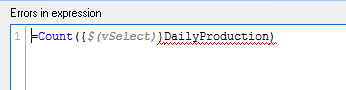
Just click OK and check if it's working. I would assume it does work, if your variable is set just to 1 or $ as shown in Sunny's sample.
- Mark as New
- Bookmark
- Subscribe
- Mute
- Subscribe to RSS Feed
- Permalink
- Report Inappropriate Content
Nope, it doesn't work...
I read the document 'The magic of dollar expansions' and have to conclude (in combination with my tests) that a $ as textual variable is not the same as a direct $ in the function. (Quote: 'A dollar expansion is something that is done before the expression (or statement) is evaluated.')
The only way to get my result is write out the complete syntax as Claiton Luiz suggested.
Thanks for your help!
- Mark as New
- Bookmark
- Subscribe
- Mute
- Subscribe to RSS Feed
- Permalink
- Report Inappropriate Content
Thanks for this answer. It think that this is the only solution for the moment. Read also my reply to Swuehl below...
- « Previous Replies
-
- 1
- 2
- Next Replies »