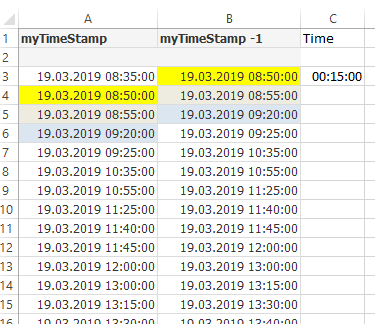Unlock a world of possibilities! Login now and discover the exclusive benefits awaiting you.
- Qlik Community
- :
- All Forums
- :
- QlikView App Dev
- :
- Re: Shif Column up by one Rows
- Subscribe to RSS Feed
- Mark Topic as New
- Mark Topic as Read
- Float this Topic for Current User
- Bookmark
- Subscribe
- Mute
- Printer Friendly Page
- Mark as New
- Bookmark
- Subscribe
- Mute
- Subscribe to RSS Feed
- Permalink
- Report Inappropriate Content
Shift Column up by one row
Hello friends,
i hope you can help me, i have the following question :
How can I move a list one row up?
I have the Origin Column : "myTimeStamp" and would like to create a second column but shift it up by one row.
I want to calculate the time differences
I hope you can help me.
If you don't have a script solution, I would also be happy with a nonscript solution.
The solution should look like this:
Thanks !
- Tags:
- qlikview_scripting
Accepted Solutions
- Mark as New
- Bookmark
- Subscribe
- Mute
- Subscribe to RSS Feed
- Permalink
- Report Inappropriate Content
Then all you need to do is to sort first by username and then timestamp desc. and add an if statement to the peek function like this
If(username = previous(username), peek('TimeStamp'), 0) as Next_TimeStamp
- Mark as New
- Bookmark
- Subscribe
- Mute
- Subscribe to RSS Feed
- Permalink
- Report Inappropriate Content
You can sort the table in the script in descending order and then use Peek() or Previous function to pull the value from the previous row
- Mark as New
- Bookmark
- Subscribe
- Mute
- Subscribe to RSS Feed
- Permalink
- Report Inappropriate Content
like
Load myTimeStamp,
Peek(myTimeStamp,-1) ?
- Mark as New
- Bookmark
- Subscribe
- Mute
- Subscribe to RSS Feed
- Permalink
- Report Inappropriate Content
Yup, something along those lines... but make sure to order the timestamp in descending order. Also, do you have another dimension which would restart this process? or do you want to stamp the next timestamp across the whole data set regardless of any other dimension?
- Mark as New
- Bookmark
- Subscribe
- Mute
- Subscribe to RSS Feed
- Permalink
- Report Inappropriate Content
yes i have also have the user names as a dimension.
5 users have a schedule every day.
my initial goal is, to calculate the time difference and create a schedule plan, to visually see their schedule
- Mark as New
- Bookmark
- Subscribe
- Mute
- Subscribe to RSS Feed
- Permalink
- Report Inappropriate Content
Then all you need to do is to sort first by username and then timestamp desc. and add an if statement to the peek function like this
If(username = previous(username), peek('TimeStamp'), 0) as Next_TimeStamp
- Mark as New
- Bookmark
- Subscribe
- Mute
- Subscribe to RSS Feed
- Permalink
- Report Inappropriate Content
That helps, thank you very much!