Unlock a world of possibilities! Login now and discover the exclusive benefits awaiting you.
- Qlik Community
- :
- All Forums
- :
- QlikView App Dev
- :
- Re: Show excluded values in pivot table
- Subscribe to RSS Feed
- Mark Topic as New
- Mark Topic as Read
- Float this Topic for Current User
- Bookmark
- Subscribe
- Mute
- Printer Friendly Page
- Mark as New
- Bookmark
- Subscribe
- Mute
- Subscribe to RSS Feed
- Permalink
- Report Inappropriate Content
Show excluded values in pivot table
Hi.
I have a straight table with the customers names and the sales value.
I want to make another straight table but only with the customers that didnt have a sales value.
What I have:
| Customer ID | Customer Name |
|---|---|
| 1 | Customer A |
| 2 | Customer B |
| 3 | Customer C |
| 4 | Customer D |
| Customer Name | Sales |
|---|---|
| Customer A | 10000 |
| Customer D | 50000 |
What I want:
| Customer Name | Last Sale |
|---|---|
| Customer B | 50 days ago |
| Customer D | 8 days ago |
The days ago I can calculate, but, i'm not being able to list who didnt have bought.
Can you guys help me?
Accepted Solutions
- Mark as New
- Bookmark
- Subscribe
- Mute
- Subscribe to RSS Feed
- Permalink
- Report Inappropriate Content
Ok guys, I made it!
I had to check 'show all values' on dimension tab, then i made a expression that results 0 for those I wanted to hide, and then I checked 'supress zero values' on presentation tab.
I'm posting a little exemple to help anyone !in the future.
Thanks very much for all the help!!! !
- Mark as New
- Bookmark
- Subscribe
- Mute
- Subscribe to RSS Feed
- Permalink
- Report Inappropriate Content
Sample data please !
- Mark as New
- Bookmark
- Subscribe
- Mute
- Subscribe to RSS Feed
- Permalink
- Report Inappropriate Content
Well, what kind of sample?
Let's say i have a listbox for my customers table.
When I select year 2014 and month June, the possible values remain white and the excluded ones (those who did not bought yet in this selected date) become gray.
What I want, is to list on a straight table, who of my customers still haven't made a purchase.
Did this help?
- Mark as New
- Bookmark
- Subscribe
- Mute
- Subscribe to RSS Feed
- Permalink
- Report Inappropriate Content
As you "Last Sale" expression try something like:
Max({<Customer=E()>} SaleDate)
See if that works,
Jason
- Mark as New
- Bookmark
- Subscribe
- Mute
- Subscribe to RSS Feed
- Permalink
- Report Inappropriate Content
Janson, thanks for answering my thread.
For the last sale date I'm using Max(Date), but the thing is, i only can show all customers by using the checkbox "Show all values" on the Dimension tab of a straight table.
But if I check it, will show ALL customers, and I only want who has no purchases on a selected period.
I've tried to use a calculated dimension with if(aggr(sum(sales),customer)=0,Customer) but returns nothing.
So, the goal is show the excluded values of customers.
- Mark as New
- Bookmark
- Subscribe
- Mute
- Subscribe to RSS Feed
- Permalink
- Report Inappropriate Content
Can you post a sample app? You should be able to do this in the expression with something similar to my suggestion above.
- Mark as New
- Bookmark
- Subscribe
- Mute
- Subscribe to RSS Feed
- Permalink
- Report Inappropriate Content
Hi,
I test with your sample data you give above.
To have the result you want, in the properties of the table "SIMPLE TABLE", you have to
- uncheck "Suppress Zero-Values" Box in "Presentation" --> It allows to see the customer "B" and "C"
- Put a dimension limit on the Customer name to filter on the customer you want to see.
- Check "Restrict with valuers ..." option
- Use the "Show ongly values that are" Option
with this parameter "Less than or equal to"
and put "0" in the input zone
- Select "Exact amount" option
- unchek "Show others"
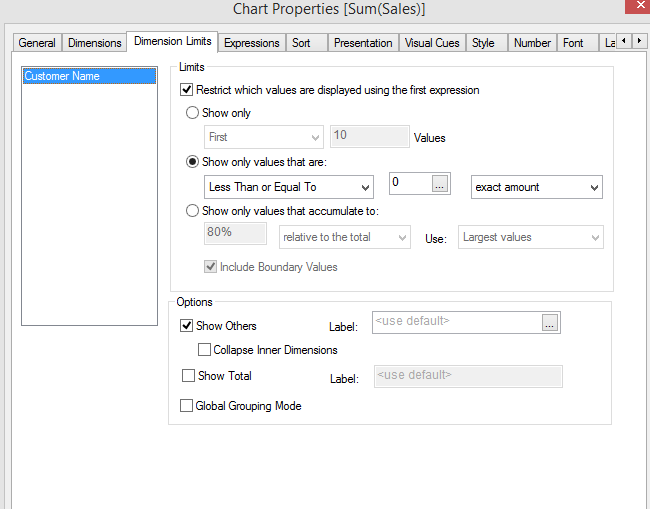
Is the result correspond to your need?
if you use "PIVOT TABLE"
you cannot use "Dimension limit" so in the expression you can use a formula like "if(Sum(Sales)=0,1,0)" and
Check the option "Suppress Zero values" in the presentation properties of the table.
The result is the same like above.
Thks.
Arnaud
- Mark as New
- Bookmark
- Subscribe
- Mute
- Subscribe to RSS Feed
- Permalink
- Report Inappropriate Content
Ok guys, I made it!
I had to check 'show all values' on dimension tab, then i made a expression that results 0 for those I wanted to hide, and then I checked 'supress zero values' on presentation tab.
I'm posting a little exemple to help anyone !in the future.
Thanks very much for all the help!!! !