Unlock a world of possibilities! Login now and discover the exclusive benefits awaiting you.
- Qlik Community
- :
- All Forums
- :
- QlikView App Dev
- :
- Re: Show hide objects based on selecting a filter
- Subscribe to RSS Feed
- Mark Topic as New
- Mark Topic as Read
- Float this Topic for Current User
- Bookmark
- Subscribe
- Mute
- Printer Friendly Page
- Mark as New
- Bookmark
- Subscribe
- Mute
- Subscribe to RSS Feed
- Permalink
- Report Inappropriate Content
Show hide objects based on selecting a filter
Hi All
I need to display a text box, only when a filter is selected. I am currently using a variable to show when a button is pressed using actions and conditional show
Is it possible?, so the scenario is click on a filter that contains a fin year, then a text box will appear showing the value.
Any assistance would be appreciated.
Accepted Solutions
- Mark as New
- Bookmark
- Subscribe
- Mute
- Subscribe to RSS Feed
- Permalink
- Report Inappropriate Content
Hi,
It's possible you can useConditional option:
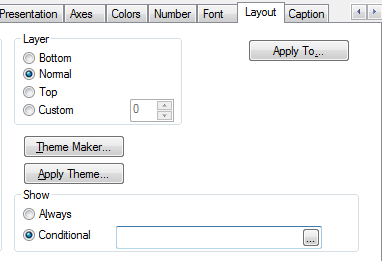
Your condition may be:
- =GetSelectedCount(Year)=1
- =GetFieldSelections(Year)=2013
Regards
Aurélien
- Mark as New
- Bookmark
- Subscribe
- Mute
- Subscribe to RSS Feed
- Permalink
- Report Inappropriate Content
Yes it is possible.
The Text object visibility condition should be something like: fin_year=2013 , Text object value could be =fin_year
If you want to display the text object for any given selection under fin_year, try replacing the hardcoded value 2013 for something like =Only(fin_year)
- Mark as New
- Bookmark
- Subscribe
- Mute
- Subscribe to RSS Feed
- Permalink
- Report Inappropriate Content
Hi,
It's possible you can useConditional option:
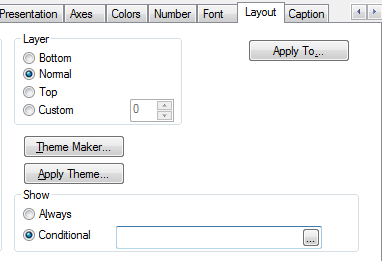
Your condition may be:
- =GetSelectedCount(Year)=1
- =GetFieldSelections(Year)=2013
Regards
Aurélien
- Mark as New
- Bookmark
- Subscribe
- Mute
- Subscribe to RSS Feed
- Permalink
- Report Inappropriate Content
Thanks it works
- Mark as New
- Bookmark
- Subscribe
- Mute
- Subscribe to RSS Feed
- Permalink
- Report Inappropriate Content
Thanks
have use =only before but did not seem to work in this context
cheers