Unlock a world of possibilities! Login now and discover the exclusive benefits awaiting you.
- Qlik Community
- :
- All Forums
- :
- QlikView App Dev
- :
- Re: Sort weekday with specific date last
- Subscribe to RSS Feed
- Mark Topic as New
- Mark Topic as Read
- Float this Topic for Current User
- Bookmark
- Subscribe
- Mute
- Printer Friendly Page
- Mark as New
- Bookmark
- Subscribe
- Mute
- Subscribe to RSS Feed
- Permalink
- Report Inappropriate Content
Sort weekday with specific date last
Hi all,
I have a problem with sorting weekday. I want to sort the days of the week with a specific day as the first day to see.
For instance if i want to show the last 7 days and today would be a wednesday i want the sort order to be like:
| Weekday |
|---|
| tuesday |
| monday |
| sunday |
| saterday |
| friday |
| thursday |
| wednesday |
this makes it easier to read a chart that shows the workload from the last 7 days.
Could anybody help me with this?
My thanks in advance for the help!
- « Previous Replies
-
- 1
- 2
- Next Replies »
Accepted Solutions
- Mark as New
- Bookmark
- Subscribe
- Mute
- Subscribe to RSS Feed
- Permalink
- Report Inappropriate Content
Thanks Tresesco, with your help i managed to fix it! Your document helpt me very much!
It works now with the following stats:
Dimension:
Weekday
Expression 1:
count({1}DISTINCT if(Date>=Date('13-03-2014')-7 and Date<Date('13-03-2014'), OrderID))
Expression 2:
num(count(OrderID) / count( distinct if(OrderID>0, Weeknumber & Year)),'#.###,##')
Sort Expression:
If(Weekdaynr<WeekDay(date('13-03-2014')+1),Weekdaynr,Weekdaynr-7)
- Mark as New
- Bookmark
- Subscribe
- Mute
- Subscribe to RSS Feed
- Permalink
- Report Inappropriate Content
i also see uses for this with a specific date. lets say i want to show the last 7 days from last month i want the order to be:
thursday 30-4
wednesday 29-4
tuesday 28-4
monday 27-4
sunday 26-4
saterday 25-4
friday 24-4
- Mark as New
- Bookmark
- Subscribe
- Mute
- Subscribe to RSS Feed
- Permalink
- Report Inappropriate Content
Tom,
Change here (Back end) and check:
SET MonthNames='Jan;Feb;Mar;Apr;May;Jun;Jul;Aug;Sep;Oct;Nov;Dec';
SET DayNames='Mon;Tue;Wed;Thu;Fri;Sat;Sun';
Thanks,
AS
- Mark as New
- Bookmark
- Subscribe
- Mute
- Subscribe to RSS Feed
- Permalink
- Report Inappropriate Content
If you have a calendar with DayofWeek as a field (in addition to the normal Date, Month, Year etc fields), then you can dimension the chart/table with DayofWeek and sort the dimension by Date (ascending).
- Mark as New
- Bookmark
- Subscribe
- Mute
- Subscribe to RSS Feed
- Permalink
- Report Inappropriate Content
As you can see i already have those. I just have them in Dutch (becouse me and my customers live in the Netherlands and prefer a Dutch sollution)
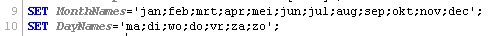
- Mark as New
- Bookmark
- Subscribe
- Mute
- Subscribe to RSS Feed
- Permalink
- Report Inappropriate Content
that doesn't work.
The chart i want to use it on has the following expressions and dimensions:
Expression 1:
= count({1}DISTINCT if(Date>=Date('13-03-2014')-6 and Date<=Date('13-03-2014'), OrderID))
Expression 2:
=num(count(OrderID) / count( distinct if(OrderID>0, weeknumber & YYYY)),'#.###,##')
Dimension:
= Weekday (and yes this is from a calender file and not the weekday function of QV)
- Mark as New
- Bookmark
- Subscribe
- Mute
- Subscribe to RSS Feed
- Permalink
- Report Inappropriate Content
Sort by expression, something like:
If(Weekday(DateField)<WeekDay(Today()),Weekday(DateField),Weekday(DateField)-7)
- Mark as New
- Bookmark
- Subscribe
- Mute
- Subscribe to RSS Feed
- Permalink
- Report Inappropriate Content
i tried it like this:
=if(Date<=date('13-03-2014') and Date>=date('13-03-2014')-7, Weekday)
this works when i show this in a listbox but nog in the chart.
As discribed above, the chart is build with the following Expressions and Dimensions:
Expression 1:
= count({1}DISTINCT if(Date>=Date('13-03-2014')-6 and Date<=Date('13-03-2014'), OrderID))
Expression 2:
=num(count(OrderID) / count( distinct if(OrderID>0, weeknumber & YYYY)),'#.###,##')
Dimension:
= Weekday (and yes this is from a calender file and not the weekday function of QV)
- Mark as New
- Bookmark
- Subscribe
- Mute
- Subscribe to RSS Feed
- Permalink
- Report Inappropriate Content
May be like attached sample qvw? The expression you use in the chart should not much affect that way.
PFA
If(WeekNum<WeekDay(Today()),WeekNum,WeekNum-7)
For testing and not having to wait if this works tomorrow or not, you can simply test it with trying Today()+1, today()+2...in place of today() itself.
- Mark as New
- Bookmark
- Subscribe
- Mute
- Subscribe to RSS Feed
- Permalink
- Report Inappropriate Content
in my document he shows sat, sun, mon, tue, wed, thu, fri.
Doesn't matter what date i take
- « Previous Replies
-
- 1
- 2
- Next Replies »