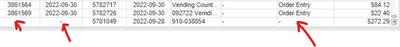Unlock a world of possibilities! Login now and discover the exclusive benefits awaiting you.
- Qlik Community
- :
- All Forums
- :
- QlikView App Dev
- :
- Straight table column in qlikview showing blank in...
- Subscribe to RSS Feed
- Mark Topic as New
- Mark Topic as Read
- Float this Topic for Current User
- Bookmark
- Subscribe
- Mute
- Printer Friendly Page
- Mark as New
- Bookmark
- Subscribe
- Mute
- Subscribe to RSS Feed
- Permalink
- Report Inappropriate Content
Straight table column in qlikview showing blank in display (but the column is actually having data)
Hi,
I have a straight table in qlikview and a column particularly added as a dimension (which has values and not null) . But Qlikview straight table shows it as blank . If i click the column cell, I can see the value in the current selection and also in textbox . As well as if i export the entire straight table to excel I can see the value for the column populated and it is not blank.
Do you have any idea why the display of that particular column is shown as blank?
I also tried to add the column as expression and value as [column], but no luck.
Please let me know if anyone has any clue.
Thanks,
Matrix
- Tags:
- qlikview_scripting
Accepted Solutions
- Mark as New
- Bookmark
- Subscribe
- Mute
- Subscribe to RSS Feed
- Permalink
- Report Inappropriate Content
I found the issue finally. In the database side it looks to be column is having carriage return and the actual value flowing in next line. When you export to excel it will auto trim and Qlik will show such value as blank. Used trim finally in qlik to see the value in the dimension.
- Mark as New
- Bookmark
- Subscribe
- Mute
- Subscribe to RSS Feed
- Permalink
- Report Inappropriate Content
Hi Matrix,
Maybe the text color and background color are the same, so the text becomes invisible?
It would help if you put some screenshots or the QVW for us to take a look.
- Mark as New
- Bookmark
- Subscribe
- Mute
- Subscribe to RSS Feed
- Permalink
- Report Inappropriate Content
formatting as such and even there is no custom formatting. Also there is
suppressing null values on the other expressions..my particular column
which is a dimension is somehow not visible in the straight table..
Sorry I can not share QVW file..
- Mark as New
- Bookmark
- Subscribe
- Mute
- Subscribe to RSS Feed
- Permalink
- Report Inappropriate Content
--I mean to tell there is NO suppressing null or missing values in the other expressions. Also i tried keep the same for dimension column. (to see if the values are coming), but no luck
- Mark as New
- Bookmark
- Subscribe
- Mute
- Subscribe to RSS Feed
- Permalink
- Report Inappropriate Content
I found the issue finally. In the database side it looks to be column is having carriage return and the actual value flowing in next line. When you export to excel it will auto trim and Qlik will show such value as blank. Used trim finally in qlik to see the value in the dimension.
- Mark as New
- Bookmark
- Subscribe
- Mute
- Subscribe to RSS Feed
- Permalink
- Report Inappropriate Content
Hi,
I have a report where the data is being showing data for all the invoice but for few invoices it is showing blank.
I checked in the source i.e. we are pulling from SQL Server the data for the invoice is there but when it being pulled into dashboard it is not coming or blank.
you can find the below screenshot the invoices has Sales Order source but for few it is showing null or blank.
but the source has value for that invoice.
Thank you,