Unlock a world of possibilities! Login now and discover the exclusive benefits awaiting you.
- Qlik Community
- :
- All Forums
- :
- QlikView App Dev
- :
- Re: Subfield Command
- Subscribe to RSS Feed
- Mark Topic as New
- Mark Topic as Read
- Float this Topic for Current User
- Bookmark
- Subscribe
- Mute
- Printer Friendly Page
- Mark as New
- Bookmark
- Subscribe
- Mute
- Subscribe to RSS Feed
- Permalink
- Report Inappropriate Content
Subfield Command
My data in my table appears like:
EventID EventDate
1 9/1/2014 (carriage return)
9/2/2014 (carriage return)
9/3/2014 (carriage return)
What I want to end up with is:
Event ID EventDate
1 9/1/2014
1 9/2/2014
1 9/3/2014
Dropping the carriage return and duplicated the EventID. I would like to do this in the load statement because for each EventID there could be a different number of dates.
I have been trying the Subfield function and cant get it to work. Any help would be great.
Thanks,
David
- Tags:
- qlikview_scripting
Accepted Solutions
- Mark as New
- Bookmark
- Subscribe
- Mute
- Subscribe to RSS Feed
- Permalink
- Report Inappropriate Content
It all depends if they are carriage returns, line feeds or both: (IE: chr(13) , chr(10) or both)
one or the other:
subfield([EventDate],chr(13))
subfield([EventDate],chr(10))
if both use replace with subfield:
subfield( replace(replace([EventDate],chr(10),''),chr(13),',') ,',')
- Mark as New
- Bookmark
- Subscribe
- Mute
- Subscribe to RSS Feed
- Permalink
- Report Inappropriate Content
It all depends if they are carriage returns, line feeds or both: (IE: chr(13) , chr(10) or both)
one or the other:
subfield([EventDate],chr(13))
subfield([EventDate],chr(10))
if both use replace with subfield:
subfield( replace(replace([EventDate],chr(10),''),chr(13),',') ,',')
- Mark as New
- Bookmark
- Subscribe
- Mute
- Subscribe to RSS Feed
- Permalink
- Report Inappropriate Content
So it would look like:
Load EventID,
subfield(EventDate,chr(13)) as EventDate
From......
- Mark as New
- Bookmark
- Subscribe
- Mute
- Subscribe to RSS Feed
- Permalink
- Report Inappropriate Content
why not use the purechar function ?
Load EventID,
PurgeChar(EventDate, chr(10) & chr(13)) AS EventDate
Resident...
- Mark as New
- Bookmark
- Subscribe
- Mute
- Subscribe to RSS Feed
- Permalink
- Report Inappropriate Content
What I am looking the output to be is:
Event ID EventDate
1 9/1/2014
1 9/2/2014
1 9/3/2014
That is why I thought the subfield function was the answer but I have tried it and can get it to work. I am attaching the Excel File.
- Mark as New
- Bookmark
- Subscribe
- Mute
- Subscribe to RSS Feed
- Permalink
- Report Inappropriate Content
looks like chr(10) is the winner.
You need to use it in the load script. Here is the working code.
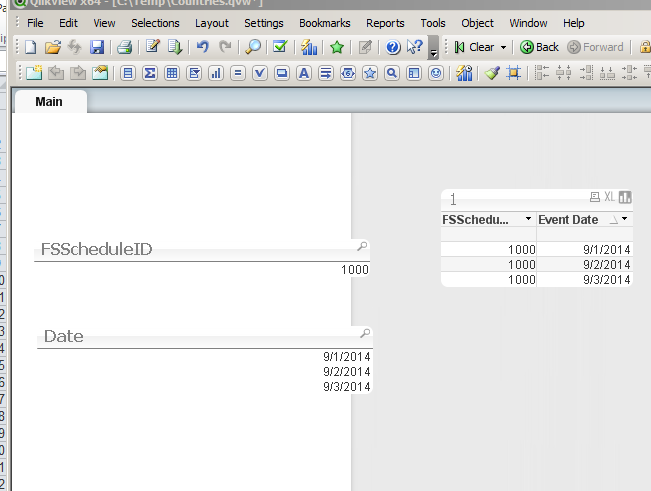
LOAD FSScheduleID,
EventDate,
SubField( EventDate , chr(10)) as Date
FROM
(biff, embedded labels, table is Sheet1$);