Unlock a world of possibilities! Login now and discover the exclusive benefits awaiting you.
- Qlik Community
- :
- All Forums
- :
- QlikView App Dev
- :
- Re: Expression in Pivot table (used by another Exp...
- Subscribe to RSS Feed
- Mark Topic as New
- Mark Topic as Read
- Float this Topic for Current User
- Bookmark
- Subscribe
- Mute
- Printer Friendly Page
- Mark as New
- Bookmark
- Subscribe
- Mute
- Subscribe to RSS Feed
- Permalink
- Report Inappropriate Content
Sum(total <dim1 >[Expression1]) in Pivot table is not working?
Dear Community,
I would like to use expression in another expression in pivot table with Sum(total <dim1 >[Expression]) condition,
but it is not working, anyone has idea?
Attached herewith the sample (where it is not a real case which is much more complicated)
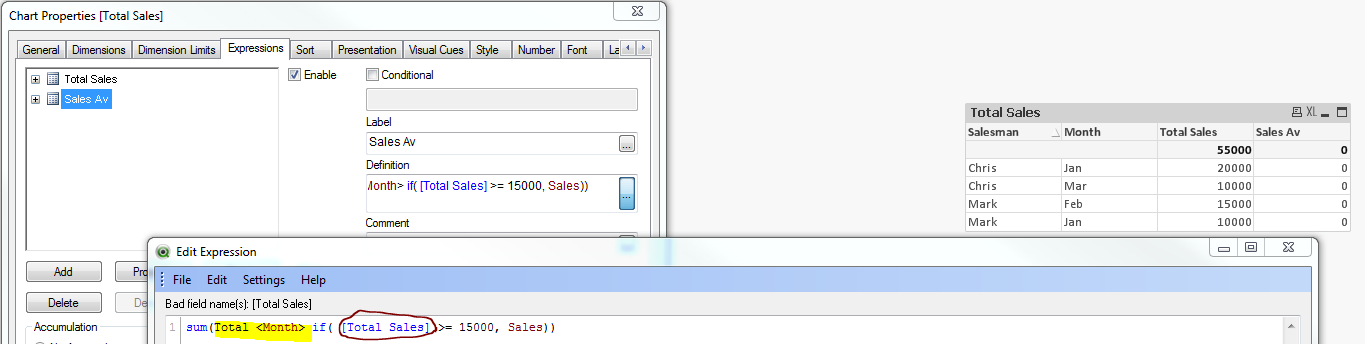
The reason why I need to apply:
Expression1 is actually an input field, which is one of the column in table.
Client can change the value for that input column, and any change in this column will reflect to Expression2.
where Expression2 = Sum(total <dim1 >[Expression1])
There are 3 conditions to calculate Expression2 based on expression1 value,
Example:
if(expression1<100 , expression1*0.01,
if(expression1=100, expression1*0.02,
if(expression1>100, expression1*0.03, 0)))
Hope someone could help!
Thanks,
Chanel
- Mark as New
- Bookmark
- Subscribe
- Mute
- Subscribe to RSS Feed
- Permalink
- Report Inappropriate Content
What logic you want to apply here?
Update :
Try as Below
SUM(IF(Aggr(SUM(TOTAL <Month> Sales),Salesman)>=15000,Sales))
- Mark as New
- Bookmark
- Subscribe
- Mute
- Subscribe to RSS Feed
- Permalink
- Report Inappropriate Content
Hi,
Try like this
if( [Total Sales] >= 15000, sum(Total <Month> Sales))
Regards,
Jagan.
- Mark as New
- Bookmark
- Subscribe
- Mute
- Subscribe to RSS Feed
- Permalink
- Report Inappropriate Content
try this expression for the second one.
If (ColumnNo(1) >= 15000, OptionTrue, OptionFalse)
Changing Options for you apropiate formula
Joaquín
- Mark as New
- Bookmark
- Subscribe
- Mute
- Subscribe to RSS Feed
- Permalink
- Report Inappropriate Content
Dear all,
The sample is just the example, my expression is far more complicated than this, my problem is
how can i call another expression in the same table,
if i have that condition
= sum(total <abc>
if([expression1] = 'blabla', 'Sales'))
Is it not possible to use expression in sum(total ...) ?
Thanks,
Chanel
- Mark as New
- Bookmark
- Subscribe
- Mute
- Subscribe to RSS Feed
- Permalink
- Report Inappropriate Content
What is your LOGIC? can you please elaborate little more that what you want to achieve?
Thanks
- Mark as New
- Bookmark
- Subscribe
- Mute
- Subscribe to RSS Feed
- Permalink
- Report Inappropriate Content
Well, the expression1 is actually an input field, which is one of the column in table.
Client can change the value for that input column, and any change in this column will reflect to expression2.
So expression2 has to call expression1, then based on expression1 value,
there are 3 conditions:
Example:
if(expression1<100 , expression1*0.01,
if(expression1=100, expression1*0.02,
if(expression1>100, expression1*0.03, 0)))
At last, we would need to get the total of this 3 conditions, that's why i need to use sum(total <> if(blabla....))
Thanks,
Chanel