Unlock a world of possibilities! Login now and discover the exclusive benefits awaiting you.
- Qlik Community
- :
- All Forums
- :
- QlikView App Dev
- :
- Re: Table Layout (combination of dimensions & expr...
- Subscribe to RSS Feed
- Mark Topic as New
- Mark Topic as Read
- Float this Topic for Current User
- Bookmark
- Subscribe
- Mute
- Printer Friendly Page
- Mark as New
- Bookmark
- Subscribe
- Mute
- Subscribe to RSS Feed
- Permalink
- Report Inappropriate Content
Table Layout (combination of dimensions & expressions)
Hello Experts,
my customer want to have a very special table layout, shown below.
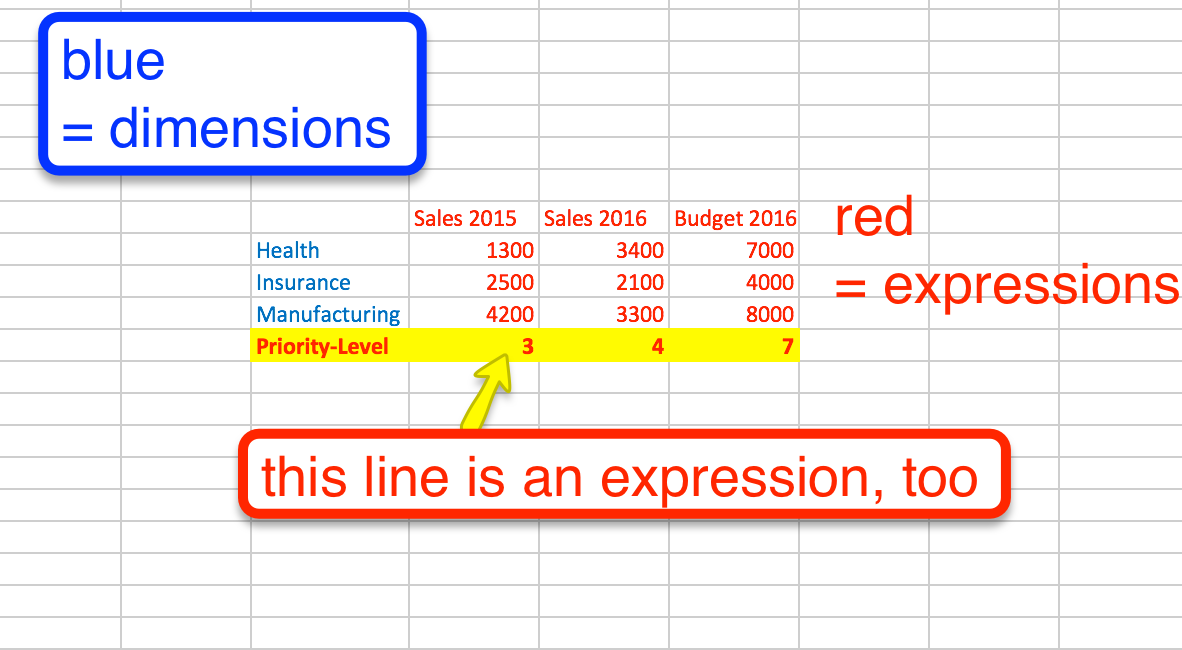
The layout-order of dimensions and expressions in the table seems to be tricky.
Is ist possible to create such layout in Qlik at all?
It seems to me, if my dimensions (blue) are placed as rows and expressions (red) are placed as columns, I cannot set an expression (yellow) as row, too.
Does anyone have a similar layout already in place, as qlik-file, maybe?
Thanks
Nik
- Tags:
- qlikview_scripting
- Mark as New
- Bookmark
- Subscribe
- Mute
- Subscribe to RSS Feed
- Permalink
- Report Inappropriate Content
Hi,
May be you can try with ValueList, Pick and match functions.
for e.g
LOAD * INLINE [
Dim, Year, Sales
Health, 2015, 1928
Insurance, 2015, 1523
Manufacturing, 2015, 1363
Health, 2016, 1967
Insurance, 2016, 1831
Manufacturing, 2016, 1420
];
Create one Variable:
vDim : =Concat(DISTINCT chr(39)&Dim&chr(39),',')&',''Priority-Level''
Then, Choose Straight Table Chat.
Dim : =ValueList($(vDim))
Expr 2015 : =Pick(Match(ValueList($(vDim)),'Health','Insurance','Manufacturing','Priority-Level'),
sum({<Year={2015},Dim={'Health'}>}Sales),
sum({<Year={2015},Dim={'Insurance'}>}Sales),
sum({<Year={2015},Dim={'Manufacturing'}>}Sales),
Ceil(Rand()*5))
Expr 2016: =Pick(Match(ValueList($(vDim)),'Health','Insurance','Manufacturing','Priority-Level'),
sum({<Year={2016},Dim={'Health'}>}Sales),
sum({<Year={2016},Dim={'Insurance'}>}Sales),
sum({<Year={2016},Dim={'Manufacturing'}>}Sales),
Ceil(Rand()*5))
- Mark as New
- Bookmark
- Subscribe
- Mute
- Subscribe to RSS Feed
- Permalink
- Report Inappropriate Content
Hi, thanks for the tipp.
I've got an idea:
I could create a table with the prioity line only.
If I place it under the first table it would look like the line belongs to the first table
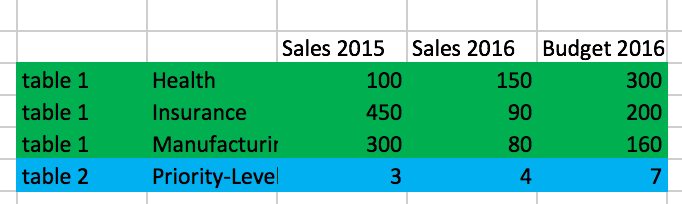
BUT if customer selects less entries, e.g. Health only, there would be an gap between the tables.
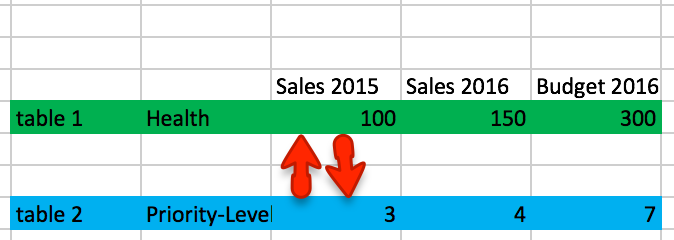
my question is: is it possible to clip/link/stick together the tables somehow? So the gap would happen
Thanks
Nik
- Mark as New
- Bookmark
- Subscribe
- Mute
- Subscribe to RSS Feed
- Permalink
- Report Inappropriate Content
may be i misunderstood. do you want the gap between the entries when selected dim values?
- Mark as New
- Bookmark
- Subscribe
- Mute
- Subscribe to RSS Feed
- Permalink
- Report Inappropriate Content
Hi,
no, I want to avoid the gap. I want the two tables to be always sticked together.
Is it possible somehow?
- Mark as New
- Bookmark
- Subscribe
- Mute
- Subscribe to RSS Feed
- Permalink
- Report Inappropriate Content
There is no two tables. Did you check the document which i posted?
When you select one value from dimension, It will display along with Priority-Level (without gap)