Unlock a world of possibilities! Login now and discover the exclusive benefits awaiting you.
- Qlik Community
- :
- All Forums
- :
- QlikView App Dev
- :
- Re: Unable to click "Use Patterns instead of Color...
- Subscribe to RSS Feed
- Mark Topic as New
- Mark Topic as Read
- Float this Topic for Current User
- Bookmark
- Subscribe
- Mute
- Printer Friendly Page
- Mark as New
- Bookmark
- Subscribe
- Mute
- Subscribe to RSS Feed
- Permalink
- Report Inappropriate Content
Unable to click "Use Patterns instead of Colors"
Hello, My question is so simple: I want to do a Report usig colored charts. In order to do that i have to unselect the option "Use pattern instead of colors" as Steve Darck points on https://www.quickintelligence.co.uk/qlikview-reports/ but when I want to do that i find I can't tik or untik he boxes (see Picture) . How I can fix that?
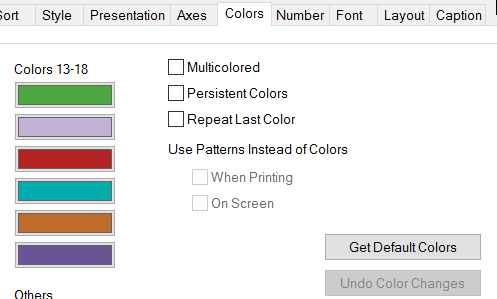
Accepted Solutions
- Mark as New
- Bookmark
- Subscribe
- Mute
- Subscribe to RSS Feed
- Permalink
- Report Inappropriate Content
And for your information, This may enable only in Bar chart and Pie chart only.
- Mark as New
- Bookmark
- Subscribe
- Mute
- Subscribe to RSS Feed
- Permalink
- Report Inappropriate Content
I have one dimension and one measure for one object. And i checked it is available to tick also
May be version problem. I am using 12.0.20400.0 SR5
- Mark as New
- Bookmark
- Subscribe
- Mute
- Subscribe to RSS Feed
- Permalink
- Report Inappropriate Content
Hi Eric,
what type pf chart do you have selected?
Andy
- Mark as New
- Bookmark
- Subscribe
- Mute
- Subscribe to RSS Feed
- Permalink
- Report Inappropriate Content
And for your information, This may enable only in Bar chart and Pie chart only.
- Mark as New
- Bookmark
- Subscribe
- Mute
- Subscribe to RSS Feed
- Permalink
- Report Inappropriate Content
Hi, It is a Line Chart, so for the @Anil Babu Samineni asnwer I think that is not possible. Actually I checked and for the line chart works and the option is able on the bar chart I just checked the option with the wrong one.
Tank you