Unlock a world of possibilities! Login now and discover the exclusive benefits awaiting you.
- Qlik Community
- :
- All Forums
- :
- QlikView App Dev
- :
- Why this expression not work =IF(GROUP_CLASS="G3",...
- Subscribe to RSS Feed
- Mark Topic as New
- Mark Topic as Read
- Float this Topic for Current User
- Bookmark
- Subscribe
- Mute
- Printer Friendly Page
- Mark as New
- Bookmark
- Subscribe
- Mute
- Subscribe to RSS Feed
- Permalink
- Report Inappropriate Content
Why this expression not work =IF(GROUP_CLASS="G3",COMPANY)
Hi All
I want to filter only display those customer handle by G3.
So instead of COMPANY field at dimension.
I replace with :-
=IF(GROUP_CLASS="G3",COMPANY)
But it got error , does not filter , and not display any company.
Paul
- Tags:
- qlikview_scripting
- « Previous Replies
-
- 1
- 2
- Next Replies »
Accepted Solutions
- Mark as New
- Bookmark
- Subscribe
- Mute
- Subscribe to RSS Feed
- Permalink
- Report Inappropriate Content
- Mark as New
- Bookmark
- Subscribe
- Mute
- Subscribe to RSS Feed
- Permalink
- Report Inappropriate Content
try this
=if(match(GROUP_CLASS,'G3'),GROUPCLASS)
- Mark as New
- Bookmark
- Subscribe
- Mute
- Subscribe to RSS Feed
- Permalink
- Report Inappropriate Content
If both fields exist in the data model and G3 is a value in the field GROUP_CLASS, then use single quotes instead of doubles in the If() comparison.
- Mark as New
- Bookmark
- Subscribe
- Mute
- Subscribe to RSS Feed
- Permalink
- Report Inappropriate Content
Hi Miguel
I have try :-
=IF(GROUP_CLASS='G3',COMPANY)
it still not display any thing,
Paul Yeo
- Mark as New
- Bookmark
- Subscribe
- Mute
- Subscribe to RSS Feed
- Permalink
- Report Inappropriate Content
Hi Chanty
I try below , i get invalid expression :-
=IF(match(GROUP_CLASS,'G3',COMPANY)
Paul
- Mark as New
- Bookmark
- Subscribe
- Mute
- Subscribe to RSS Feed
- Permalink
- Report Inappropriate Content
try this
=if(match(GROUP_CLASS,'G3'),Company)
- Mark as New
- Bookmark
- Subscribe
- Mute
- Subscribe to RSS Feed
- Permalink
- Report Inappropriate Content
Hi Chanty
it does not work , i does not filter G3 , and display all company. no error
Paul
- Mark as New
- Bookmark
- Subscribe
- Mute
- Subscribe to RSS Feed
- Permalink
- Report Inappropriate Content
Can you share at least a screenshot where we can see two listboxes, one for GROUP_CLASS with G3 selected and another for COMPANY?
Are you sure there are values?
- Mark as New
- Bookmark
- Subscribe
- Mute
- Subscribe to RSS Feed
- Permalink
- Report Inappropriate Content
Hi Miguel
Enclosed my QVW
- Mark as New
- Bookmark
- Subscribe
- Mute
- Subscribe to RSS Feed
- Permalink
- Report Inappropriate Content
It works for me, please review your expression.
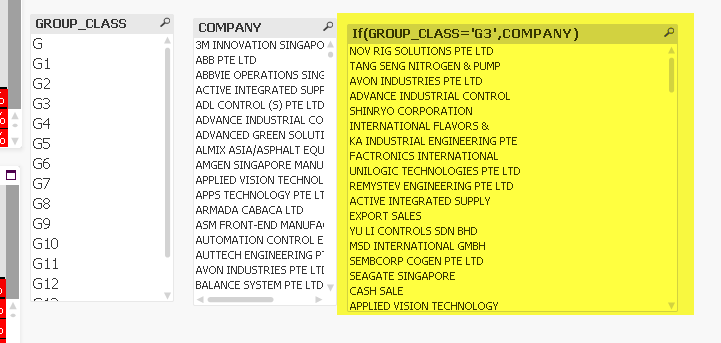
- « Previous Replies
-
- 1
- 2
- Next Replies »