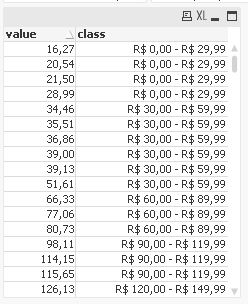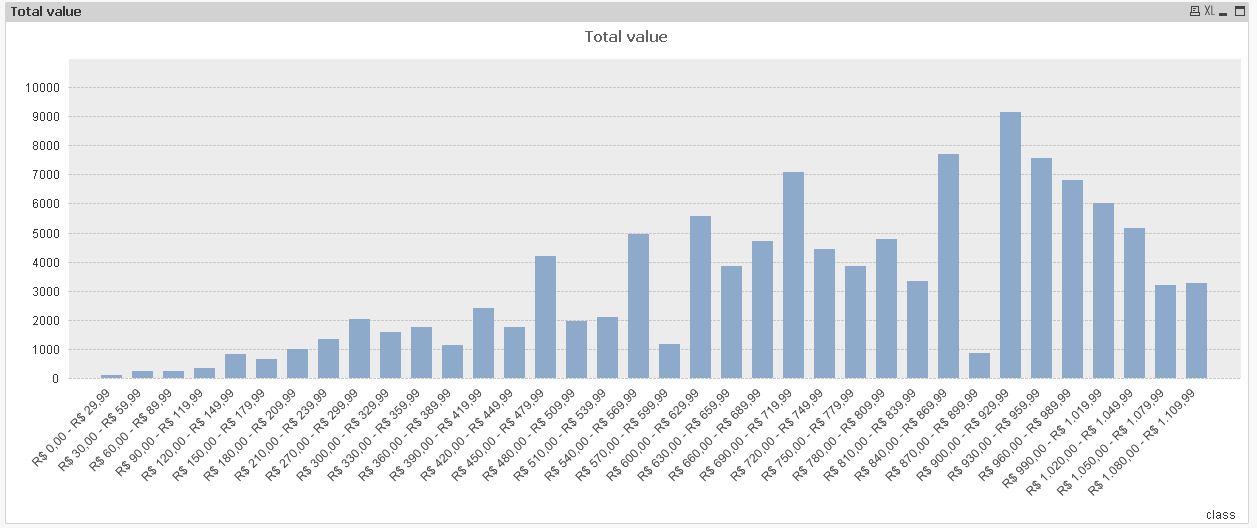Unlock a world of possibilities! Login now and discover the exclusive benefits awaiting you.
- Qlik Community
- :
- All Forums
- :
- QlikView App Dev
- :
- Re: class editavel
- Subscribe to RSS Feed
- Mark Topic as New
- Mark Topic as Read
- Float this Topic for Current User
- Bookmark
- Subscribe
- Mute
- Printer Friendly Page
- Mark as New
- Bookmark
- Subscribe
- Mute
- Subscribe to RSS Feed
- Permalink
- Report Inappropriate Content
class editavel
Boa tarde
É possível tratar diferente uma informação que foi formata pela função CLASS
por exemplo, para trazer normalmente ele traz
0.00 a 30.00
mas eu quero trazer o valor a direita desta forma
0.00 a 29.99
quando edito e faço na formula a função - 0.01
ele apresenta desta forma
-0.01 a 29.99
- Tags:
- qlikview_scripting
Accepted Solutions
- Mark as New
- Bookmark
- Subscribe
- Mute
- Subscribe to RSS Feed
- Permalink
- Report Inappropriate Content
Boa tarde carla,
one solution for this question could be:
Dual(Num(SubField(Class(value,30),' <= x < ',1),'R$ #.##0,00')&' - '&Num(SubField(Class(value,30),' <= x < ',2)-0.01,'R$ #.##0,00'),Class(value,30))
Due to the creation of dual values, you even don't have to care about sorting expressions:
table1:
LOAD *,
Dual(Num(SubField(Class(value,30),' <= x < ',1),'R$ #.##0,00')&' - '&Num(SubField(Class(value,30),' <= x < ',2)-0.01,'R$ #.##0,00'),Class(value,30)) as class;
LOAD Round(Rand()*1100,0.01) as value
AutoGenerate 200;
hope this helps
regards
Marco
- Mark as New
- Bookmark
- Subscribe
- Mute
- Subscribe to RSS Feed
- Permalink
- Report Inappropriate Content
Boa tarde carla,
one solution for this question could be:
Dual(Num(SubField(Class(value,30),' <= x < ',1),'R$ #.##0,00')&' - '&Num(SubField(Class(value,30),' <= x < ',2)-0.01,'R$ #.##0,00'),Class(value,30))
Due to the creation of dual values, you even don't have to care about sorting expressions:
table1:
LOAD *,
Dual(Num(SubField(Class(value,30),' <= x < ',1),'R$ #.##0,00')&' - '&Num(SubField(Class(value,30),' <= x < ',2)-0.01,'R$ #.##0,00'),Class(value,30)) as class;
LOAD Round(Rand()*1100,0.01) as value
AutoGenerate 200;
hope this helps
regards
Marco