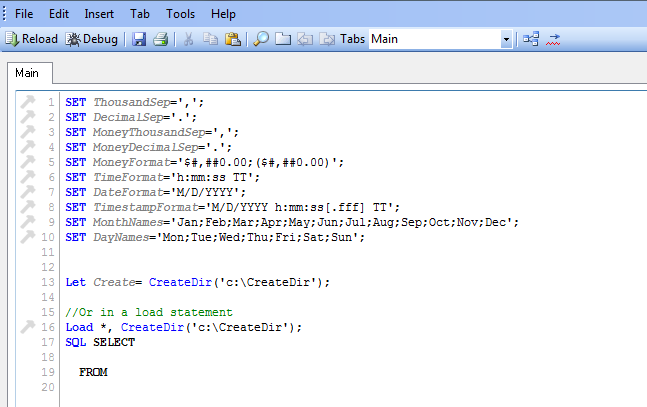Unlock a world of possibilities! Login now and discover the exclusive benefits awaiting you.
- Qlik Community
- :
- All Forums
- :
- QlikView App Dev
- :
- Re: creation folder with loop
- Subscribe to RSS Feed
- Mark Topic as New
- Mark Topic as Read
- Float this Topic for Current User
- Bookmark
- Subscribe
- Mute
- Printer Friendly Page
- Mark as New
- Bookmark
- Subscribe
- Mute
- Subscribe to RSS Feed
- Permalink
- Report Inappropriate Content
creation folder with loop
I need to loop a table (as for example for each), I have to store the name of the files in a table and I need to create folders with file names;
sub DoDir (Root)
for each Ext in 'qvd'
for each File in filelist (Root&'\*.' &Ext)
set v=FilePath();
LOAD
'$(File)' as Name,
FileSize( '$(File)' ) as Size,
FileTime( '$(File)' ) as FileTime,
Mid('$(File)',21) as dossierecap,
Mid(Mid('$(File)',21),index(Mid('$(File)',21),'\')+1 ) as namefile,
mid(Mid('$(File)',21),Len('DONNEES_RECAP')+1,3 )as Month
autogenerate 1;
next File
next Ext
for each Dir in dirlist (Root&'\*' )
call DoDir (Dir)
next Dir
end sub
call DoDir ('C:\pfe\qlikview\qvd');
So I have to create the files under name 'C:\pfe\qlikview\qvd' & namefile & Month
- Tags:
- qlikview_scripting
- Mark as New
- Bookmark
- Subscribe
- Mute
- Subscribe to RSS Feed
- Permalink
- Report Inappropriate Content
May be create again two more for each loop for name and month then use same in File to extend and club
- Mark as New
- Bookmark
- Subscribe
- Mute
- Subscribe to RSS Feed
- Permalink
- Report Inappropriate Content
i have to use the cmd
Execute cmd.exe /C mkdir C:\pfe\qlikview\qvd & namefile & Month;
with this script i cant
- Mark as New
- Bookmark
- Subscribe
- Mute
- Subscribe to RSS Feed
- Permalink
- Report Inappropriate Content
In the Tools/EditModule Script create a function
================================
Function CreateDir(strDirectory)
Set objFSO = CreateObject("Scripting.FileSystemObject")
Set objFolder = objFSO.CreateFolder(strDirectory)
End Function
In the load Script
================================
Let Create= CreateDir('c:\CreateDir');
- Mark as New
- Bookmark
- Subscribe
- Mute
- Subscribe to RSS Feed
- Permalink
- Report Inappropriate Content
Good Morning Piet,
I understood the first part, that the function Create Dir is used to create a folder by the strDirectory path, but still I do not understand how to put the function in load script
- Mark as New
- Bookmark
- Subscribe
- Mute
- Subscribe to RSS Feed
- Permalink
- Report Inappropriate Content
Hi Souad,
Your requirement is not clear enough. Try this and let me know. If this is not you want please elaborate your requirement a bit.
Sub DoDir (Root)
for each Ext in 'qvd'
for each File in filelist (Root&'\*.' &Ext)
set vPath = 'C:\pfe\qlikview\qvd';
Data:
LOAD
'$(File)' as Name,
FileSize( '$(File)' ) as Size,
FileTime( '$(File)' ) as FileTime,
Mid('$(File)',21) as dossierecap,
Mid(Mid('$(File)',21),index(Mid('$(File)',21),'\')+1 ) as namefile,
mid(Mid('$(File)',21),Len('DONNEES_RECAP')+1,3 )as Month
autogenerate 1;
next File
next Ext
//================================================================
Let vnamefile = Peek('namefile');
Let vMonth = Peek('Month');
Execute cmd.exe /C mkdir $(vPath)\$(vnamefile)$(vMonth) ;
Store Data into $(vPath)\$(vnamefile)$(vMonth)\$(vnamefile).qvd (qvd);
DROP Table Data;
//================================================================
If Not $(vPath)\$(vnamefile)$(vMonth) then
for each Dir in dirlist (Root&'\*' )
call DoDir (Dir)
next Dir
End If
end sub
call DoDir ('C:\pfe\qlikview\qvd');
- Mark as New
- Bookmark
- Subscribe
- Mute
- Subscribe to RSS Feed
- Permalink
- Report Inappropriate Content
The function is not in the load script but in the macro editor, from the qlikview menu Tools/Edit module
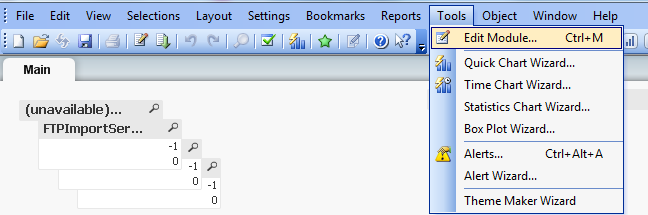

And then in the load script