Unlock a world of possibilities! Login now and discover the exclusive benefits awaiting you.
- Qlik Community
- :
- All Forums
- :
- QlikView App Dev
- :
- Re: excel upload
- Subscribe to RSS Feed
- Mark Topic as New
- Mark Topic as Read
- Float this Topic for Current User
- Bookmark
- Subscribe
- Mute
- Printer Friendly Page
- Mark as New
- Bookmark
- Subscribe
- Mute
- Subscribe to RSS Feed
- Permalink
- Report Inappropriate Content
excel upload
Hi all
i have tried to upload in xlsx files (about 6 or seven excel file) , but Qlikview shows file not found error message.
Please find the script below
Directory f:\Finance\monthly_summaries;
For each ExcelFile in filelist ('*.xlsx')
EOM_HISTORY:
Load * From $(ExcelFile) (ooxml, embedded labels, table is [EOM_SHEET$]);
Next ExcelFile;
Accepted Solutions
- Mark as New
- Bookmark
- Subscribe
- Mute
- Subscribe to RSS Feed
- Permalink
- Report Inappropriate Content
hi Jagan
issue is resolved with the support of Evan Kurowski
please find below thread for further details
- Mark as New
- Bookmark
- Subscribe
- Mute
- Subscribe to RSS Feed
- Permalink
- Report Inappropriate Content
Hi,
Try like this
EOM_HISTORY:
Load *
From
[f:\Finance\monthly_summaries\*.xlsx] (ooxml, embedded labels, table is [EOM_SHEET$]);
Is F: drive is your local machine drive? If yes it will work otherwise if it is shared drive the you need to give the actual path like \\10.10.29.38\SomeFolder.
No need of Loop, hope it helps you.
Regards,
Jagan.
- Mark as New
- Bookmark
- Subscribe
- Mute
- Subscribe to RSS Feed
- Permalink
- Report Inappropriate Content
Hi
i following error
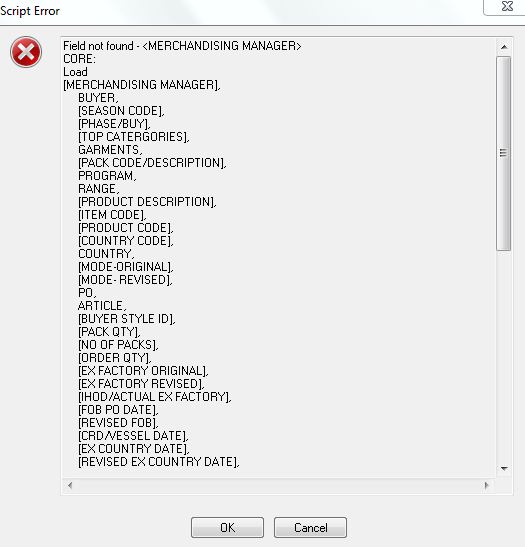
- Mark as New
- Bookmark
- Subscribe
- Mute
- Subscribe to RSS Feed
- Permalink
- Report Inappropriate Content
i get the above error message when i load them, what could be the reason
- Mark as New
- Bookmark
- Subscribe
- Mute
- Subscribe to RSS Feed
- Permalink
- Report Inappropriate Content
hi Jagan
issue is resolved with the support of Evan Kurowski
please find below thread for further details
- Mark as New
- Bookmark
- Subscribe
- Mute
- Subscribe to RSS Feed
- Permalink
- Report Inappropriate Content
Dear Jayanthan,
here is the problem "[EOM_SHEET$]", remove dollar sign [EOM_SHEET]. I hope this will help you.
Kind regards,
Ishfaque Ahmed
- Mark as New
- Bookmark
- Subscribe
- Mute
- Subscribe to RSS Feed
- Permalink
- Report Inappropriate Content
Dear Isfaque
True .I have changed and executed![]()
Thank You
Best Regards
Jayanthan