Unlock a world of possibilities! Login now and discover the exclusive benefits awaiting you.
- Qlik Community
- :
- All Forums
- :
- QlikView App Dev
- :
- Re: partial sums not displaying
- Subscribe to RSS Feed
- Mark Topic as New
- Mark Topic as Read
- Float this Topic for Current User
- Bookmark
- Subscribe
- Mute
- Printer Friendly Page
- Mark as New
- Bookmark
- Subscribe
- Mute
- Subscribe to RSS Feed
- Permalink
- Report Inappropriate Content
partial sums not displaying
Dear all
can anyone explain why the partial sums do not work in attached example?
thanks for the help
BR
Hans
Accepted Solutions
- Mark as New
- Bookmark
- Subscribe
- Mute
- Subscribe to RSS Feed
- Permalink
- Report Inappropriate Content
Like this??
- Mark as New
- Bookmark
- Subscribe
- Mute
- Subscribe to RSS Feed
- Permalink
- Report Inappropriate Content
Hi,
It is already their.
Can you help us what you are looking at?
I can see the totals for both dimensions in all charts.
Regards,
Kaushik Solanki
- Mark as New
- Bookmark
- Subscribe
- Mute
- Subscribe to RSS Feed
- Permalink
- Report Inappropriate Content
Hi Kaushik
below a screebshot of what I see
the partial totals are set to Top
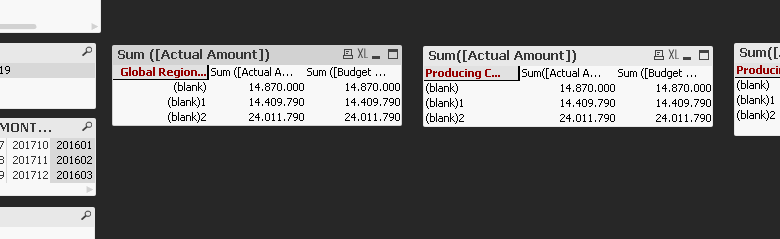
I expect to see totals as shown below
| Global Region Old | Sum ([Actual Amount]) | Sum ([Budget Amount]) | |
| 106.583.161 | 53.291.581 | 53.291.581 | |
| (blank) | 29.740.000 | 14.870.000 | 14.870.000 |
| (blank)1 | 28.819.581 | 14.409.790 | 14.409.790 |
| (blank)2 | 48.023.581 | 24.011.790 | 24.011.790 |
| Selection Status: | |||
| CALENDAR_YEAR: 2017 | |||
- Mark as New
- Bookmark
- Subscribe
- Mute
- Subscribe to RSS Feed
- Permalink
- Report Inappropriate Content
Like this??
- Mark as New
- Bookmark
- Subscribe
- Mute
- Subscribe to RSS Feed
- Permalink
- Report Inappropriate Content
Hi P M
no picture?
- Mark as New
- Bookmark
- Subscribe
- Mute
- Subscribe to RSS Feed
- Permalink
- Report Inappropriate Content
Hi,
It wont come because Actual Amount and Budget amount is not the dimension.
Partial sum works on dimension values.
If you want total for both expression, you will have to create a new expression which will be Sum(Actual) + Sum(Budget)
Regards,
Kaushik Solanki
- Mark as New
- Bookmark
- Subscribe
- Mute
- Subscribe to RSS Feed
- Permalink
- Report Inappropriate Content
Please check in the attached qvw...
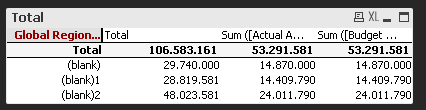
- Mark as New
- Bookmark
- Subscribe
- Mute
- Subscribe to RSS Feed
- Permalink
- Report Inappropriate Content
Gentlemen
some magic happened.
I did the 100th refresh and the partial totals appeared.
Thank you for the help