Unlock a world of possibilities! Login now and discover the exclusive benefits awaiting you.
- Qlik Community
- :
- All Forums
- :
- QlikView App Dev
- :
- Re: problem with date
- Subscribe to RSS Feed
- Mark Topic as New
- Mark Topic as Read
- Float this Topic for Current User
- Bookmark
- Subscribe
- Mute
- Printer Friendly Page
- Mark as New
- Bookmark
- Subscribe
- Mute
- Subscribe to RSS Feed
- Permalink
- Report Inappropriate Content
problem with date
Hello,
I have a problem with weekstart function.
I had written a function for date column and it is not working as per my requirement. The formula is
=weekstart(date([Time Full Date],'DD/MM/YYYY'),0,-1)
and it is resulting like below
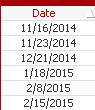
here for jan,feb,march zero's are not appearing. But I need like
01/18/2015
02/08/2015
pls help me on this one.
Regards,
Kumar
- Tags:
- qlikview_scripting
Accepted Solutions
- Mark as New
- Bookmark
- Subscribe
- Mute
- Subscribe to RSS Feed
- Permalink
- Report Inappropriate Content
Hi Kumar, you can try this:
Date(weekstart(date([Time Full Date]),0,-1),'MM/DD/YYYY')
Note than the Date() is enclosing the weekstart function, so the date returned by weekstart instead of the default date format will apply the one we specified.
- Mark as New
- Bookmark
- Subscribe
- Mute
- Subscribe to RSS Feed
- Permalink
- Report Inappropriate Content
Try this
=weekstart(date([Time Full Date],'MM/DD/YYYY'),0,-1)
- Mark as New
- Bookmark
- Subscribe
- Mute
- Subscribe to RSS Feed
- Permalink
- Report Inappropriate Content
How does your data look like?
- Mark as New
- Bookmark
- Subscribe
- Mute
- Subscribe to RSS Feed
- Permalink
- Report Inappropriate Content
data is good.
- Mark as New
- Bookmark
- Subscribe
- Mute
- Subscribe to RSS Feed
- Permalink
- Report Inappropriate Content
I tried that also.
- Mark as New
- Bookmark
- Subscribe
- Mute
- Subscribe to RSS Feed
- Permalink
- Report Inappropriate Content
post your input sample data
- Mark as New
- Bookmark
- Subscribe
- Mute
- Subscribe to RSS Feed
- Permalink
- Report Inappropriate Content
Qvd file size is huge. basically I am new to Qlikview. can you tell how to limit no of records in qvd.
- Mark as New
- Bookmark
- Subscribe
- Mute
- Subscribe to RSS Feed
- Permalink
- Report Inappropriate Content
Hi Kumar, you can try this:
Date(weekstart(date([Time Full Date]),0,-1),'MM/DD/YYYY')
Note than the Date() is enclosing the weekstart function, so the date returned by weekstart instead of the default date format will apply the one we specified.
- Mark as New
- Bookmark
- Subscribe
- Mute
- Subscribe to RSS Feed
- Permalink
- Report Inappropriate Content
Thanks a lot. It resolved my issue.
regards,
Kumar