Unlock a world of possibilities! Login now and discover the exclusive benefits awaiting you.
- Qlik Community
- :
- All Forums
- :
- QlikView App Dev
- :
- script for sum of fields in special order and rule...
- Subscribe to RSS Feed
- Mark Topic as New
- Mark Topic as Read
- Float this Topic for Current User
- Bookmark
- Subscribe
- Mute
- Printer Friendly Page
- Mark as New
- Bookmark
- Subscribe
- Mute
- Subscribe to RSS Feed
- Permalink
- Report Inappropriate Content
script for sum of fields in special order and rules
Hello,
I need some help ...
I've got a table, with le list of the statuts and date for ID.
the same ID can have différents statuts at différents date.
I have also the end date and the duration of each statut.
But now I would like to calculate the sum of the duration of each ID, with theses specifics rules :
- from the first date I'm going in the ascending time, I add the duration of the statuts 'new', 'affected', 'Reopen'. I do not add the duration of the statut 'question to customer'.
- AND I STOP the sum when the statut is Closed or Accepted , even if there are other statut 'new', 'affected', 'Reopen' in the dates after this one
- for the two ID of the joined example, the duration is the sum of the yellow lines, the white line is not added, and the count stop to the blue line. The green line are not in the sum because they are after the blue line.
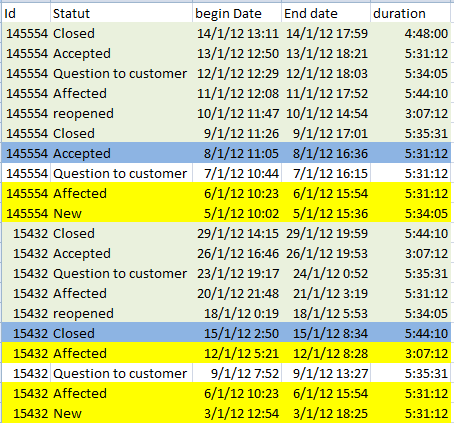
Thank you
stephane
- Tags:
- qlikview_scripting
Accepted Solutions
- Mark as New
- Bookmark
- Subscribe
- Mute
- Subscribe to RSS Feed
- Permalink
- Report Inappropriate Content
stephane,
there are probably some more elegant solutions, but you can start with something like this:
INPUT:
LOAD Id,
Statut,
[begin Date],
[End date],
duration
FROM
[.\example.xlsx]
(ooxml, embedded labels);
//Flag the records to ignore
TMP:
LOAD Id, Statut,[begin Date],[End date],duration,
if(peek(StopFlag) and peek(Id) = Id, 1,StopFlag) as StopFlag;
LOAD *, if(Statut='Closed' or Statut='Accepted',1) as StopFlag
Resident INPUT where not Statut like 'Question*' order by Id, [begin Date] asc;
//Calculate the sum of durations grouped by Id
RESULT:
LOAD Id, interval(sum(duration)) as SumDuration,count(duration) as CountDuration
resident TMP where isnull(StopFlag) group by Id;
drop Table TMP;
Regards,
Stefan
- Mark as New
- Bookmark
- Subscribe
- Mute
- Subscribe to RSS Feed
- Permalink
- Report Inappropriate Content
stephane,
there are probably some more elegant solutions, but you can start with something like this:
INPUT:
LOAD Id,
Statut,
[begin Date],
[End date],
duration
FROM
[.\example.xlsx]
(ooxml, embedded labels);
//Flag the records to ignore
TMP:
LOAD Id, Statut,[begin Date],[End date],duration,
if(peek(StopFlag) and peek(Id) = Id, 1,StopFlag) as StopFlag;
LOAD *, if(Statut='Closed' or Statut='Accepted',1) as StopFlag
Resident INPUT where not Statut like 'Question*' order by Id, [begin Date] asc;
//Calculate the sum of durations grouped by Id
RESULT:
LOAD Id, interval(sum(duration)) as SumDuration,count(duration) as CountDuration
resident TMP where isnull(StopFlag) group by Id;
drop Table TMP;
Regards,
Stefan
- Mark as New
- Bookmark
- Subscribe
- Mute
- Subscribe to RSS Feed
- Permalink
- Report Inappropriate Content
Wonderful!
great catch
You are amazing swuehl ![]()
Thank you very much.
stephane
- Mark as New
- Bookmark
- Subscribe
- Mute
- Subscribe to RSS Feed
- Permalink
- Report Inappropriate Content
One more question about this isue...
I would like also the date of stopflag.
for example for the ID 145554 this date is the begin date of the blue line (Accepted : 8/1/12)
I tried with :
interval(max([begin_date])) as [Date StopFlag]
but t've got only the date of the last one before the blue line which is not 'question to customer'.
- Mark as New
- Bookmark
- Subscribe
- Mute
- Subscribe to RSS Feed
- Permalink
- Report Inappropriate Content
I've found it.
I have to use where not isnull(StopFlag) for catching the right line...