Unlock a world of possibilities! Login now and discover the exclusive benefits awaiting you.
- Qlik Community
- :
- All Forums
- :
- QlikView App Dev
- :
- Re: select in field
- Subscribe to RSS Feed
- Mark Topic as New
- Mark Topic as Read
- Float this Topic for Current User
- Bookmark
- Subscribe
- Mute
- Printer Friendly Page
- Mark as New
- Bookmark
- Subscribe
- Mute
- Subscribe to RSS Feed
- Permalink
- Report Inappropriate Content
select in field
Hi Community,
in button properties, under Actions usually for multiple field selections we say
select in : field Name for example field name is country
search string: (Canada|USA|australia)
What if I want to exclude These values values and select all other values in country.
Any suggestions.
Accepted Solutions
- Mark as New
- Bookmark
- Subscribe
- Mute
- Subscribe to RSS Feed
- Permalink
- Report Inappropriate Content
Yeah got it.
Here is the soultion.
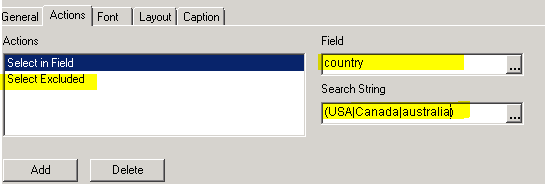
thanks Massimo grossi for quick reply.. I was trying everything and this worked out.
- Mark as New
- Bookmark
- Subscribe
- Mute
- Subscribe to RSS Feed
- Permalink
- Report Inappropriate Content
maybe with 2 actions:
select in field
select excluded
- Mark as New
- Bookmark
- Subscribe
- Mute
- Subscribe to RSS Feed
- Permalink
- Report Inappropriate Content
Yeah got it.
Here is the soultion.
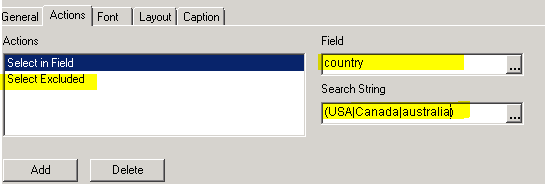
thanks Massimo grossi for quick reply.. I was trying everything and this worked out.
- Mark as New
- Bookmark
- Subscribe
- Mute
- Subscribe to RSS Feed
- Permalink
- Report Inappropriate Content
Hi,
use search string:
='('&concat({1<country=Country-{Canada,USA,australia}>} distinct Country,'|') & ')'
Note: If any country has a blank you need to use ' which is chr(39) to frame it in the result:
('South Korea'|'Germany')
Hope this helps
Tobias
- Mark as New
- Bookmark
- Subscribe
- Mute
- Subscribe to RSS Feed
- Permalink
- Report Inappropriate Content
Thanks Tobias for the quick reply, I have used 2 Actions to solve this. . Select in field and select excluded.
- Mark as New
- Bookmark
- Subscribe
- Mute
- Subscribe to RSS Feed
- Permalink
- Report Inappropriate Content
Hi Marks,
that's fine. Just Keep watching your solution, because my experince is that QlikView is not very consistent on waiting for an Action before starting the next. Sometimes it seemed to me it is starting them almost at the same time which is not nice when the first Action hasn't calculated and the second which is depending on it starts already...
Tobias
- Mark as New
- Bookmark
- Subscribe
- Mute
- Subscribe to RSS Feed
- Permalink
- Report Inappropriate Content
Thanks Tobias for the Suggestion. i will take a look into it.