Unlock a world of possibilities! Login now and discover the exclusive benefits awaiting you.
- Qlik Community
- :
- All Forums
- :
- QlikView Administration
- :
- Re: Change Data at front-end in Qlikview dashboard
- Subscribe to RSS Feed
- Mark Topic as New
- Mark Topic as Read
- Float this Topic for Current User
- Bookmark
- Subscribe
- Mute
- Printer Friendly Page
- Mark as New
- Bookmark
- Subscribe
- Mute
- Subscribe to RSS Feed
- Permalink
- Report Inappropriate Content
Change Data at front-end in Qlikview dashboard
I have a dashboard, where in a list box, I have data as :
| Header 1 |
|---|
| ABC-CDE-XYZ |
| XYZ-ABC |
| XYZ-PMO-PQR-ABC |
I have a requirement as in front end, I need to change text ABC to TEXT2.
How this can be done without refreshing the data or changing the data at all? Change is only in the text that's appearing here.
Thanks.
Accepted Solutions
- Mark as New
- Bookmark
- Subscribe
- Mute
- Subscribe to RSS Feed
- Permalink
- Report Inappropriate Content
go to listbox settings on General Tab and open treelist for Field and scroll down to the bottom and insert the formula under Expression!
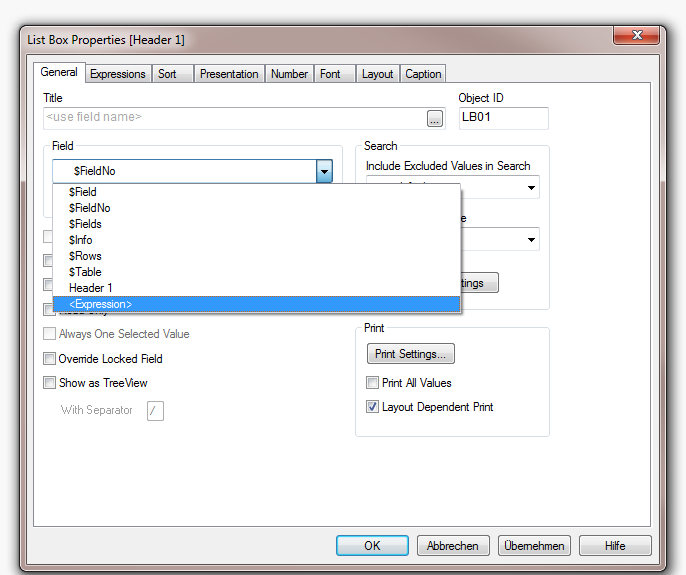
- Mark as New
- Bookmark
- Subscribe
- Mute
- Subscribe to RSS Feed
- Permalink
- Report Inappropriate Content
This?
Replace([Header 1], 'ABC', 'TEXT2')
- Mark as New
- Bookmark
- Subscribe
- Mute
- Subscribe to RSS Feed
- Permalink
- Report Inappropriate Content
Thanks, But When I apply this in expressions, I see old value as well as new value. I want to override the old value.
It will be helpful if you can guide me where do I apply this logic.
Thanks for the help!
- Mark as New
- Bookmark
- Subscribe
- Mute
- Subscribe to RSS Feed
- Permalink
- Report Inappropriate Content
go to listbox settings on General Tab and open treelist for Field and scroll down to the bottom and insert the formula under Expression!
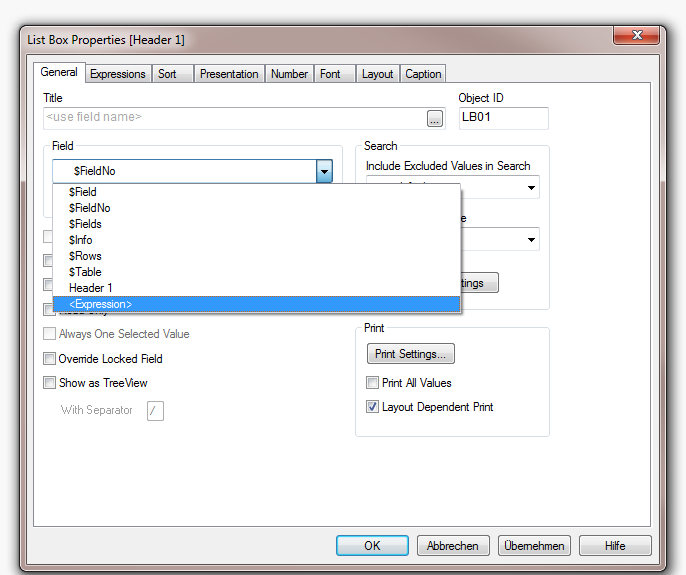
- Mark as New
- Bookmark
- Subscribe
- Mute
- Subscribe to RSS Feed
- Permalink
- Report Inappropriate Content
Great!! This works exactly as expected for me. Thanks a lot Frank and Tresesco!