Unlock a world of possibilities! Login now and discover the exclusive benefits awaiting you.
- Qlik Community
- :
- All Forums
- :
- QlikView Administration
- :
- Re: Hide some options in Qlikview exe files
- Subscribe to RSS Feed
- Mark Topic as New
- Mark Topic as Read
- Float this Topic for Current User
- Bookmark
- Subscribe
- Mute
- Printer Friendly Page
- Mark as New
- Bookmark
- Subscribe
- Mute
- Subscribe to RSS Feed
- Permalink
- Report Inappropriate Content
Hide some options in Qlikview exe files
Hi , When I build an execute file from my Qlikview report, I check No Menu and No Tools to hide toolbar and menu but finally user have
the toolbar's and menu's options with right click on the top of the page ! how can I disable this context menu from my execute file?
Specially I want to Lock/Unlock options be inaccessible
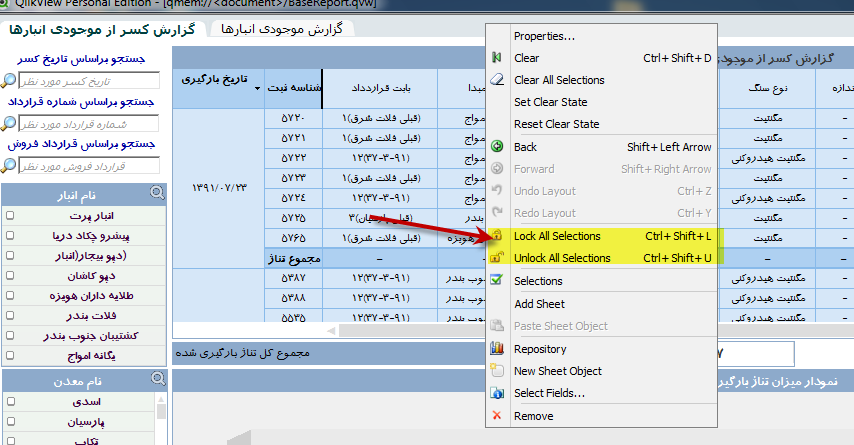
- Mark as New
- Bookmark
- Subscribe
- Mute
- Subscribe to RSS Feed
- Permalink
- Report Inappropriate Content
Hi,
I believe you cannot do that for lock fields.
But you can hide toolbar look at the extension attached.
Regards
ASHFAQ
- Mark as New
- Bookmark
- Subscribe
- Mute
- Subscribe to RSS Feed
- Permalink
- Report Inappropriate Content
Thanks Ashfaq Mohammed , but I have already hide the toolbar with this extension , I want to know how can I hide the context menu which appear by right click on the page.
- Mark as New
- Bookmark
- Subscribe
- Mute
- Subscribe to RSS Feed
- Permalink
- Report Inappropriate Content
Hi,
I don't think there is direct way except some similar extensions.
Regards
ASHFAQ
- Mark as New
- Bookmark
- Subscribe
- Mute
- Subscribe to RSS Feed
- Permalink
- Report Inappropriate Content
Did you find a solution ? I try do do the similar thing.
- Mark as New
- Bookmark
- Subscribe
- Mute
- Subscribe to RSS Feed
- Permalink
- Report Inappropriate Content
Hi , unfortunately no
- Mark as New
- Bookmark
- Subscribe
- Mute
- Subscribe to RSS Feed
- Permalink
- Report Inappropriate Content
Hi,
Have a look a look at below post.
http://community.qlik.com/thread/121394
http://community.qlik.com/message/562136#562136
Document Extension Solution to hide buttons on the AJAX toolbar...and anything else
It might help you.
Regards
ASHFAQ
- Mark as New
- Bookmark
- Subscribe
- Mute
- Subscribe to RSS Feed
- Permalink
- Report Inappropriate Content
Thanks, I found a solution.
- Mark as New
- Bookmark
- Subscribe
- Mute
- Subscribe to RSS Feed
- Permalink
- Report Inappropriate Content
سلام فرزانه جون
چه خوب که بتونی از یک نفر فارسی راجب کلیک بپرسی :))
فرزانه جون یکم راجب نصب کلیک ویو سوال داشتم ایمیل یا تلگرام میدی بهم که سریعتر باهم در ارتباط باشیم؟
خوشحال میشم پیامت رو ببینم 🙂
- Mark as New
- Bookmark
- Subscribe
- Mute
- Subscribe to RSS Feed
- Permalink
- Report Inappropriate Content